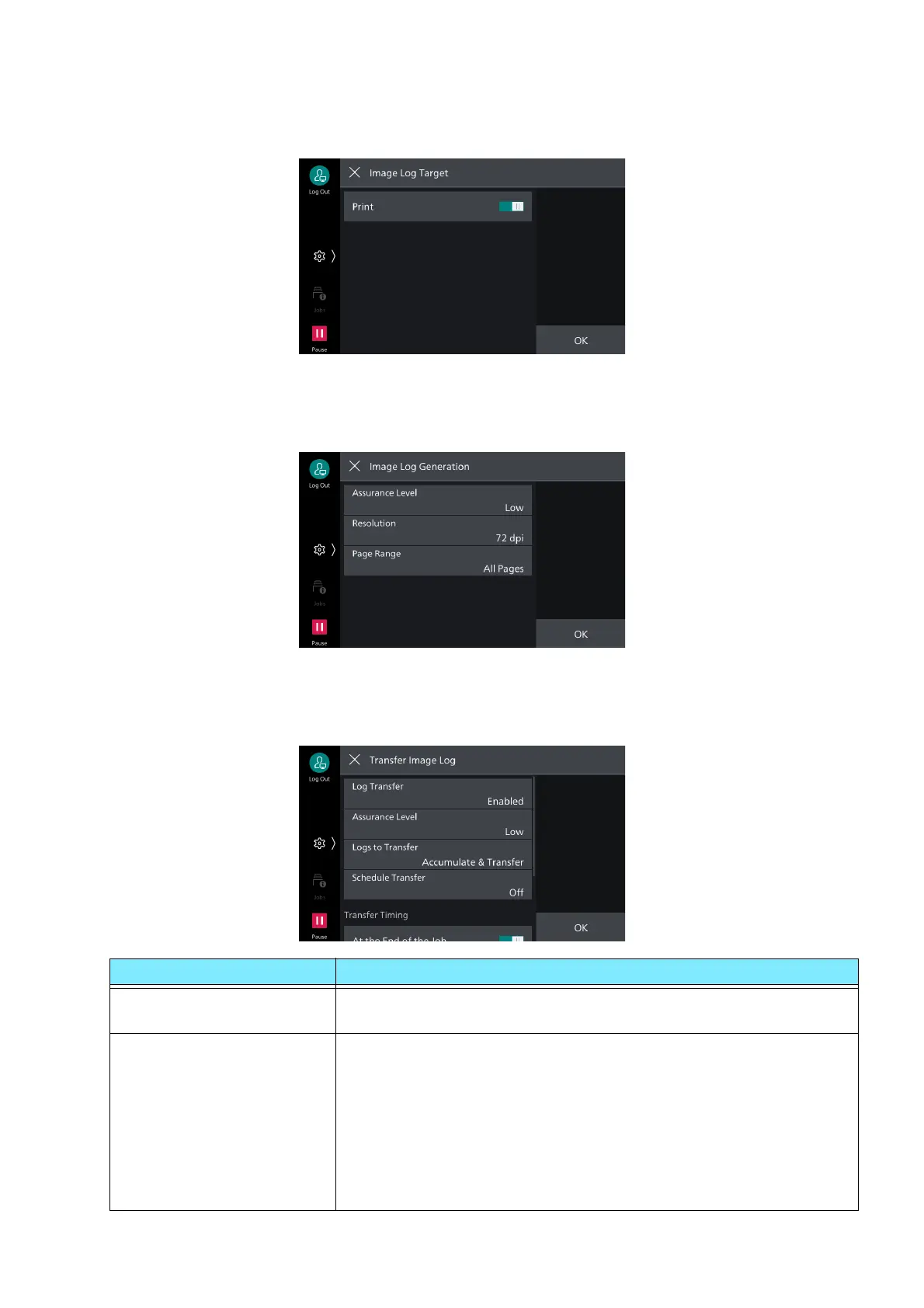70
5 Device
[Image Log Target]
Enables image log generation for each job type.
[Image Log Generation]
Sets image data to be controlled as a log. One file of image data (PDF format) is created for each job.
[Transfer Image Log]
A generated image log can be transferred to a log control server, for saving/control.
Item Description
[Log Transfer] Enables transfer of an image log to a log control server by using log
transfer.
[Assurance Level] Sets the level for assuring that the generated image log is
transferred to the log control server.
[High]
If it is not possible to transfer an image log, up to 2,000 logs will be
saved in the machine as unsent logs, and it will be impossible to
run the next job after exceeding 2,000.
[Low]
The next job is run, and old jobs exceeding the 2,000 jobs
maximum are deleted.