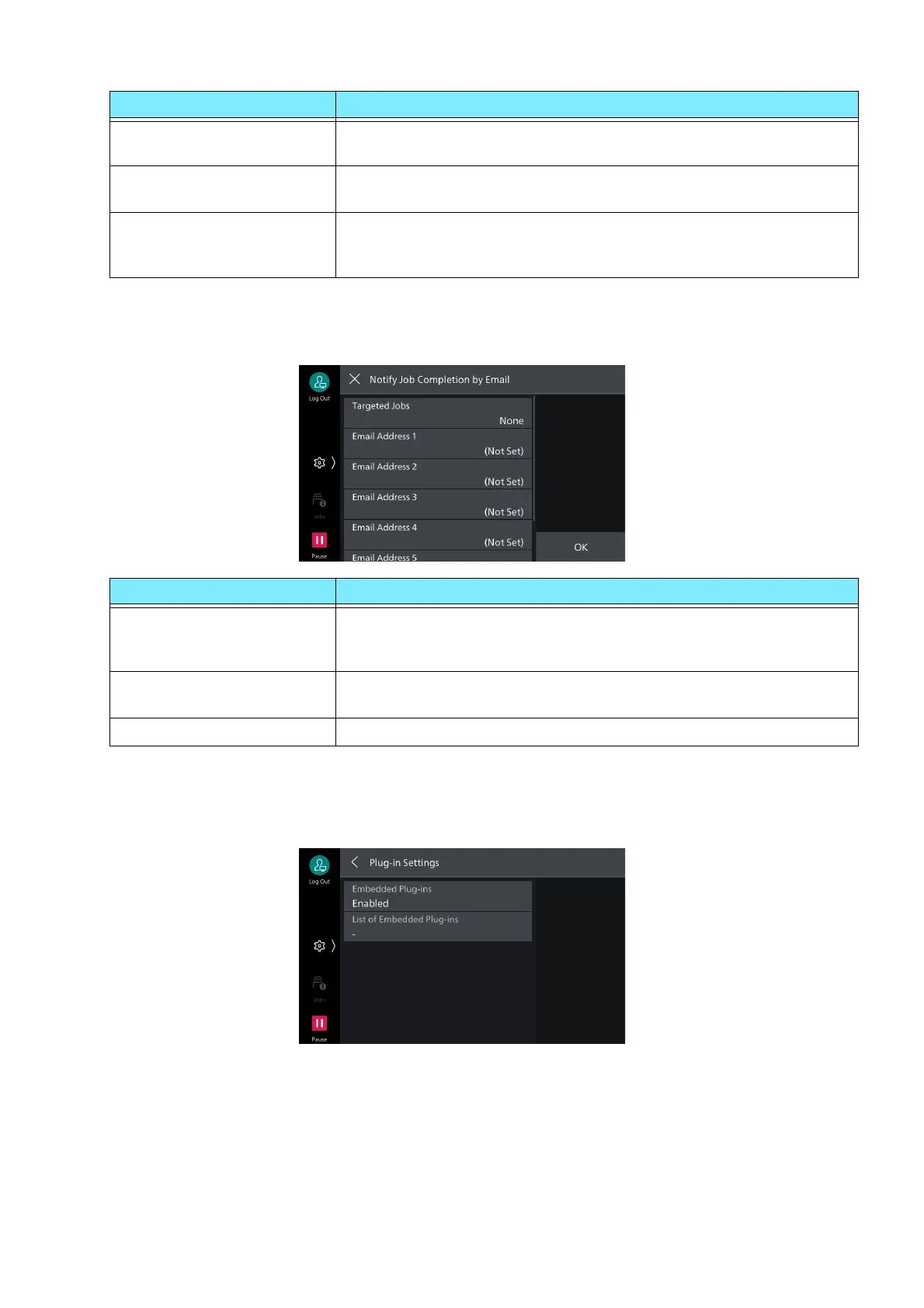71
5.2 [System Settings]
[Notify Job Completion by Email]
[Plug-in Settings]
Set the display of the list of available Plug-ins and switching Plug-ins.
[Logs to Transfer] Enables automatic transfer of image logs from the machine to the
log control server.
[Schedule Transfer] Displayed when set to [Accumulate & Transfer] in [Logs to Transfer].
This enables transfer of image logs every day at a determined time.
[Transfer Timing] Displayed when set to [Accumulate & Transfer] in [Logs to Transfer].
This sets timing for transfer of image logs from the machine to the
log control server.
Item Description
[Targeted Jobs] Sets service for notification of the results of running jobs, and the
timing of notification. If one or more targeted jobs have been set,
then [Selected] is displayed.
[Email Address 1] to [Email
Address 5]
Sets notification destination for Email.
[Email Message] Enables input of comment attached to Email.
Item Description
