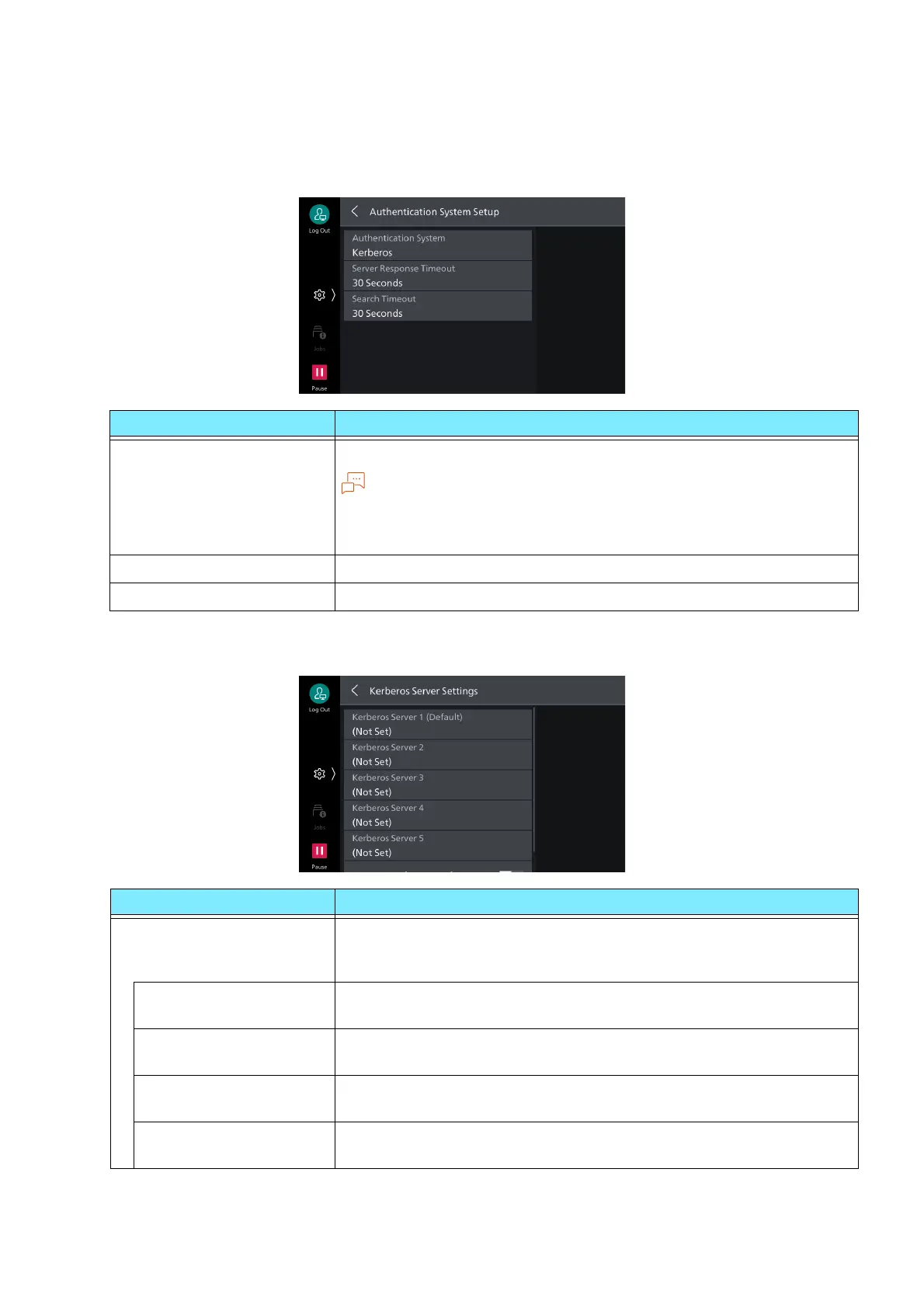96
5 Device
[Remote Authentication Server Settings]
[Authentication System Setup]
[Kerberos Server Settings]
Item Description
[Authentication System] Selects system for performing authentication.
Note
If using our products (sold separately) as the remote accounts, select
[Authentication Agent].
Setting of the Azure Active Directory is done with Internet Services.
[Server Response Timeout] Sets server response timeout for authentication.
[Search Timeout] Sets timeout for user details search.
Item Description
[Kerberos Server 1
(Default)] to [Kerberos
Server 5]
Kerberos Server 1 to 5 are set, respectively, as follows.
The specifics set for Kerberos Server 1 are used as the default for
authentication.
[Primary Server Name/
Address]
Input server name or IP address of primary server.
[Primary Server - Port
Number]
Input port number of primary server.
[Secondary Server
Name/Address]
Input server name or IP address of secondary server.
[Secondary Server - Port
Number]
Input port number of secondary server.
