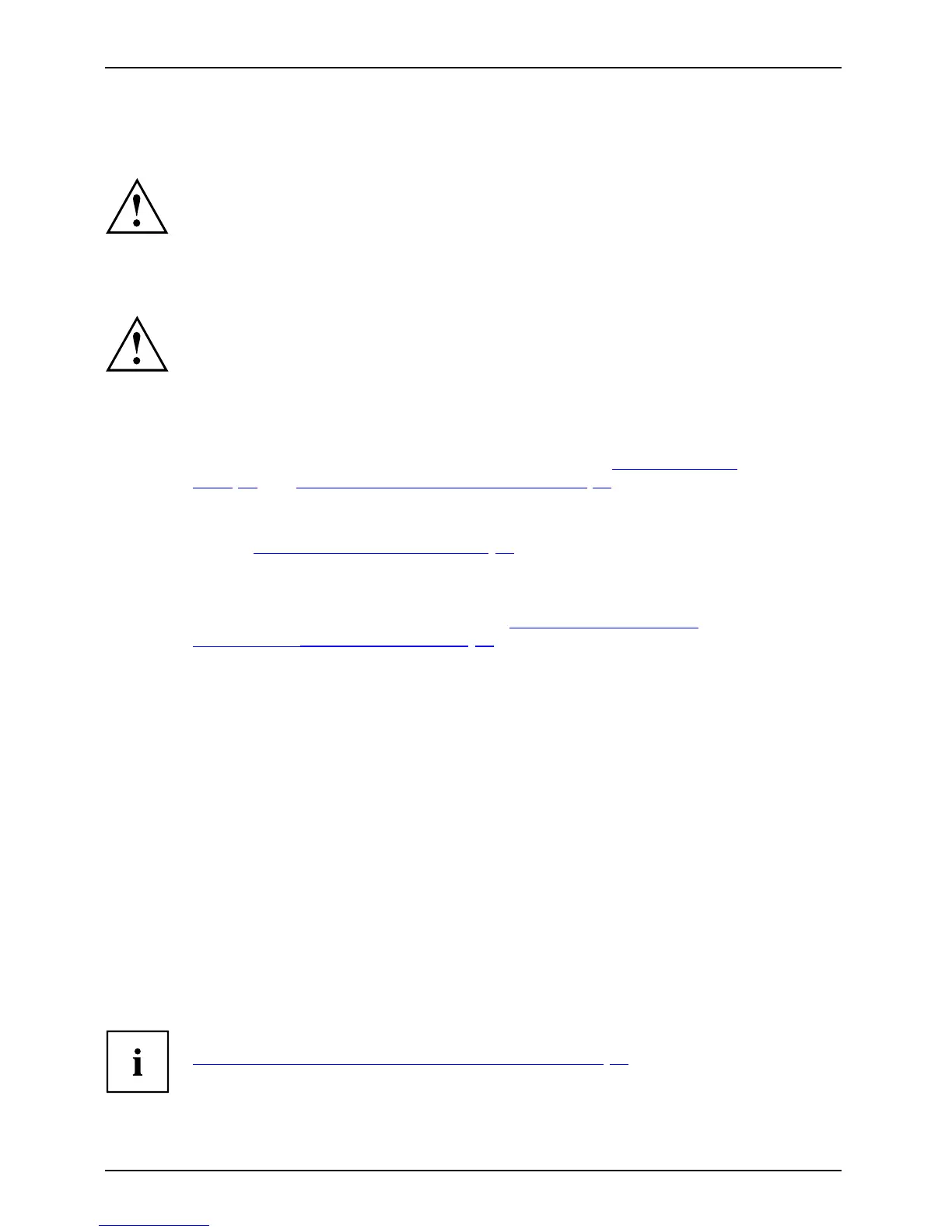Importan t notes
Important notes
ImportantnotesNotes
This chapter contains essential safety information which must be followed
when wo rking with you r notebook. Other notes also provide useful information
which will help you with your n otebook.
Safety notes
SafetynotesNotes
Please follow the safety notes provided in the "Safety/Regulations" manual
as well as the safe ty notes given below.
Please pay special attention to the sections in the ma nual marked
with the sym bol on the left.
When connecting and disconnecting cables, observe the relevant
notes in this operating manu al.
Read the information on the ambient conditions in the "
Tech nical data",
Pag e 77 and "First - time setup of your d evice", Page 15 before preparing your
notebook for use and switching it on for the first time.
When cleaning the device, please observe the relevant notes in the
section "
Cleaning the no tebook", Page 14 .
Pay a ttention to the additional safety notes for devices with radio compo nents
provided in the "Safe ty/Regulations" manual.
Please refer to the notes in the chapter "
Removing and installin g
comp onents during servicing", Page 60.
This notebook
complies with the relevant safety regulations for data processing
equipment. I
f you have questions about using your notebook in a particular area,
please conta
ct your sales outlet or our Hotline/Service Desk.
Additional safety notes for devices with
radio components
Radiocom pon ent:WirelessLAN:Bluetooth,safetynotes
If a radio c omponen t (Wireless LAN/ Bluetooth, UMTS/LTE) is integrated in your noteb ook, you
must be su re to observe the following safe ty p recautions when using your note book:
• Switch off the radio c ompone nts when you are in an aircraft or d riving in a car.
• Switch off the radio components when you are in a hospital, an operating room or near a m edical
electronics system. The transmitted radio waves can impair the operation of medical devices.
• Switch off the radio components when you let the device get ne ar flammable
gases or into hazardous environments (e.g. petrol station, paintshops), as the
transmitted radio waves can cause an explosion or a fire.
For information on how to switch radio compo nents o n and off, see chapter
"
Switch ing the wireless components on a nd off", Page 40.
12 Fujitsu
