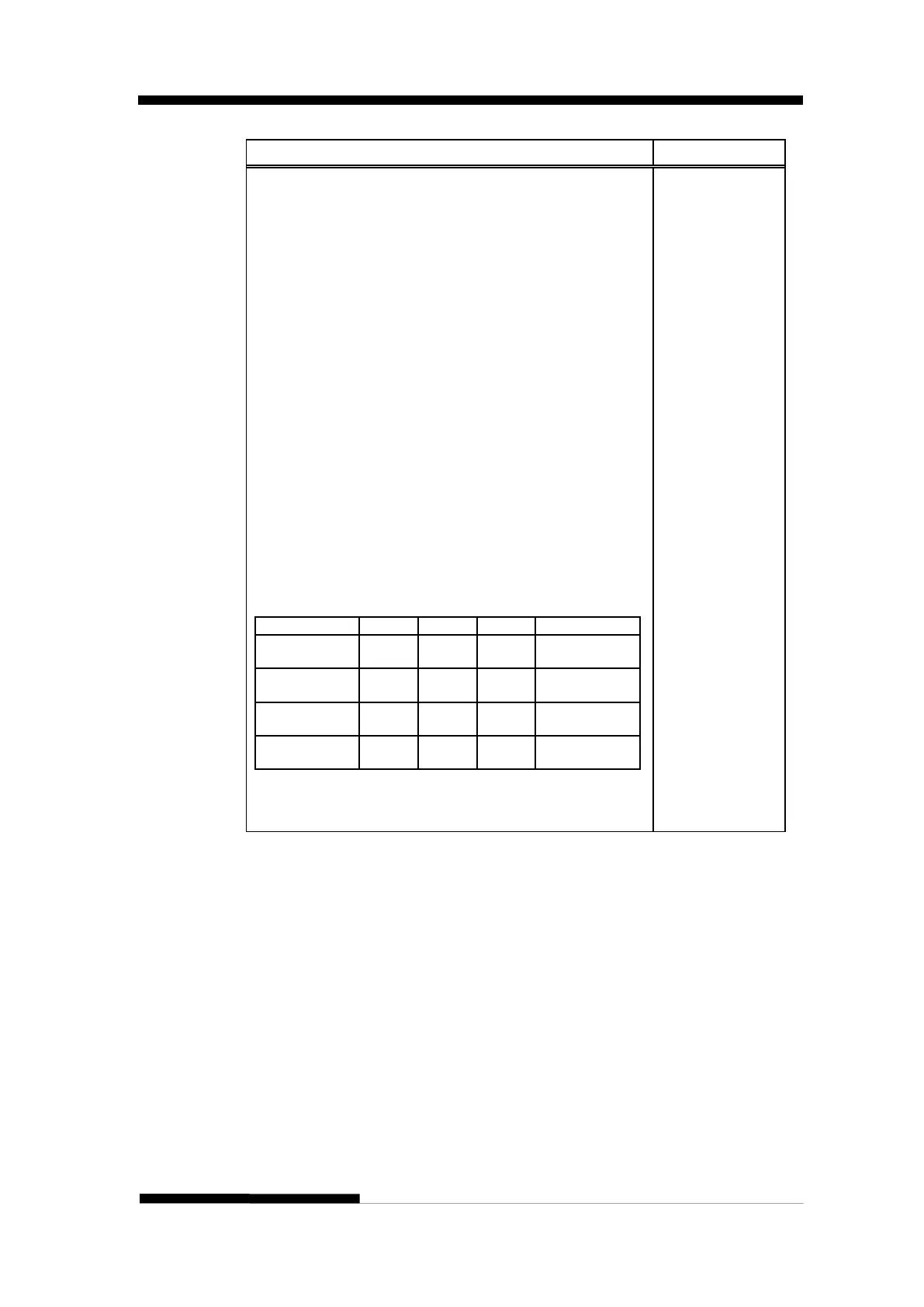FUJITSU DL3100
User’s Manual C-9
Define user-defined characters
ESC & NUL
(n) (m) (a0 a1
a2.d1.d2 .. . .
dk)
Sets the parameters for user-defined characters and then
sends the data for those characters,as described below:
n = Character code of the first character to be
user-defined
m = Character code of the last character to be
user-defined
a0 = Space to the left of each proportional user-defined
character
a1 = Actual width of user-defined characters
a2 = Space to the right of each proportional user-defined
character
d1 . . . dk = Character data
0 ≤ a0 + a1 + a2 ≤ 42 0 ≤ a0 +a1 + a2 ≤ 18
Normal characters Super/subscript characters
• The following maximum character widths are
recommended. (heightXwidth)
24x12 24x10 24x 8 Not Available
16x12 16x10 16x 8 Not Available
24x36 24x30 24x24 24x42
16x36 16x30 16x24 16x42
• Send the ESC % 1 command to switch to user-defined
characters.
• Set n=m when only 1 character is defined.
