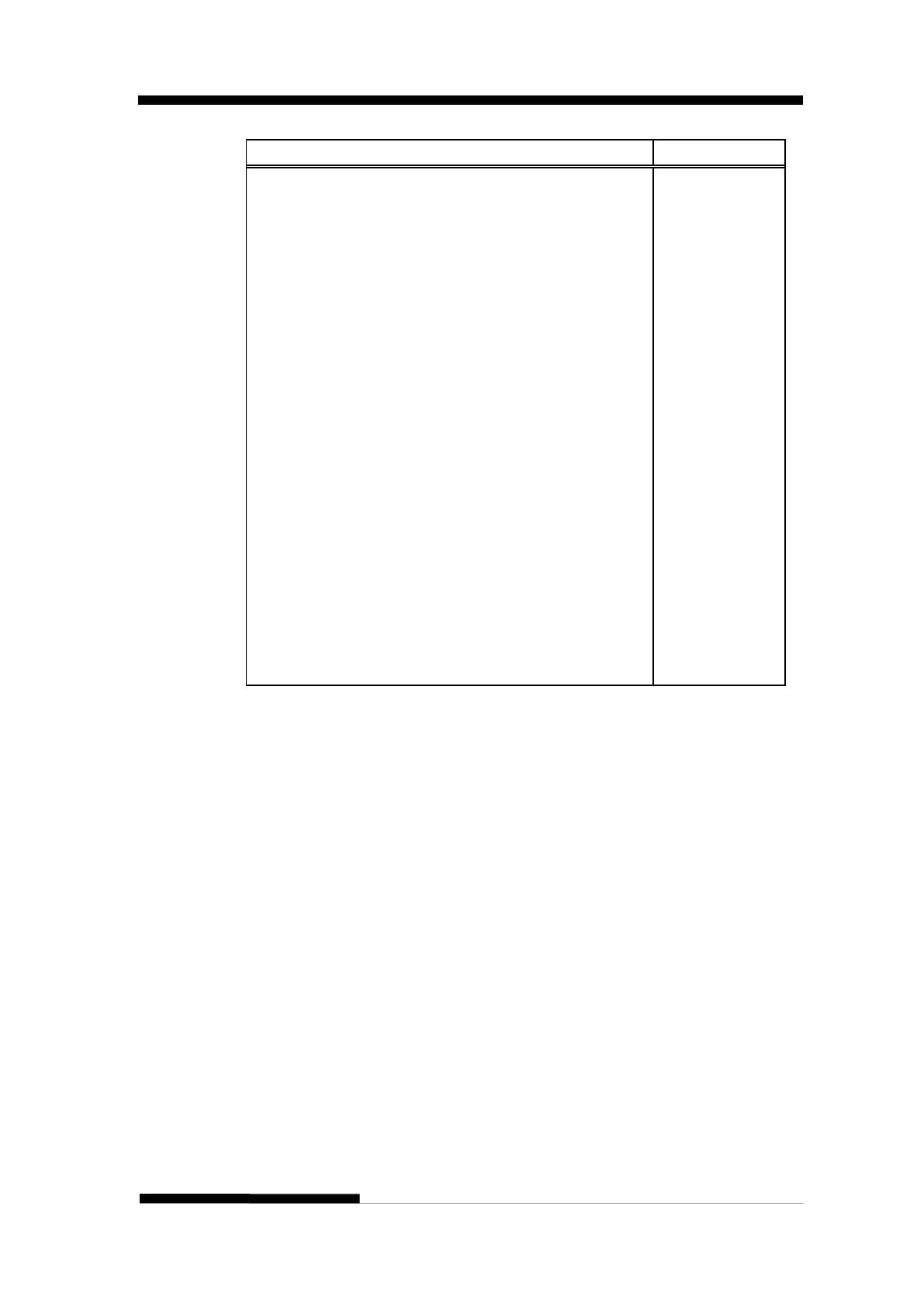FUJITSU DL3100
User’s Manual C-23
1
defines the adjust amount on the width
of a space in barcode. (Use two’s complement for
(2) Positive and negative p
1
increase and decreases,
respectively, the width of a space element.
(3) ”space width” is the total space occupied by a
narrows space, a wide space and the gap between a
(4) Power-on the printer, *INPRM, or reset command
restore the default space width.
(5) This command acts on subsequent received
barcode commands.
n= <00>16, <01>16, <02>16, <03>16, <FD>16,
<FE>16, (-3 ≤ P1 ≤ 3)