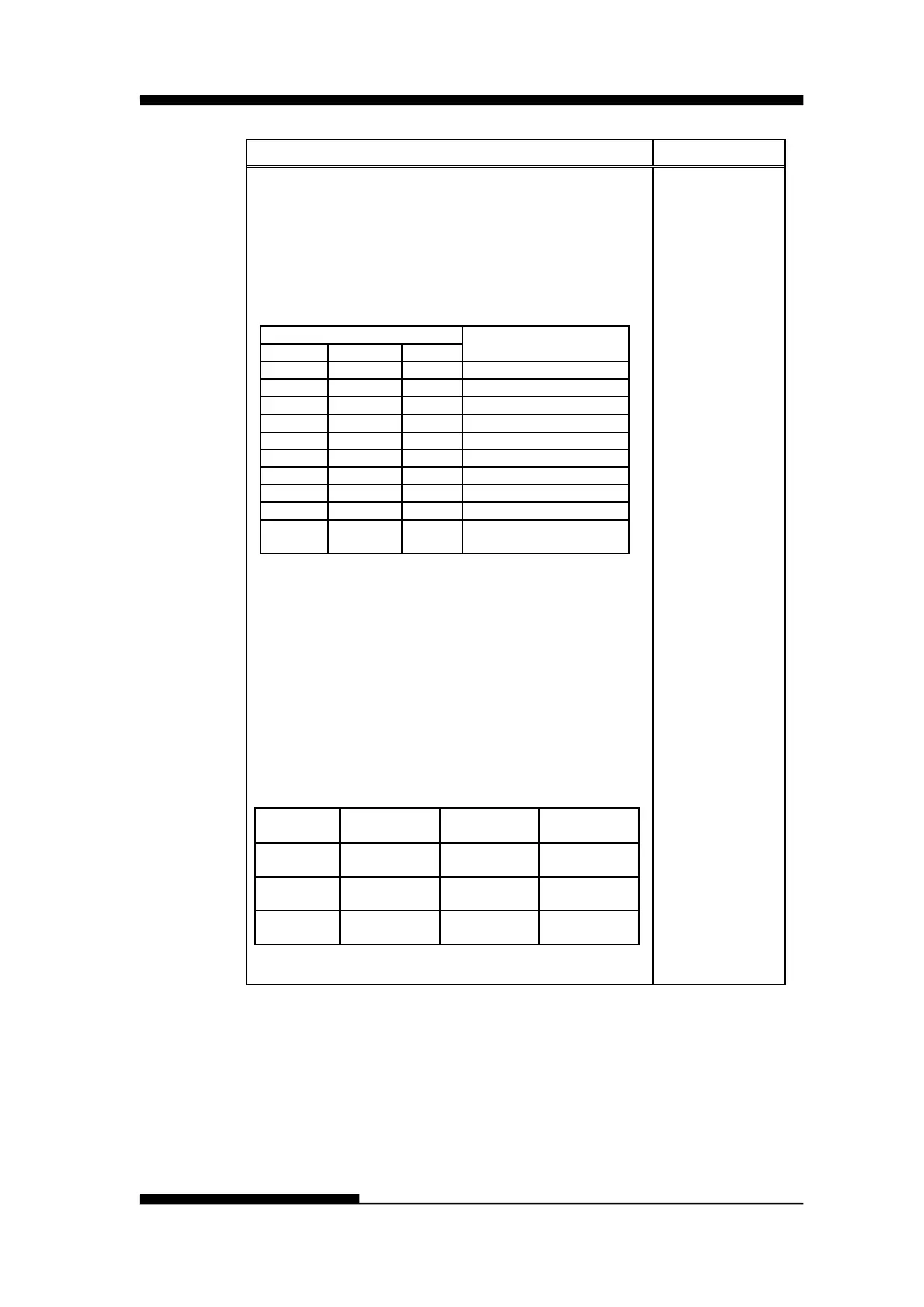FUJITSU DL3100
C-24 User’s Manual
R+c+w+h+a+c
h1…+chn
a. Define and print barcode.
a. b number of data, in byte = actual data +6
c. c defines type of barcode.
(Invalid c causes no printing.)
Barcode Type
a 97 61
UPC type A with check
character
d. w width of narrow bar in 1/1440 inch unit.
Actual bar width is converted to 1/180 inch unit:
e. h defines the narrow bar height in 1/1440 inch unit.
h ≤ 11 inch
For actual printout, a dot is 1/180 inch in height.
When the bar or the last portion is not a multiple of
24 dots, the initial height is shown below:
EAN 8 Others
( ) Values in brackets are conversions in 1/1440 unit.