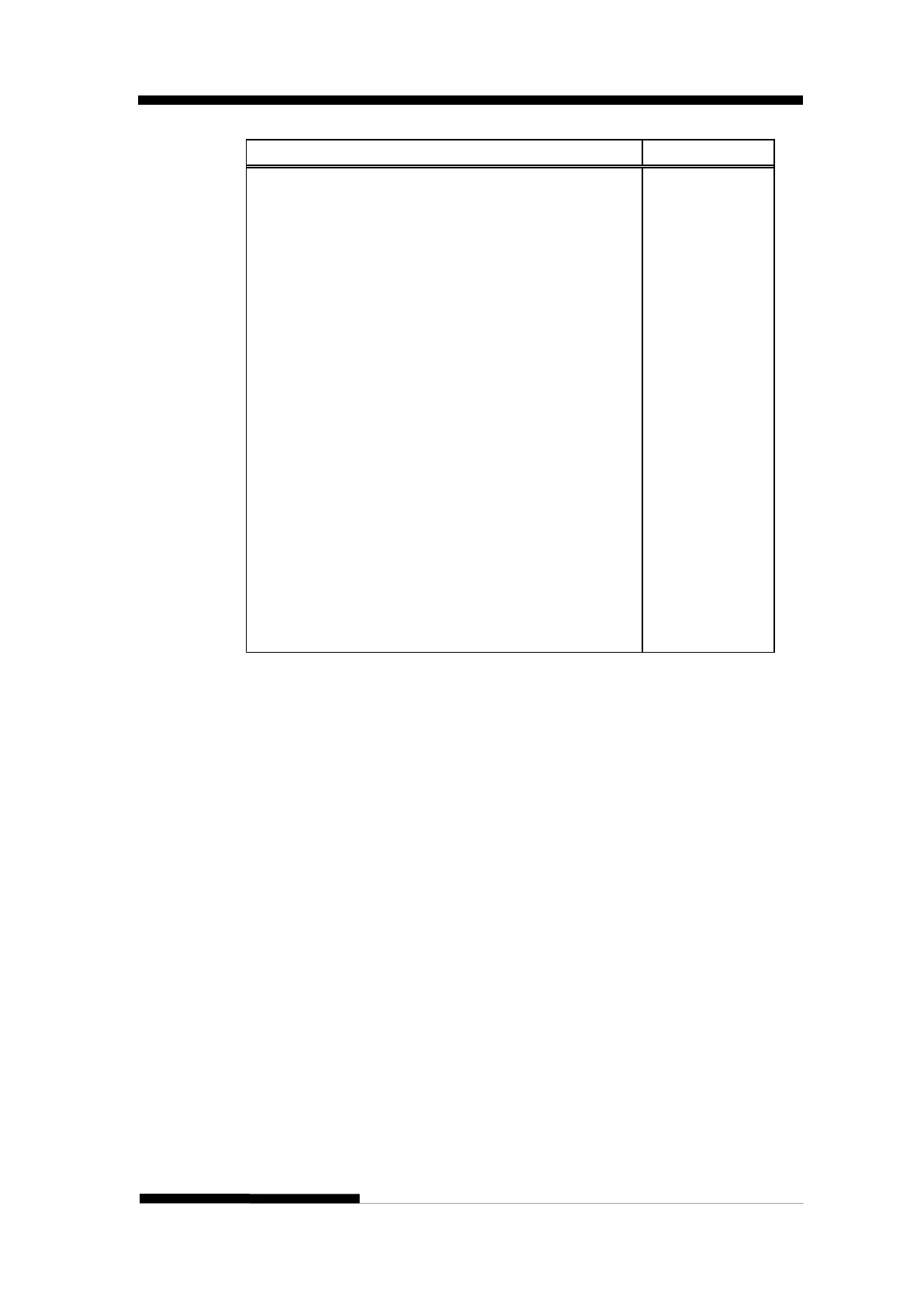FUJITSU DL3100
User’s Manual C-39
NULL
• Use ESC B to set the tabulation stops and to
advance paper to the next tabulation stop (VT) to
• ESC R (Set Default Tabulation Stops) will clear all
vertical tab stops.
• Set the tabulation stops in ascending order
(n1.....n32).
• The last digit in the sequence must be a 0 to
terminate the command.
The value of n is the number of lines you want to set
as the page length and works in conjunction with the
Set page length in inches
The value of n is the number of inches you want to
set as the page length.
