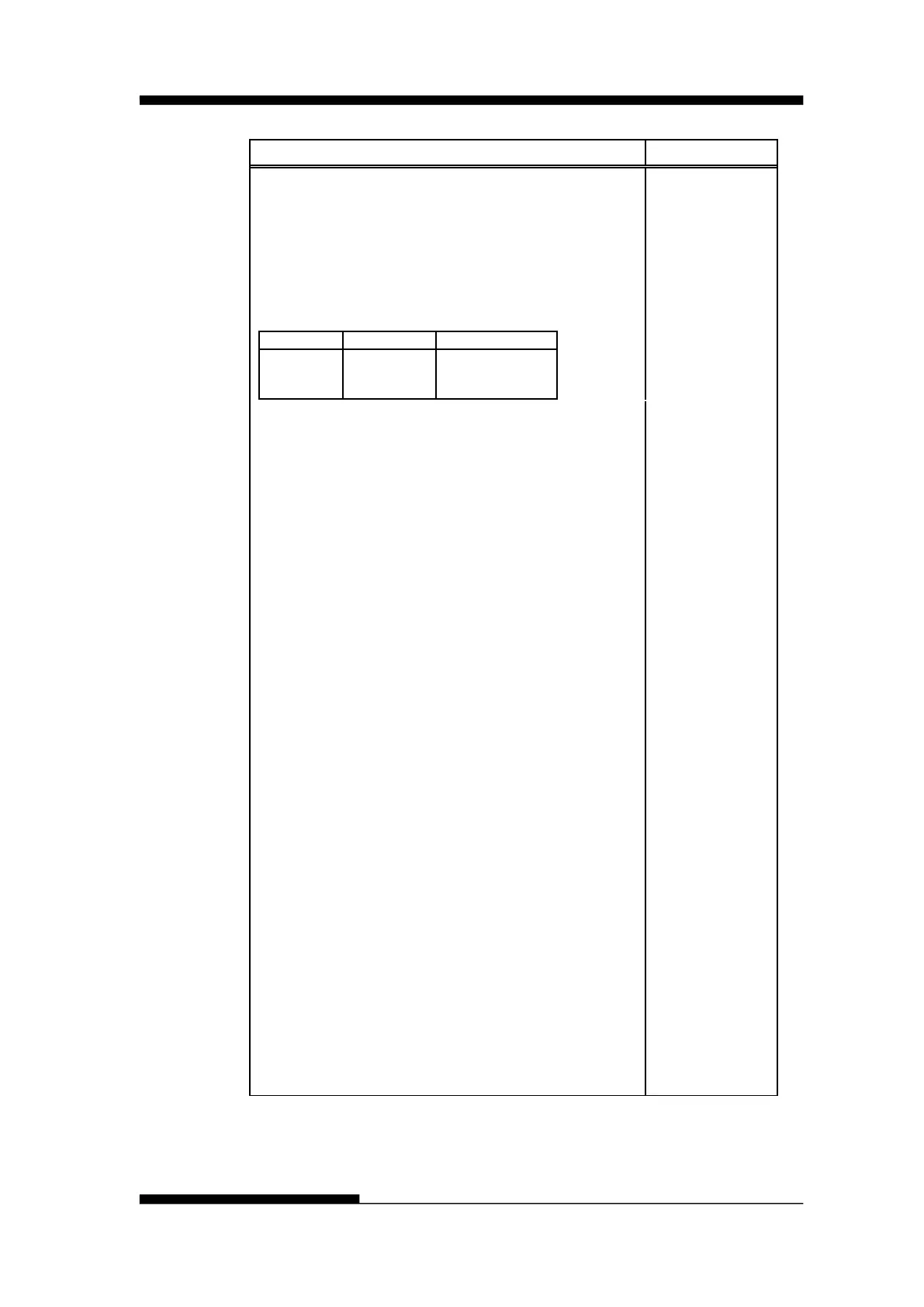FUJITSU DL3100
C-38 User’s Manual
(n1) (n2)
The digits 4 0 0 0 (decimal), 04 00 00 00
(hexadecimal) are constants.
This command lets you set the size of the increments
for the following commands:
• Set Line Spacing for Graphics (ESC 3)
• Move Paper Vertically (ESC J).
Select 1/8 inch line spacing
Select 7/72 inch line spacing
Select 1/6 inch line spacing
Set n/216 or n/180 inch line spacing
This command sets line spacing to n/216(AGM=No)
or n/180(AGM=Yes) inches. It does not cause the
form to move. It changes the vertical distance moved
when a line feed command is received.
Set n/72 or n/60-inch line spacing
This command sets line spacing in n/72 inch
(AGM=No) or n/60 inch(AGM=Yes) increments. To
activate the line spacing, use the printer command
Activate Line Spacing for Text (ESC 2).
NULL
This command sets up to 28 tabulation stops to be
used with the printer command HT, Horizontal
n1.....n28 is used to set the tabulator stop positions.
• ESC D is terminated by a 0 entry.
• The first tabulation stop is at the leftmost column.
• Input the tabulation stops (n1.....n28) in ascending
numerical order
• The printer command ESC R resets to the default
horizontal tabulation stops, which are set at every
eight positions beginning at column 9 (9, 17,25,
• The printer command HT, Horizontal Tabulation,
activates the tabulationstops set by this printer
