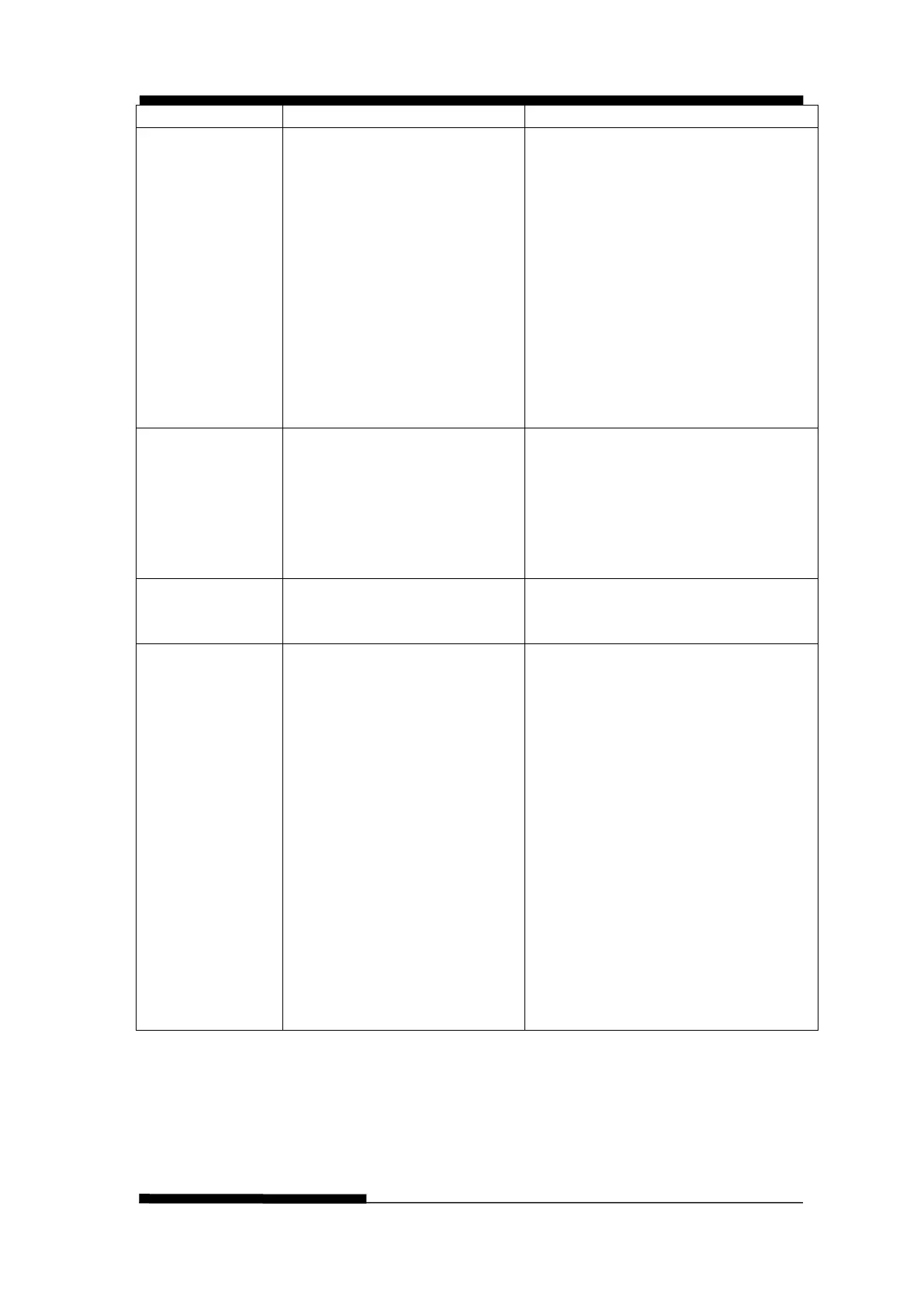FUJITSU DL3100
5-6 User’s Manual
Disable, 11:8, 13.6:8, Auto
Disable: No compression on the
print line exceeding the printable
width.
Auto: The print squeezes an
over-width print line (not exceeding
22" in contents) to the printable
width.
Other Compression Ratio: For
example, a ratio of 11: 8 commands
the printer to take this line
compression ratio.
**Remark: The compression is
disabled after printer reset or loading
Invalid, Anti-jam, Anti-skew,
Valid
Determines if the cut sheet is
jammed or skew.
Invalid: Disables the detection of
both.
Anti-jam: Detect paper jam only.
Anti-Skew: Detect paper skew only.
Valid: Enables the detection of both.
No: Buzzer does not sound if out of
paper.
Yes: Buzzer sounds if out of paper.
Record
This printer saves the tear-off
position before switched off. After
switched on, the printer if any
change in the tear-off position and
determines the start printing
position.
Invalid: Printing starts from
previously switched off position.
Detect: If the tear-off position is
unchanged or smaller, printing starts
from TOF position. If larger,
printing starts from previously
switched off position.
Record: If the tear-off position is
unchanged, printing starts from TOF
position. If changed, printing starts
from previously switched off
