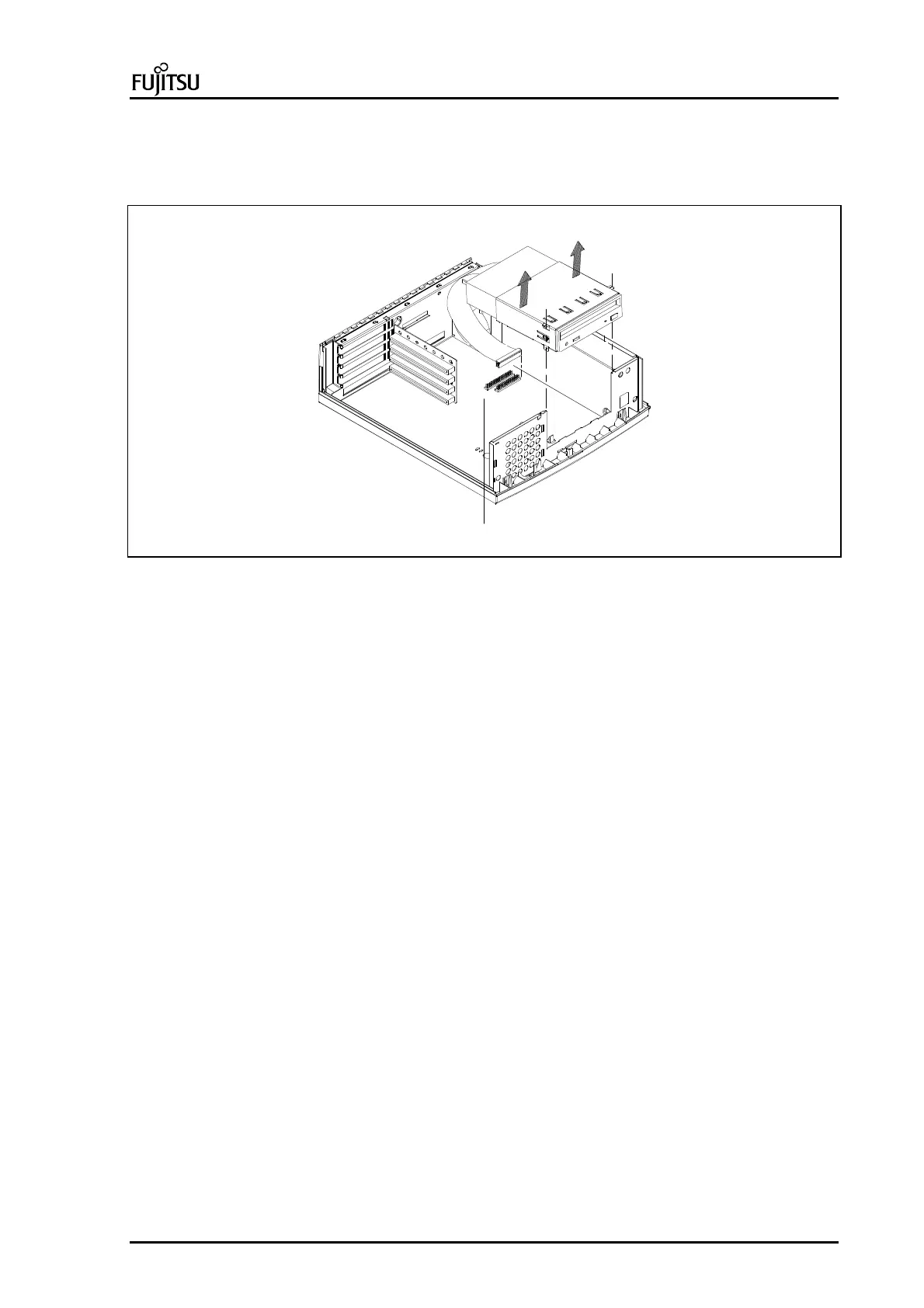PC Specialist's Handbook ErgoPro e-, x- and s- Series
First Edition, Release 4 - June 1998 Page 7
Removing the 5.25" carriage
1. Remove the mass memory carriage .
2. Disconnect all the cables connected to the 5.25" device (A).
3. Take out the carriage (B).
A
Picture 10 : Removing the 5.25" carriage (4 slots)