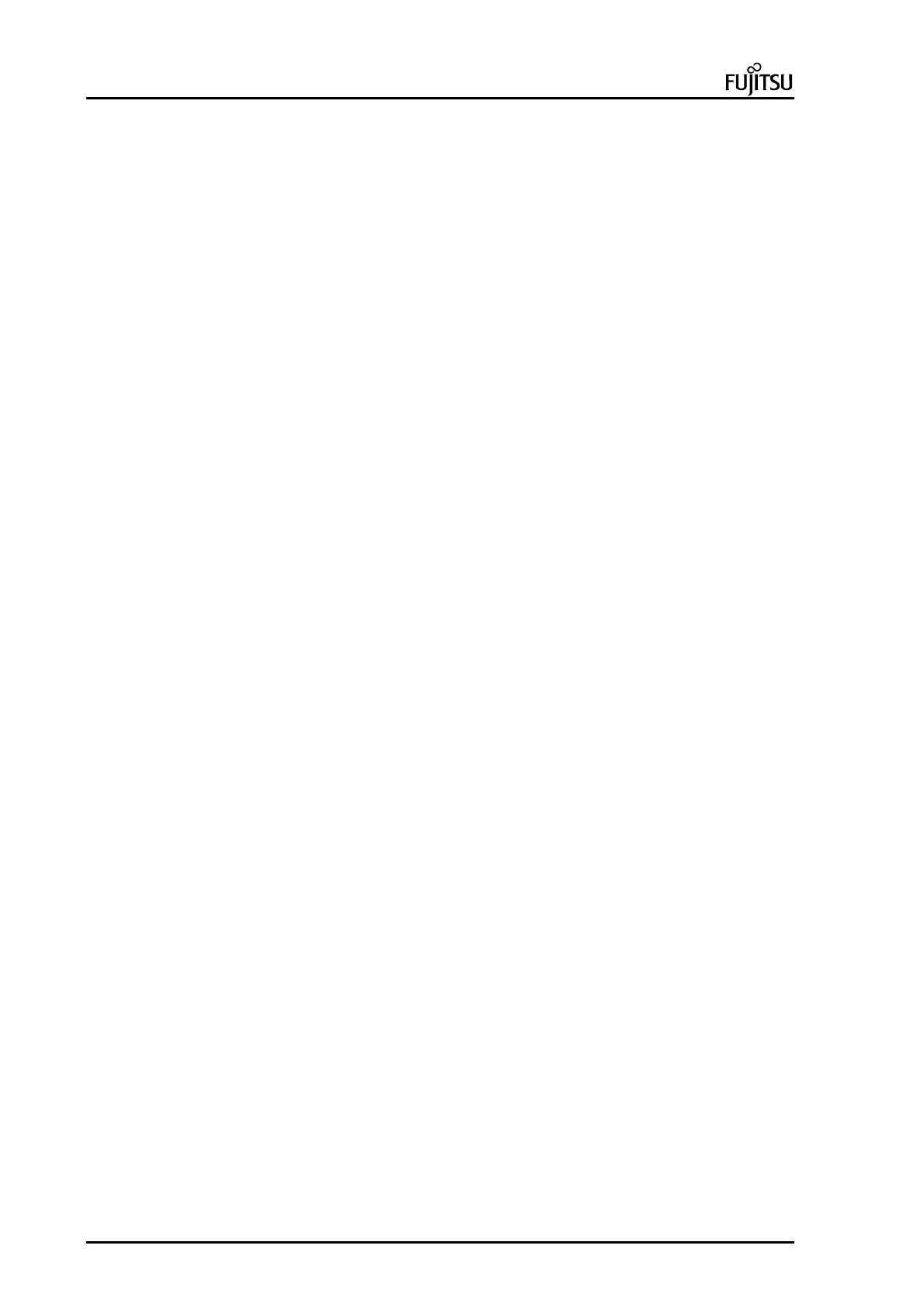ErgoPro e-, x- and s- Series PC Specialist's Handbook
Page 30 First Edition, Release 4 - June 1998
PowerMASTER
This menu item can be hidden (excluded) from Admin/module menu (XRSPOWER)
Use this parameter to enable or disable PowerMASTER, the full- featured power management system, which is
explained in detail in the ErgoPRO PowerMASTER User's Guide delivered with your system. When this
parameter is Enabled, your system is conserving power.
As an alternative to using the User-Power menu in SETUP, PowerMASTER can also be controlled and
configured using the PowerMASTER graphical user interface in the Windows environment (refer to the ErgoPRO
PowerMASTER User's Guide for more information).
Power save at lock
This parameter controls whether or not the power save features of PowerMASTER are activated when the Lock
key combination, specified in the User-Security menu, is pressed. For instructions on defining a Lock key, refer
to the section Security level earlier in this chapter.
Power save key
When PowerMASTER is Enabled, this parameter allows you to specify a third key that, when pressed
simultaneously with CTRL and ALT, sets your system into Power Save mode.
By default, the third key is DOWN ARROW, but you can easily define a different key by pressing ENTER on the
parameter and typing the desired key. Recommended values for the third key are SPACE BAR, LEFT ARROW,
RIGHT ARROW, or DOWN ARROW. To discontinue using the Power save key, press ENTER twice on this
parameter.
Ensure that the key you select for the third key is not the same one that you specified for the Reset key
parameter in the User Config menu.