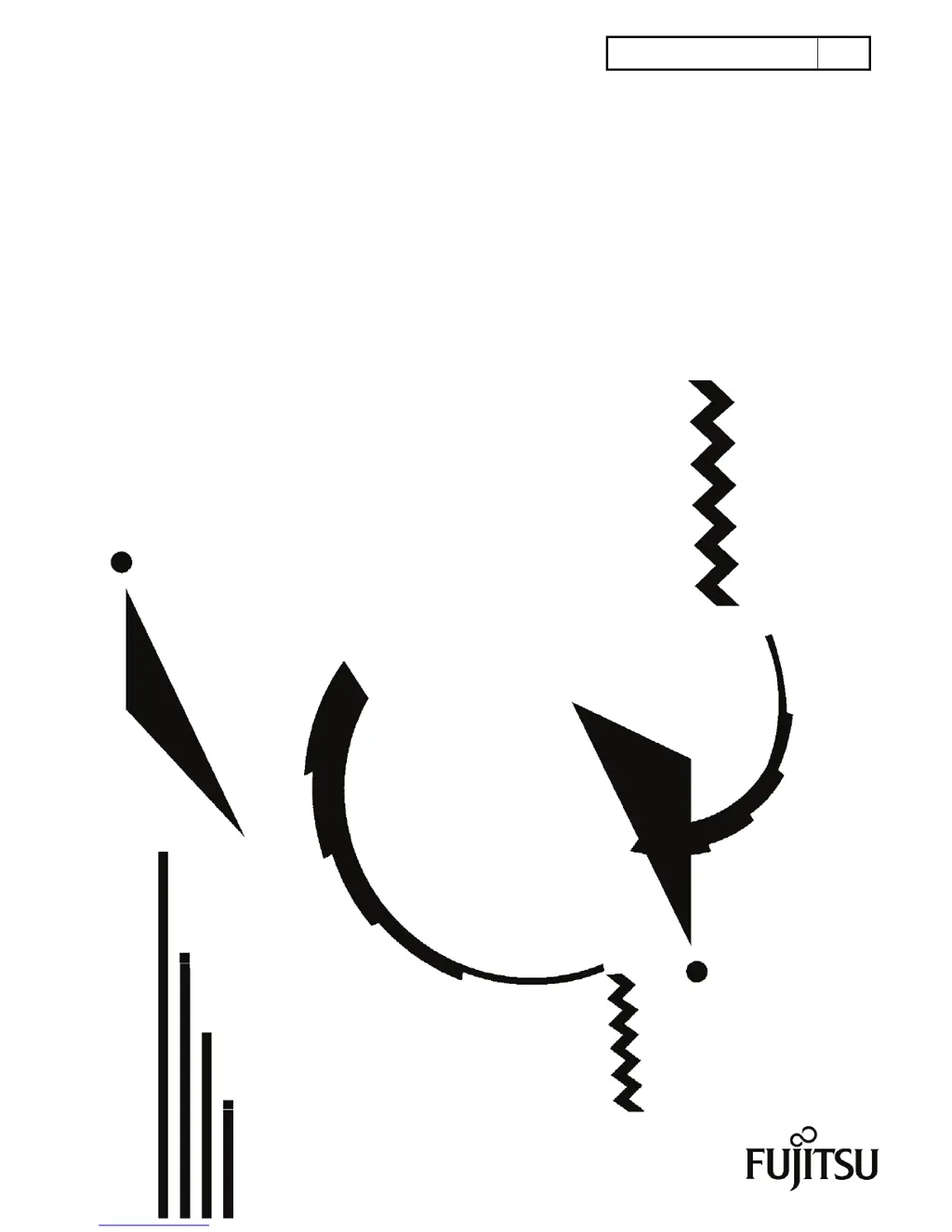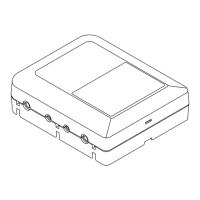How to fix a Fujitsu Media Converter that won't turn on?
- SSarah HoJul 29, 2025
If your Fujitsu Media Converter won't turn on, first ensure the power cable is properly connected to the outlet. Then, measure the outlet voltage with a tester to confirm it's normal. If another device is connected to the same outlet, check its operation to rule out outlet issues.