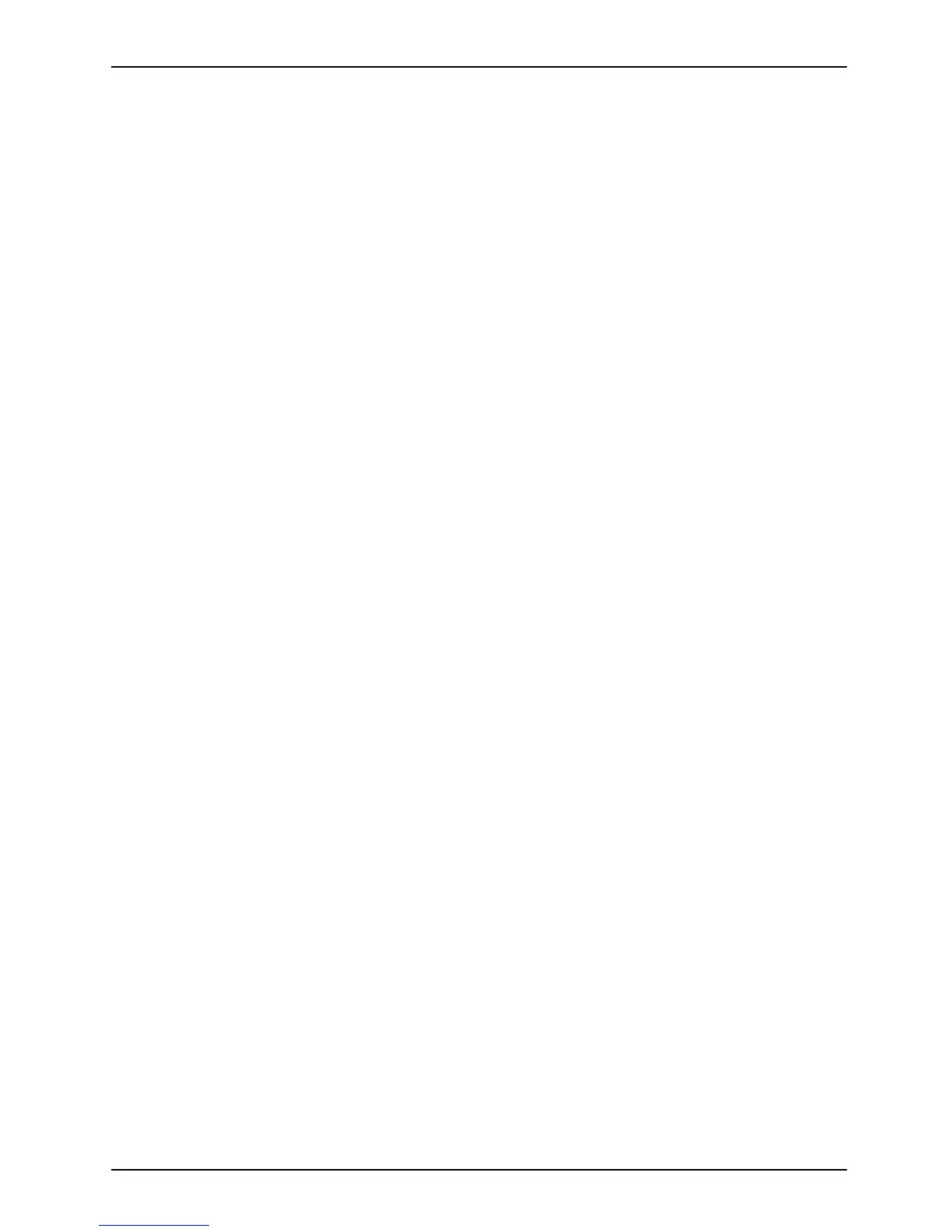Contents
Contents
Innovativetechnology ................................................................. 1
Furtherinformation ...................................................................... 1
Notational conventions .................................................................. 2
Ports and operational cont
rols .........................................................
3
Importantnotes ........................................................................ 6
Safetynotes ............................................................................ 6
Energysaving .......................................................................... 6
Energy saving u nder Windows ....................................................... 6
Travelling withyournotebook ............................................................ 7
Beforeyou travel ................................................................... 7
Notebook:transporting ............................................................... 7
Cleaningthe notebook .................................................................. 8
First-time setup o
fyourdevice .........................................................
9
Unpacking an d chec
kingthe device ......................................................
9
Selectingalocat
ion .....................................................................
10
Mains adap ter con
necting ...............................................................
10
Switchingonthed
evice for the firsttime ..................................................
11
Working withthe notebook ............................................................ 12
Statusindicators ........................................................................ 13
Switching on the notebook . . . . ........................................................... 15
Switching off the notebook . . . . ........................................................... 16
Keyboard ............................................................................... 16
Virtualnumerickeypad .............................................................. 18
Keycombinations ................................................................... 19
Country and keyboard settings ....................................................... 20
Support b utton .......................................................................... 20
Programming the Support button . . ................................................... 21
Touchpad andtouchpadbuttons .......................................................... 22
Using touchpadbuttons .............................................................. 22
LCDscreen ............................................................................ 23
Webcam ............................................................................... 23
Rechargeablebattery ................................................................... 24
Charging, caringforandmaintaining thebattery ....................................... 24
Removingand installingthebattery ................................................... 24
Opticaldrive ............................................................................ 26
Handlingdatacarriers ............................................................... 26
CD/DVD indicator ................................................................... 26
Insertingorremovingadatacarrier ................................................... 27
Manual removal (emergen cy removal) . . . . ............................................ 27
Removing and fittingthedustremovalcover(ventilationslotcover) ......................... 28
Usingthe power-managementfeatures ................................................... 29
Memory cards .......................................................................... 30
Supported formats .................................................................. 30
Insertingthe memory card ........................................................... 30
Removingthe memory card .......................................................... 31
ExpressCards .......................................................................... 32
Removingthe ExpressCard .......................................................... 32
Insertingthe ExpressCard ........................................................... 33
A26391-K214-Z200-1 -7619 , edition 1
