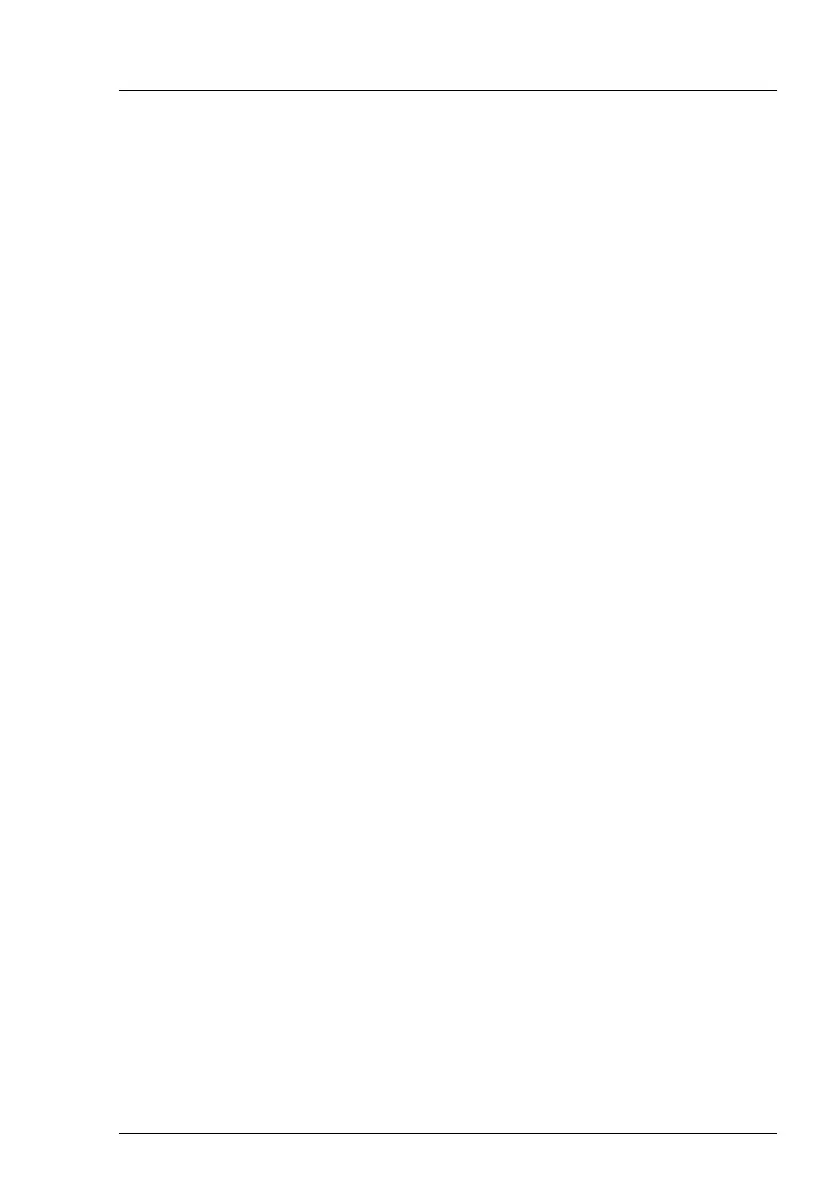TX200 S5 Operating Manual 111
Index
laser information 32
light emitting diode (LED) 32
lithium battery 31
Low Voltage Directive 22, 34
M
MAC address 63
Main memory 101
mains voltage, connecting server 54
meaning of the symbols 21
MegaRAID 13, 73
memory module
hot-spare memory 16
inserting 101
removing 101
memory scrubbing 16
monitor
display drifts 81
no display 81
monitor port 53
Mounting the anti-tilt bracket 42
N
NMI button 62, 63
noise level 24
notational conventions 21
O
On/Off button 62, 63
onboard SATA controller 13, 73
configuring 75
open, housing 97
operation 59
overload 18
P
packaging 37, 40
PCI SAS controller, configuring 75
PDA 16, 18
Performance features 10
ports 53, 62
COM1 53
LAN port 53
monitor port 53
service LAN port 53
USB port 53
power on indicator 64
power supply unit
cable clamp 56
hot-plug 54
, 86
indicators 70
replacing 86
standard 54
power supply, redundant 54
power-on indicator 62
does not light 79
PRIMECENTER Rack
requirements 43
PRIMECENTER rack
installing server 47
PRIMERGY Diagnostic LED 19
product name 40, 63
property protection 77
R
rack
requirements 43
RAID controller is not configured for
this drive 83
RAID level 16
recycling devices 38
regulations and standards 22
Remote Storage 17
removing, server 43
Replacing the system fan 102
replacing, power supply unit 86
Requirements
DataCenter Rack 43
PRIMECENTER Rack 43
requirements
3rd party rack 44
reset button 62, 63
return of devices 38
routing
cables 49
S
Safety instructions 27
