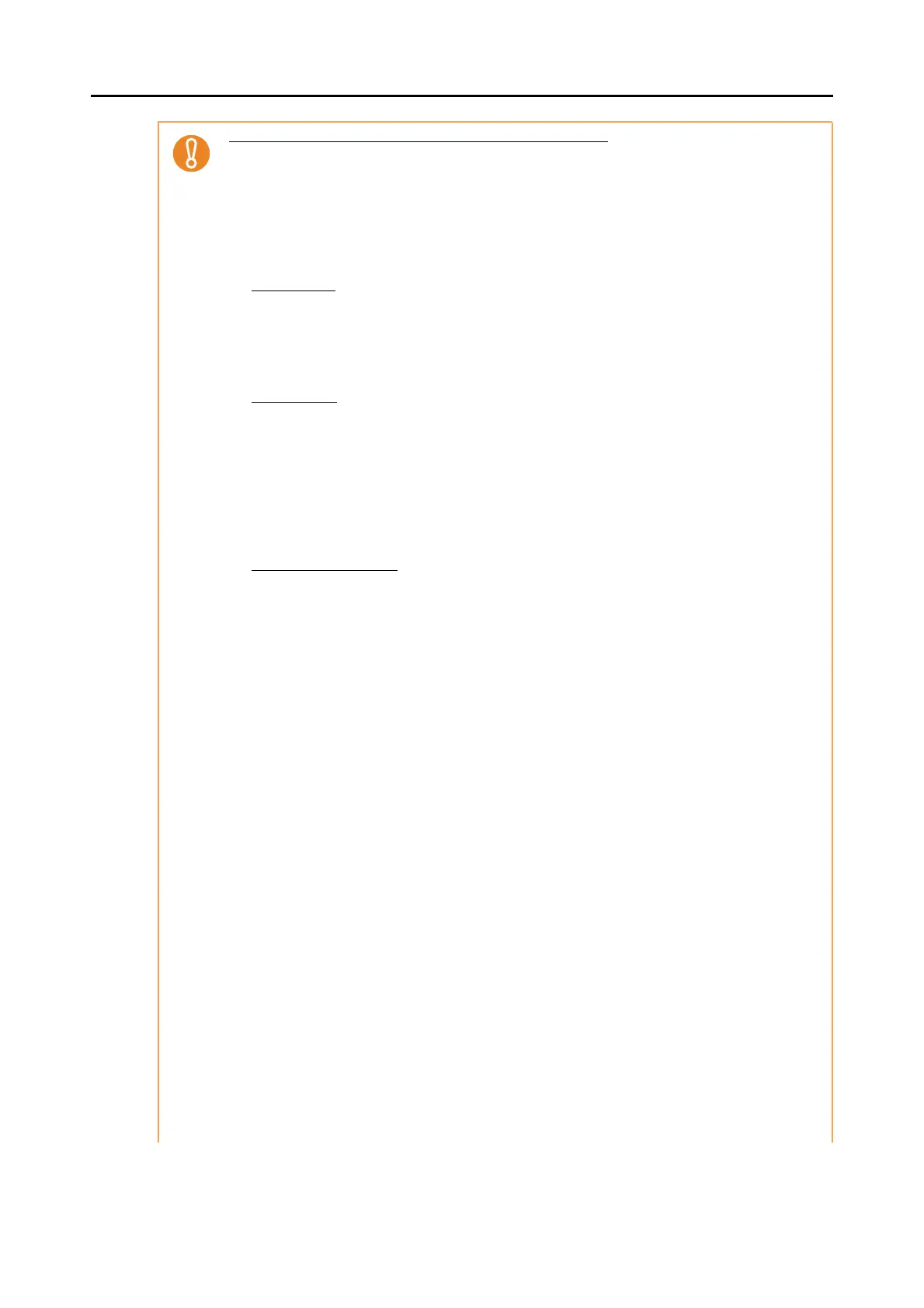About Actions (for Windows users)
107
About the OCR function of ABBYY FineReader for ScanSnap
z ABBYY FineReader for ScanSnap is an application used exclusively with the ScanSnap. This
program can perform text recognition only for PDF files created by using the ScanSnap. It
cannot perform text recognition for PDF files created using Adobe Acrobat or other
applications.
z The optical character recognition has the following features. Before performing text
recognition, check whether the documents you want to convert are suitable for conversion
according to the following guidelines:
Scan to Word
- Suitable for conversion
Documents created by using simple page layout with one or two columns.
- Not suitable for conversion
Documents created by using complex page layout comprised of diagrams, tables and
letters, such as brochures, magazines or newspapers.
Scan to Excel
- Suitable for conversion
Simple tables in which every border connects to the outer frame.
- Not suitable for conversion
Documents with tables without borders, complex tables with too many borders, nested
tables containing sub-tables, diagrams, graphs and charts, photographs and characters
written vertically.
(Diagrams, graphs and charts, photographs and characters written vertically are not
reproduced.)
Scan to PowerPoint(R)
- Suitable for conversion
Documents consisting of only characters and simple graphs or tables with white or light
monocolor background.
- Not suitable for conversion
Documents with complex page layouts comprised of characters, diagrams and
illustrations, documents with characters on photographs or patterned background, and
documents with light colored characters on a deep colored background.
z The following parameters may not be reproduced as they are in the original document. It is
recommended that you check the conversion result in Word, Excel or PowerPoint and edit
the data if necessary:
- Character font and size
- Character and line spacing
- Underlined, bold and italic characters
- Superscript/subscript
z The following types of documents (characters) may not be recognized correctly.
Better results in text recognition may be achieved by changing the color mode or increasing
the resolution:
- Documents including handwritten characters
- Documents containing small characters (smaller than 10 points)
- Skewed documents
- Documents written in languages other than the specified language
- Documents with characters on an unevenly colored background
e.g. Shaded characters
- Documents with many decorated characters
e.g. Decorated characters (embossed/outlined)
- Documents with characters on a patterned background
e.g. Characters overlapping illustrations and diagrams
- Documents with many characters contacting underlines or borders
- Documents with a complex layout and documents with image noise
(It may take extra time to process text recognition for these documents.)
