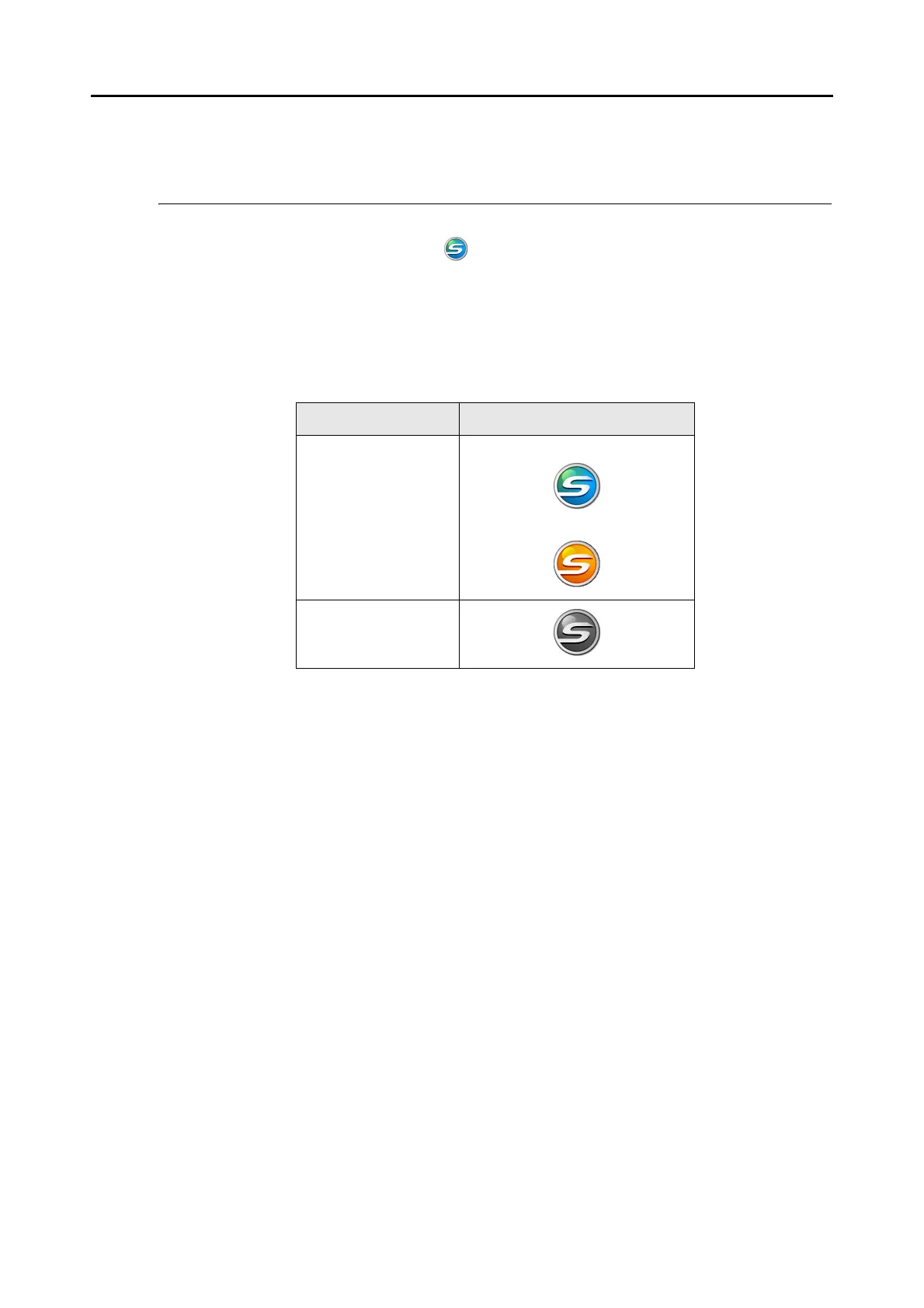ScanSnap Manager Icon and Operations (for Mac OS users)
169
ScanSnap Manager Icon and Operations
All operations on the ScanSnap are managed in ScanSnap Manager.
Normally, the ScanSnap Manager icon is added in the Dock. The icon automatically
appears in the Dock when Mac OS is started up.
The ScanSnap Manager icon also indicates whether or not ScanSnap Manager is success-
fully communicating with the ScanSnap. The appearance of the icon changes according to the
communication status as shown below.
This guide uses examples of power cable connection.
Click this icon while pressing the [control] key on the keyboard to display the menu where you
can start scanning, change the scan settings, or check the status of the consumables.
Status Icon in Dock
Communicating Power cable connection:
USB bus power cable connection:
Not communicating
