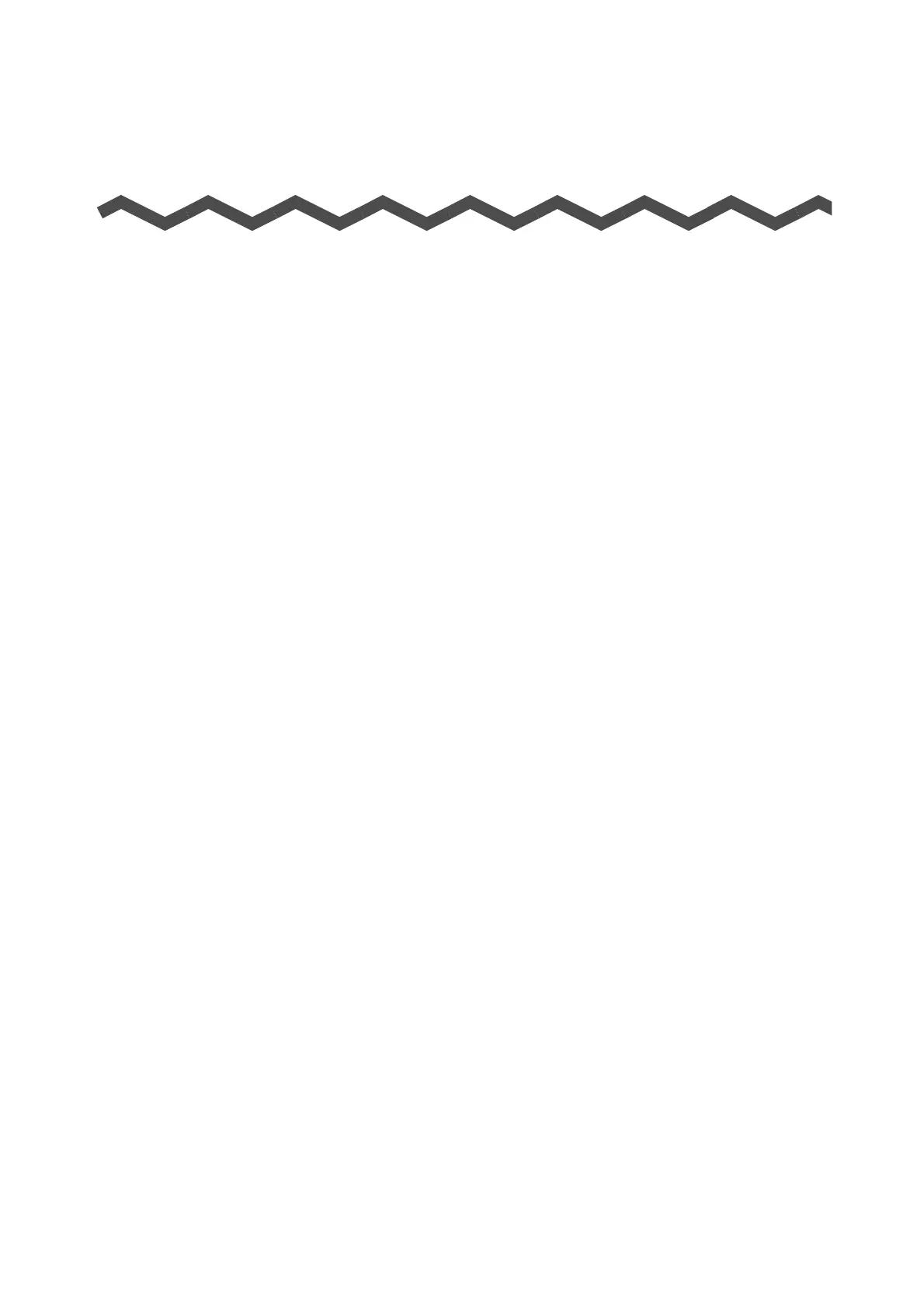10
Contents
Introduction .............................................................................2
About This Manual ........................................................................... 5
ScanSnap Overview..............................................................14
Features of the ScanSnap ...................................................................... 15
Parts and Functions ................................................................................18
Front...................................................................................................................18
Back ...................................................................................................................19
System Requirements ............................................................................20
Windows.............................................................................................................20
Mac OS ..............................................................................................................23
Turning the ScanSnap ON/OFF .............................................................25
Paper Sizes of Documents .....................................................................26
How to Load Documents ........................................................................ 28
Basic Flow of Operations ....................................................................... 31
Installing the Software..........................................................33
Bundled Software ....................................................................................34
Installing Scan to Microsoft SharePoint ..............................................35
Installing Trial Version of the Software ................................................37
Using the ScanSnap (for Windows Users) .........................39
ScanSnap Manager Icon and Operations ............................................. 40
Right-Click Menu................................................................................................41
Left-Click Menu ..................................................................................................42
How to Perform a Scan ...........................................................................43
Preparation.........................................................................................................43
Using the Quick Menu........................................................................................44
Without Using the Quick Menu...........................................................................49
Finishing ScanSnap Operation ..........................................................................52
