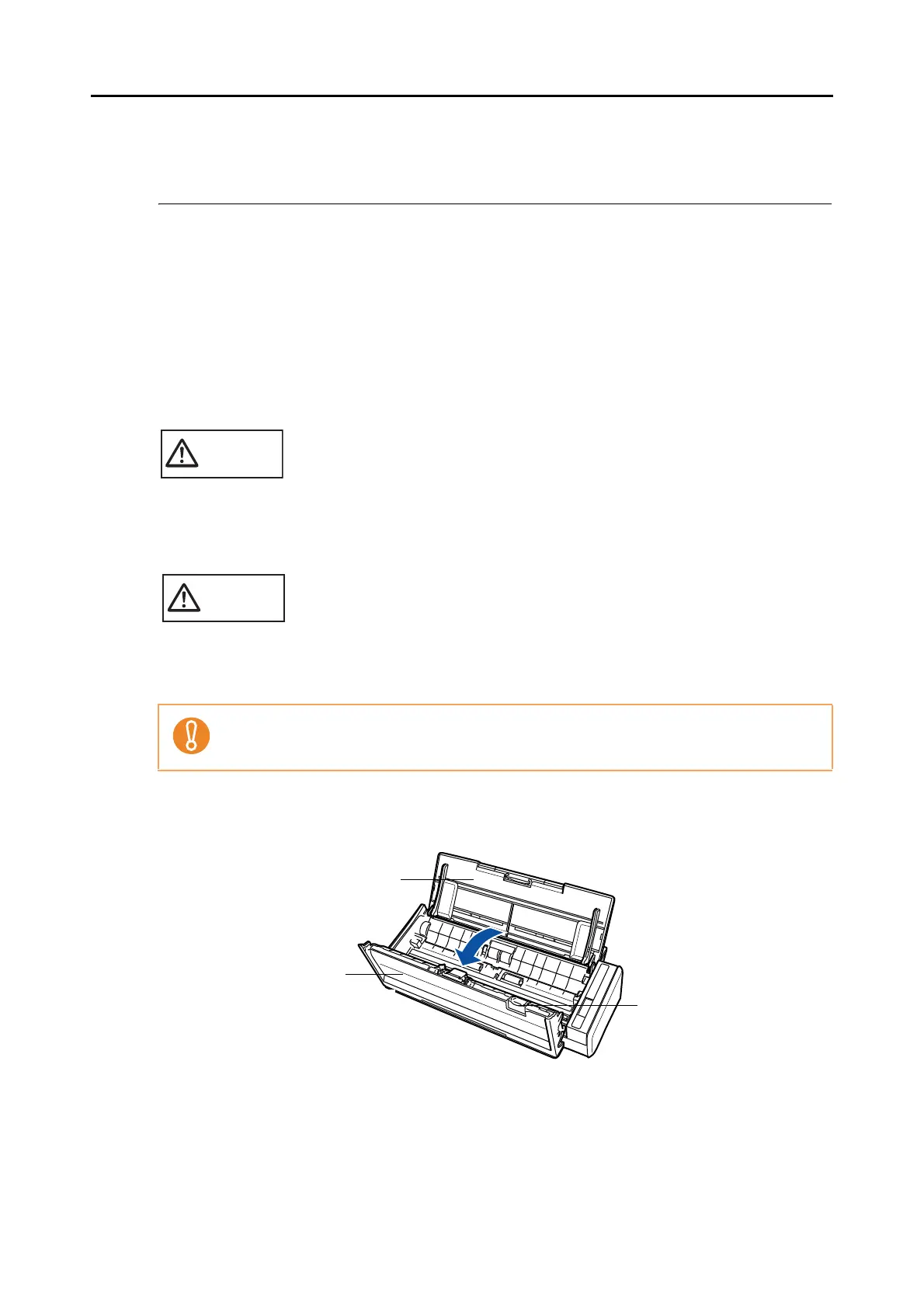Cleaning the Inside of the ScanSnap
283
Cleaning the Inside of the ScanSnap
Clean the inside of the ScanSnap with a cloth moistened with Cleaner F1.
Scanning continuously may cause dust and paper dust to accumulate inside the ScanSnap
and result in scanning error.
As a guideline, clean the inside of the ScanSnap every 200 sheets scanned. Note that this
guideline varies depending on the types of documents you scan. For instance, it may be
necessary to clean the scanner more frequently when you scan documents on which the toner
is not sufficiently fused.
Clean the inside of the ScanSnap following the procedure below.
The glasses inside the scanner become very hot when the ScanSnap is used.
Before you start cleaning the inside of the scanner, make sure to turn off the power, unplug
the power cable from the AC outlet or the USB bus power cable from the computer, and
wait at least 15 minutes for the scanner to cool down.
When you perform cleaning, make sure that the inside of the ScanSnap is free of any
foreign object, and be careful not to get your hand or the cloth caught on the pick spring
(metal part) as a deformed pick spring (metal part) may cause injury.
1. Pull the ADF release tab to open the ADF top section.
Do not use water or mild detergent to clean the inside of the ScanSnap.
ADF release tab
ADF top section
ADF paper chute (cover)
