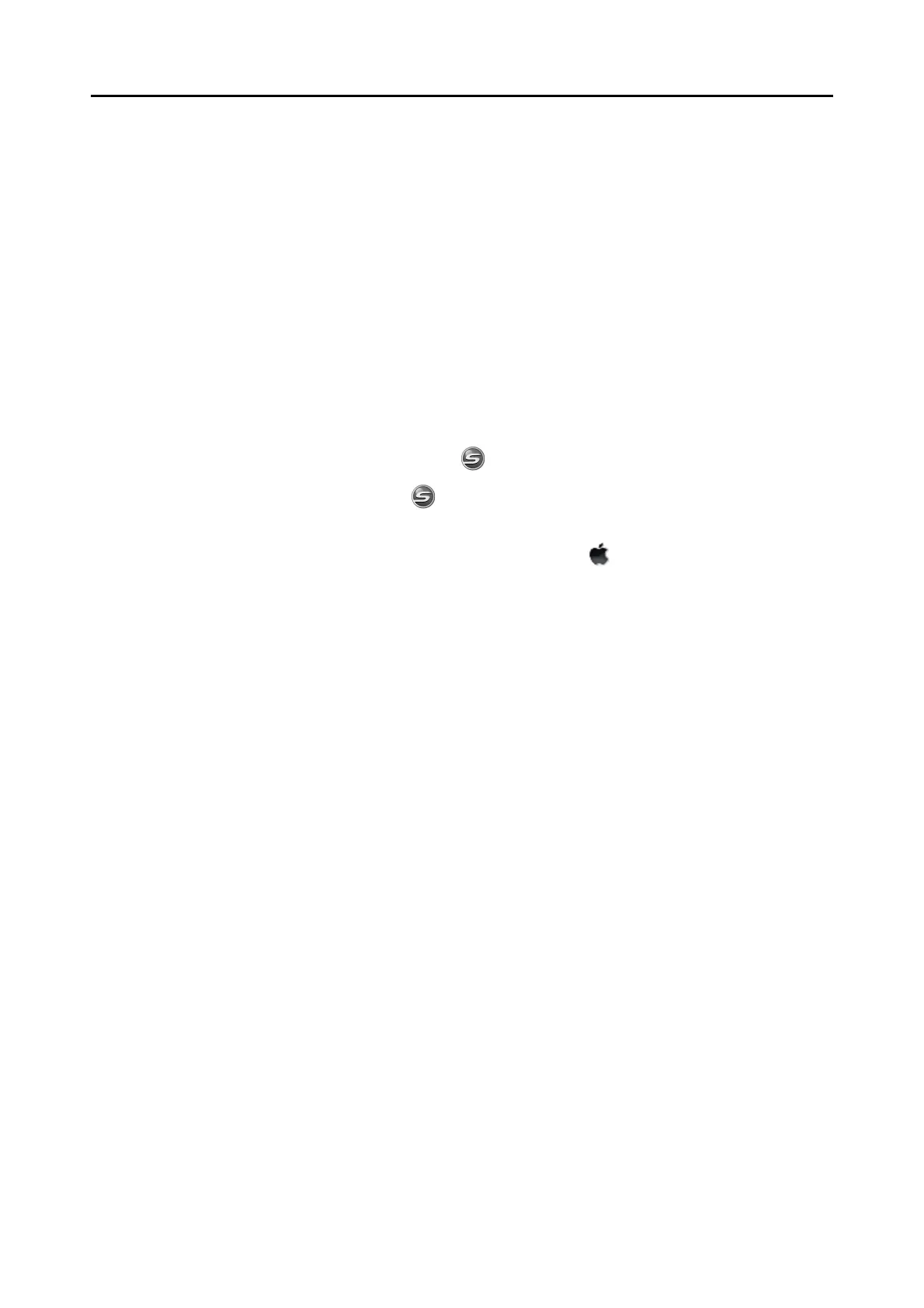Uninstalling the Software
307
■ Uninstalling on a Mac OS
Follow the procedure below to uninstall ScanSnap Manager, ABBYY FineReader for
ScanSnap and Cardiris.
When uninstalling ScanSnap Manager
1. Start your computer.
2. Exit ScanSnap Manager if it is running. (Select [Quit] from the ScanSnap
Manager menu.)
3. If the ScanSnap Manager icon still remains in the Dock, drag the
ScanSnap Manager icon into the Trash.
4. Select [System Preferences] from the Apple ( ) menu.
D The [System Preferences] window appears.
5. Select [Accounts] in the [System Preferences] window.
D The [Accounts] window appears.
6. Select the currently logged in user from the [My Account] pane in the
[Accounts] window.
7. Click [Login Items] in the [Accounts] window.
D In the [Login Items] pane, a list of all applications that automatically start at login is
displayed.
8. Select [ScanSnap Manager] from the [Login Items] list.
9. Click the [—] button.
D [ScanSnap Manager] is deleted from the [Login Items] list.
10.Close the [Accounts] window.
