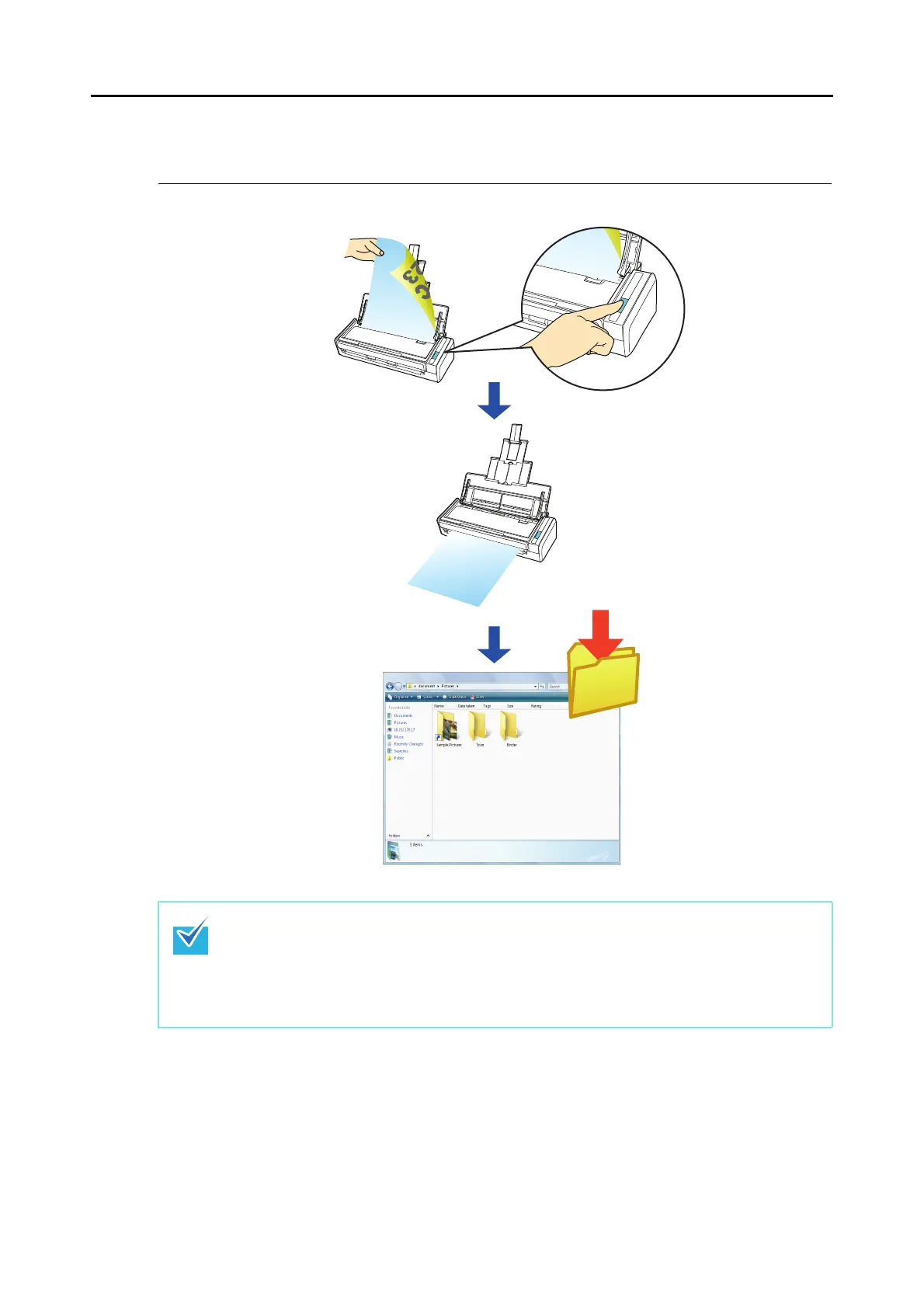About Actions (for Windows users)
99
■ Saving Files to Picture Folder
This section explains how to save scanned image data in the pictures folder.
The following folder is set as the "Pictures folder" by default:
z Windows 7/Windows Vista
Drive name (such as C):\Users\<user name>\Pictures\ScanSnap
z Windows XP/Windows 2000
Drive name (such as C):\Documents and Settings\<user name>\My Documents\My
Pictures\ScanSnap
