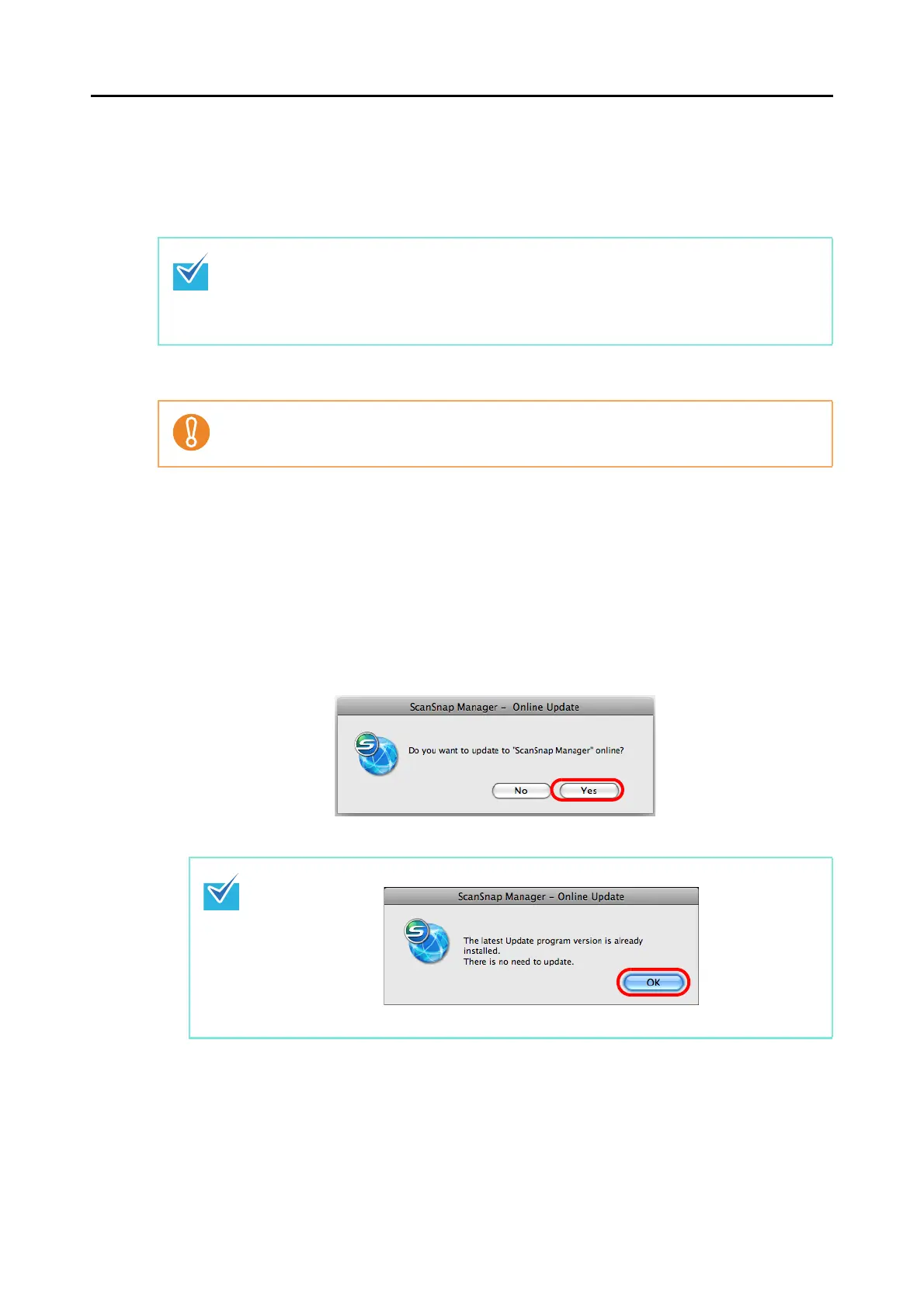Updating ScanSnap Manager
303
■ Updating on a Mac OS
ScanSnap Manager can check whether the latest update pack is available and update the
software when you select [Help] J [Online Update] from the ScanSnap Manager menu.
Follow the instructions below when updating ScanSnap Manager.
1. Select [Help] J [Online Update] from the ScanSnap Manager menu.
Refer to ScanSnap Manager Menu (page 170) for more information about the
ScanSnap Manager menu.
D A confirmation message appears.
2. Click the [Yes] button.
D If the latest update pack is available, a message confirming the update appears.
z You can also update by selecting:
- [Help] J [Online Update] from the menu bar.
- [Applications] J [ScanSnap] and double-click [Online Update] from the Finder.
z Update Packs are made available without notice. We recommend that you update your
program regularly.
It is necessary to have a browser with Internet access to perform the update.
If the latest version of the software is already installed, the message below appears.
Click the [OK] button to close the message.
