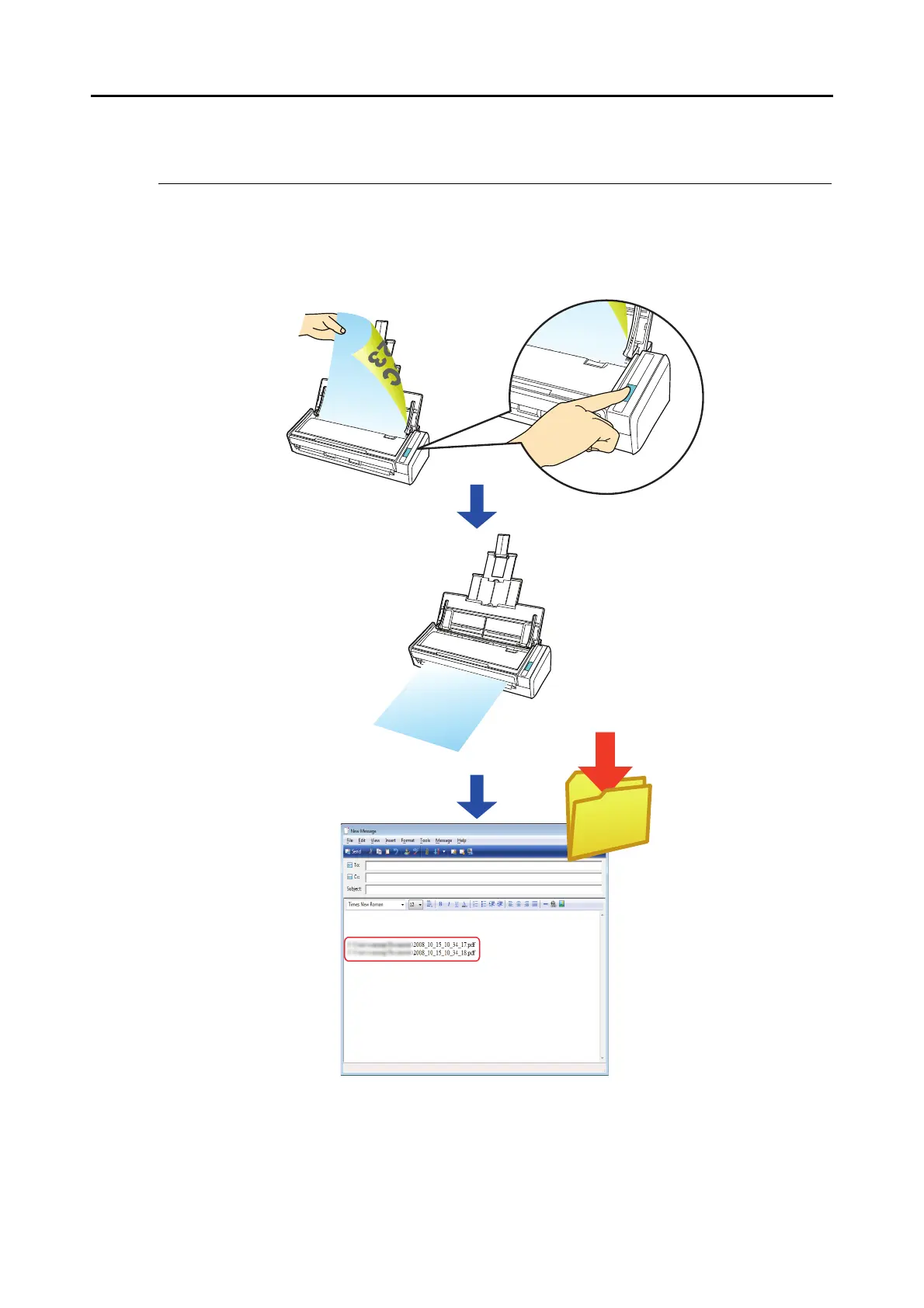About Actions (for Windows users)
74
■ Saving Data in a Specified Folder
This section explains how to save the scanned image data in a shared folder. By using this
action, you can save the scanned image data in a folder on the network to share information
among others. In addition, you can inform others of the destination folder path by an e-mail
message automatically created with the path stated.
