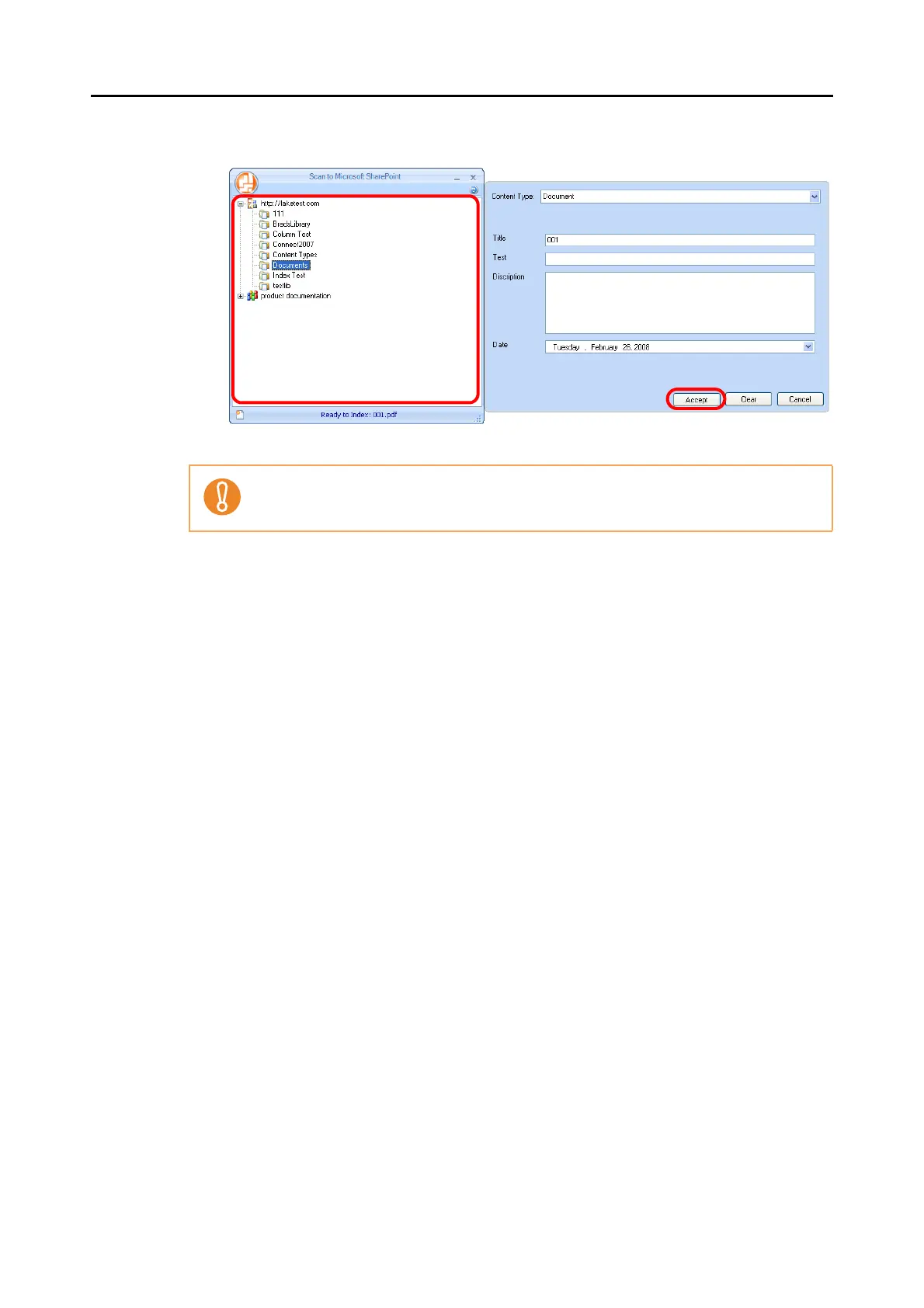About Actions (for Windows users)
129
4. In the Scan to Microsoft sharePoint Index Pane, enter information, such as the title,
and click the [Accept] button.
DThe scanned image data is saved in the specified folder.
For details, refer to the Scan to Microsoft SharePoint User Guide.
