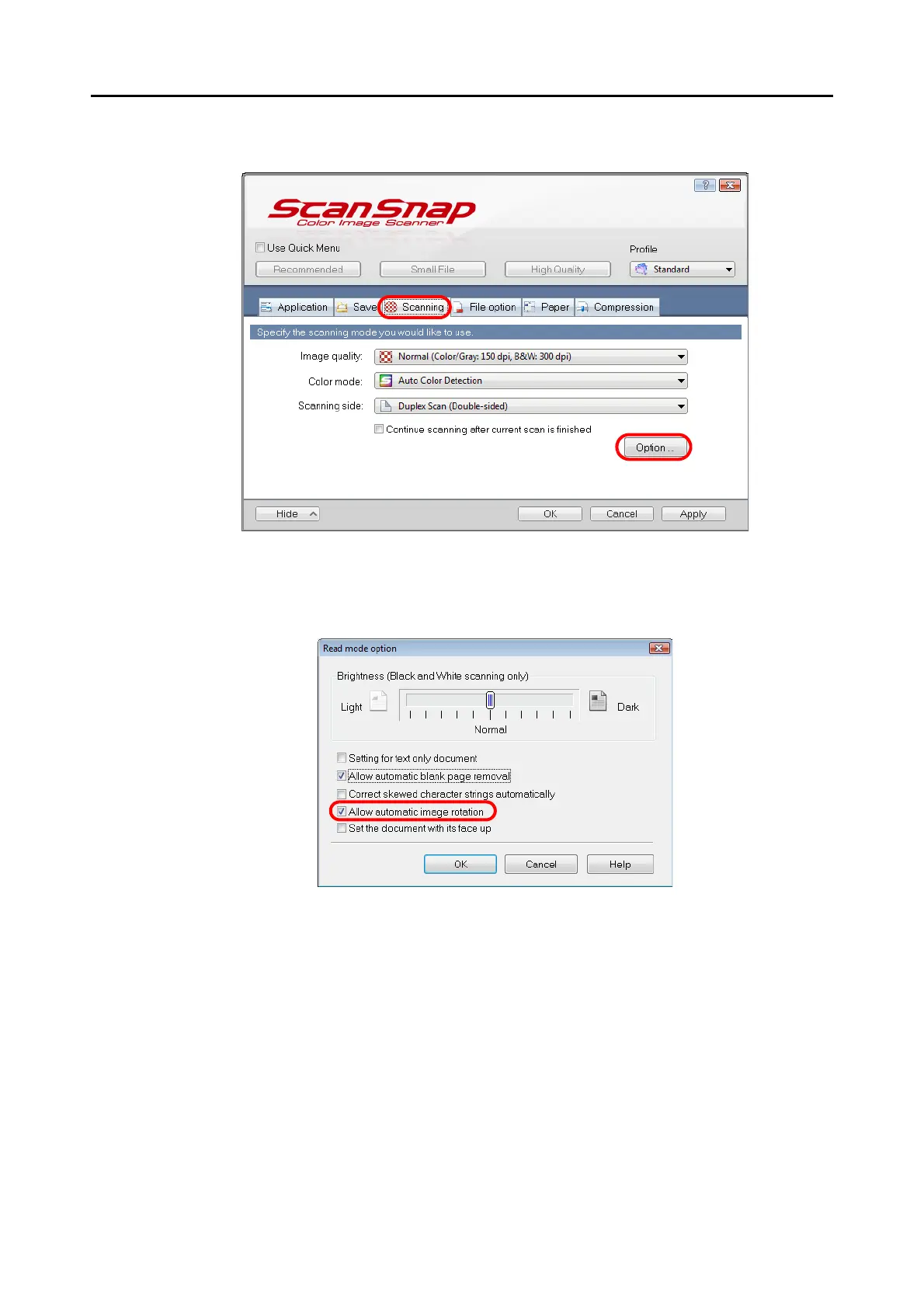Using the ScanSnap in Various Ways (for Windows users)
147
2. Click the [Option] button in the [Scanning] tab.
D The [Read mode option] dialog box appears.
3. Select the [Allow automatic image rotation] check box.
4. Click the [OK] button to close all open dialog boxes.
5. Load the document in the ScanSnap.
For details, refer to "Paper Sizes of Documents" (page 26) and "How to Load
Documents" (page 28).
6. Press the [Scan] button on the ScanSnap.
D Image data is output in the correct orientation.
