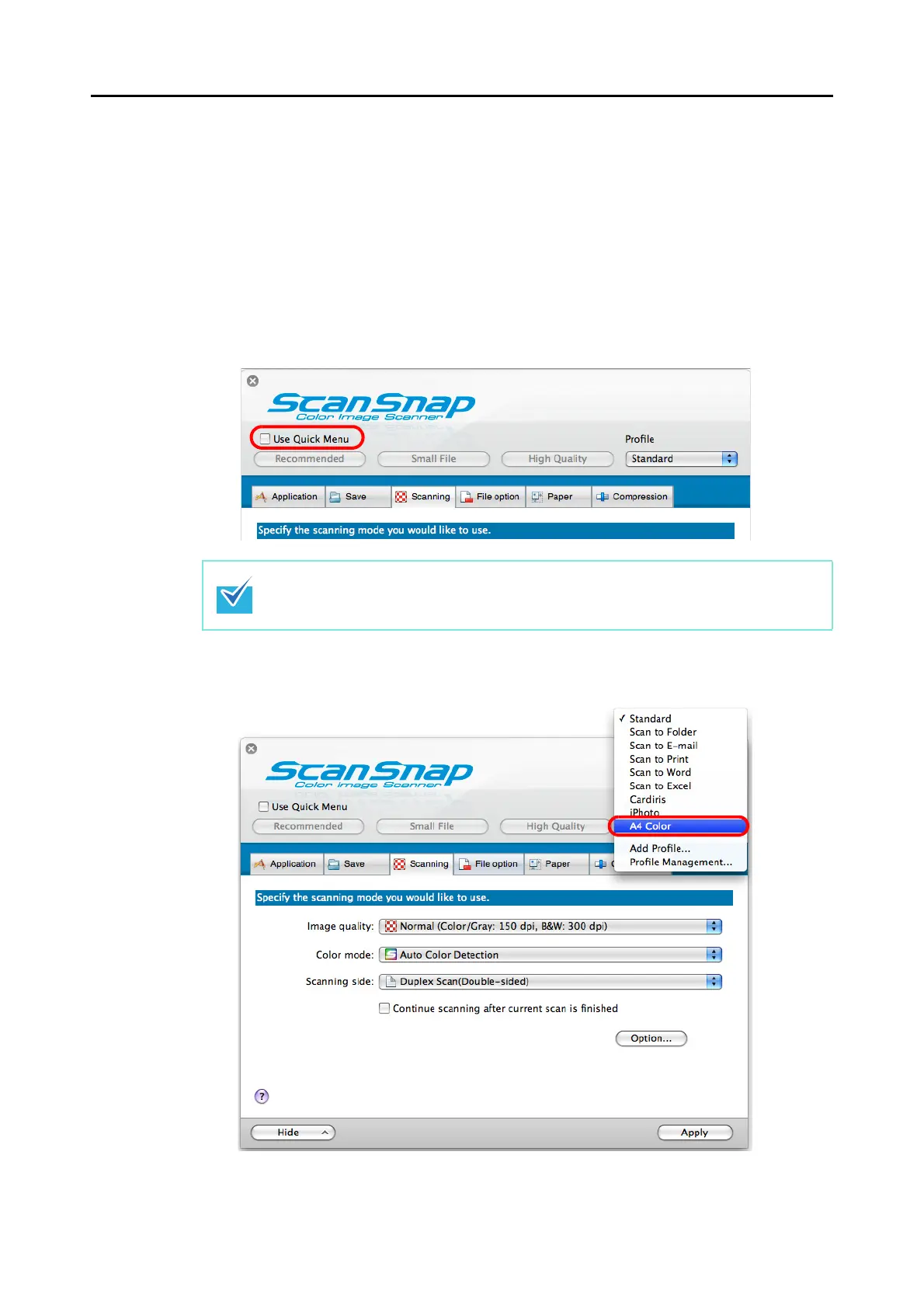Setting the ScanSnap (for Mac OS users)
187
Changing Settings for Saved Profiles
1. Select [Settings] from the ScanSnap Manager menu.
Refer to "ScanSnap Manager Menu" (page 170) for more information about the
ScanSnap Manager menu.
D The ScanSnap setup window appears.
2. Clear the [Use Quick Menu] checkbox.
3. Select the profile you want to change from the [Profile] pop-up menu.
This function is not available when the [Use Quick Menu] checkbox is selected.
