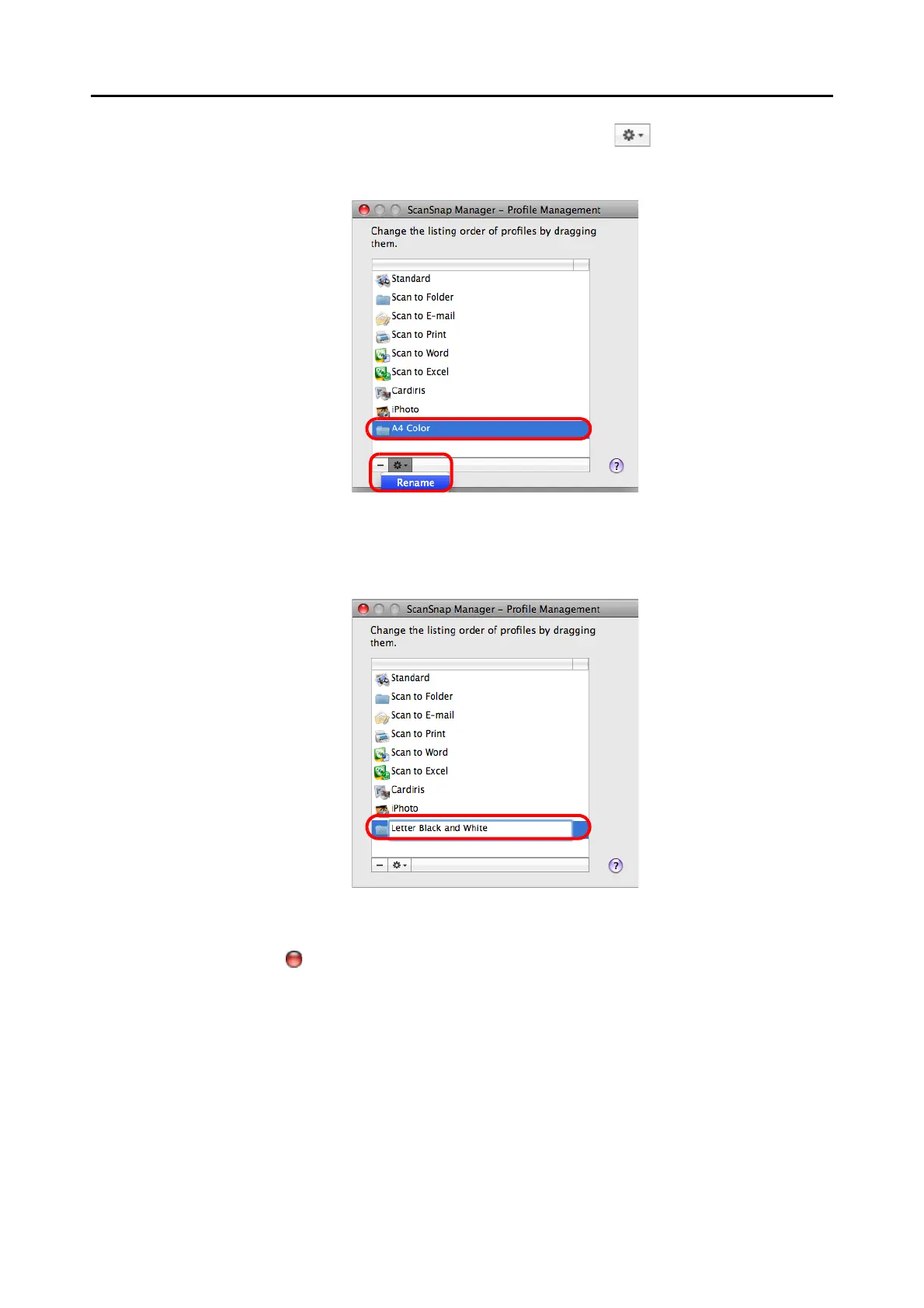Setting the ScanSnap (for Mac OS users)
190
4. Select the profile you want to rename, click the [ ] button in the lower
left corner, and select [Rename].
D The name field of the profile becomes editable.
5. Type in a new name.
D The profile is renamed.
6. Click the [ ] button in the upper left corner or press the [esc] key to
close the [ScanSnap Manager - Profile Management] window.
