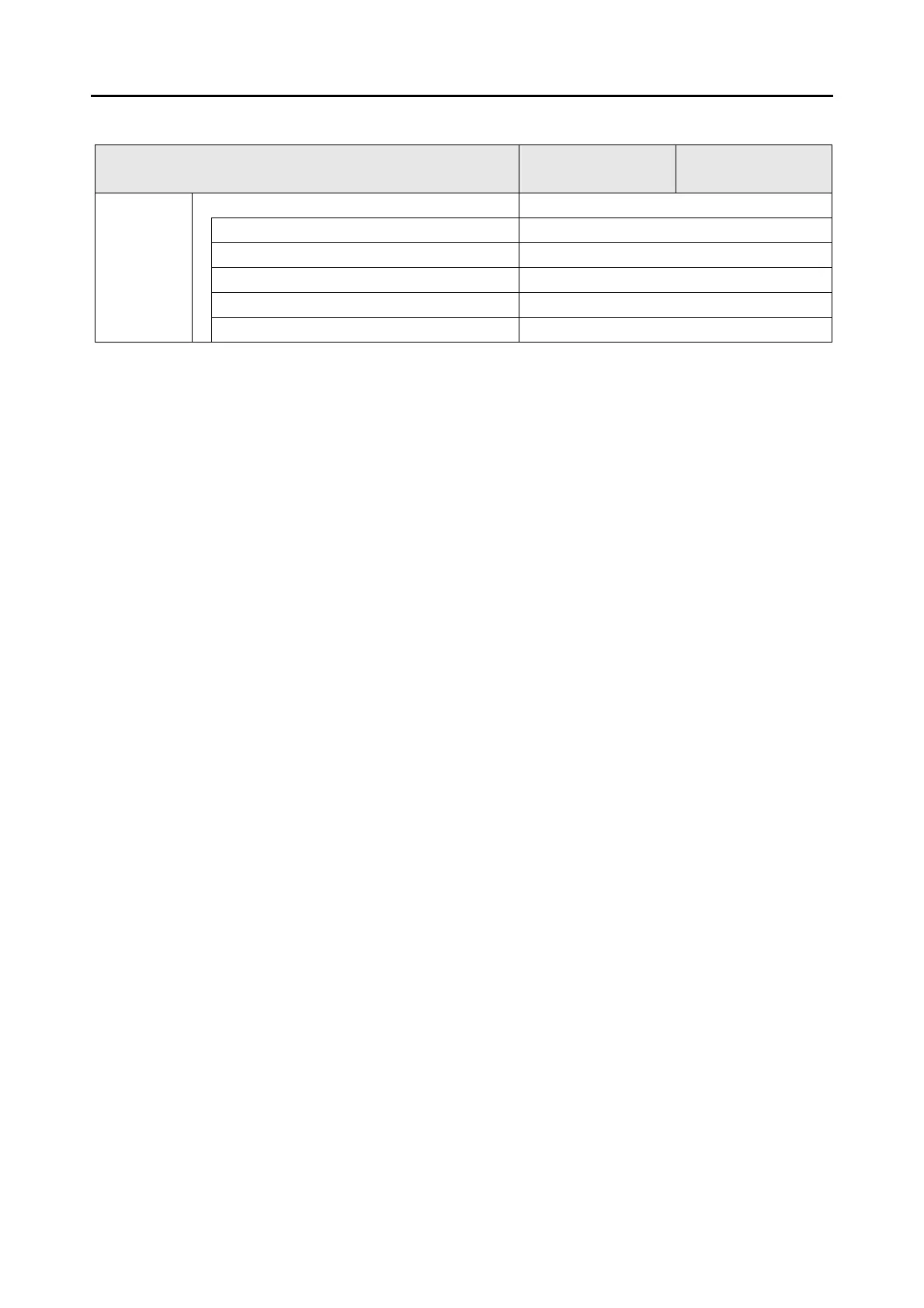Setting Items With/Without the Quick Menu
314
* : When using the Quick Menu, you can start an application by selecting its action from the
Quick Menu after scanning. Therefore, the [Application] tab is not displayed.
Compression Compression rate OK
1OK
2OK
3OK
4OK
5OK
Setting Items With/Without the Quick Menu
Setting Item
Using the Quick
Menu
Without Using the
Quick Menu
