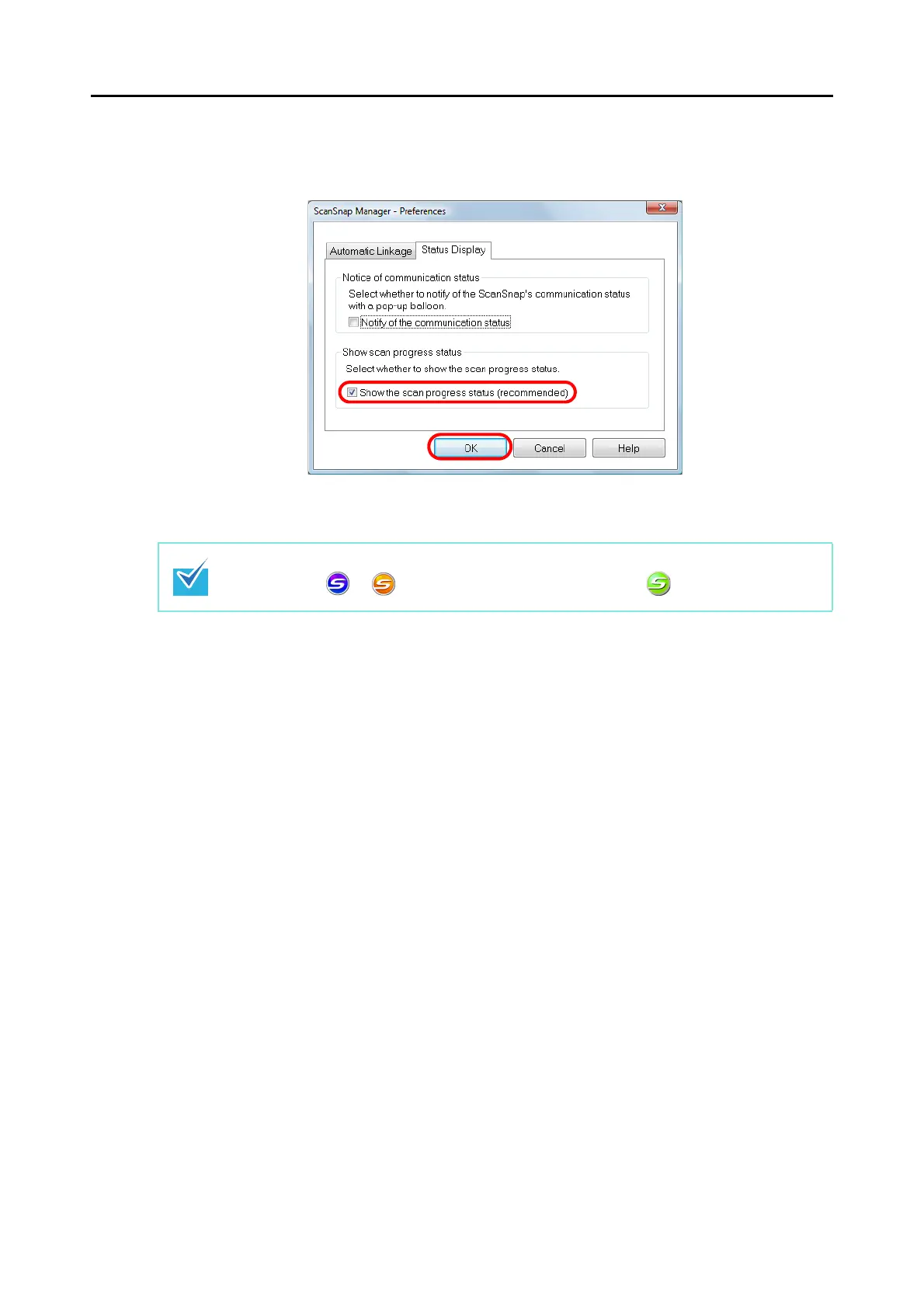Setting the ScanSnap (for Windows users)
70
2. In the [Status Display] tab, clear the [Show the scan progress status
(recommended)] check box and click the [OK] button.
D The [ScanSnap Manager - Image scanning and file saving] dialog box is hidden from
next scanning on.
When the scanning progress status dialog box is hidden, the ScanSnap Manager icon alter-
nates between ( for USB bus powered connection) and .
