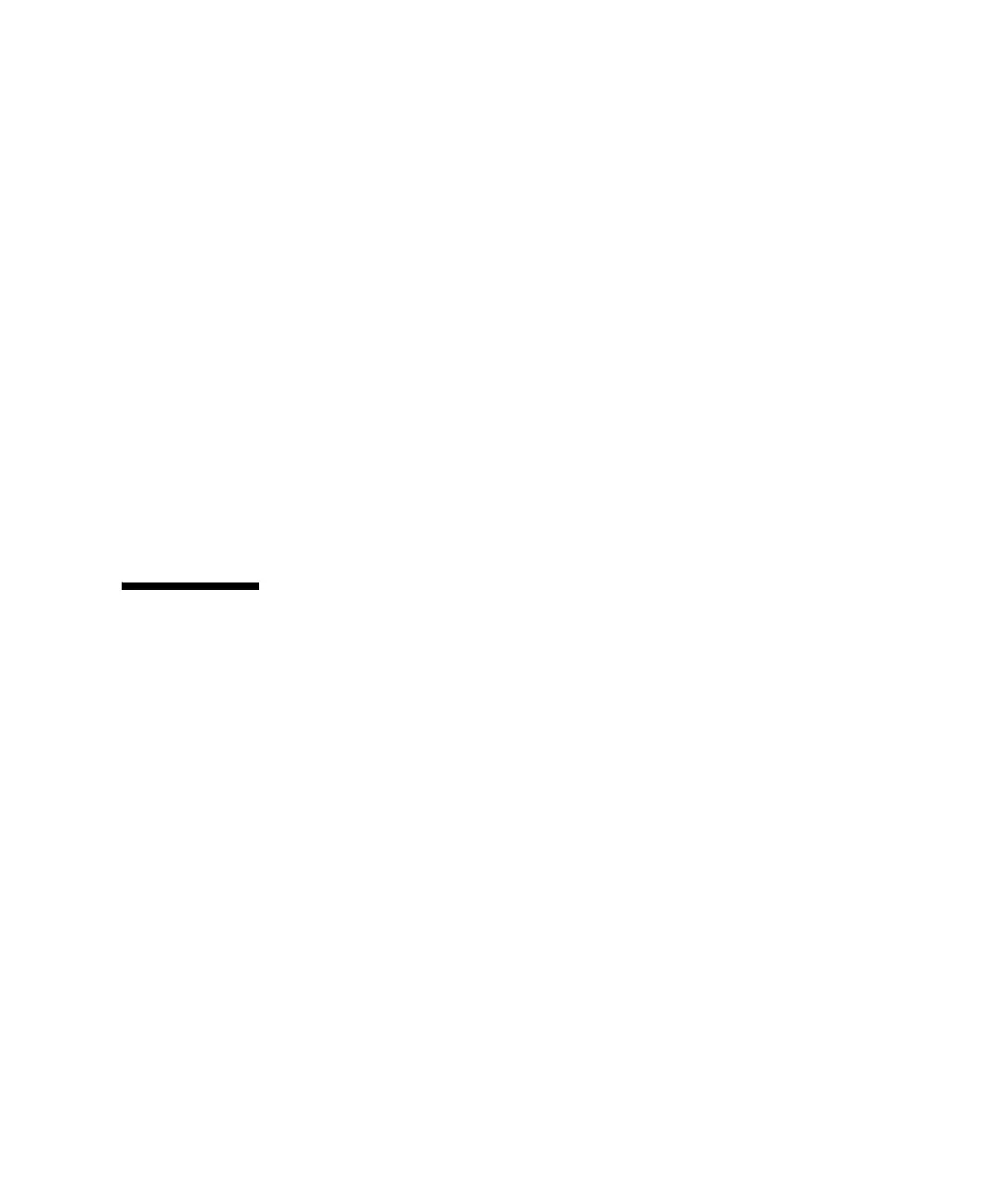Chapter 6 Information About Hardware of M8000/M9000 Servers 117
Limitation for 4447A-Z/X4447A-Z
For PCIe Quad-port Gigabit Ethernet UTP Low Profile Adapter (4447A-Z/X4447A-
Z), these maximum limits apply:
■ No more than eight cards per a domain.
■ No more than four cards in an External I/O Expansion Unit (two per PCIe I/O
boat).
Patches for Emulex PCI Express (PCIe) Adapters
The following Emulex PCIe adapters require drivers supplied in patch 120222-26:
■ Sun StorageTek Enterprise Class 4Gb Dual-Port Fibre Channel PCIe HBA
(XSEFC402AF)
■ Sun StorageTek Enterprise Class 4Gb Single-Port Fibre Channel PCIe HBA
(XSEFC401AF)
Hardware Issues and Workarounds
DVD Drives and cfgadm
The Solaris cfgadm(1M) command does not always unconfigure a DVD drive from a
domain on the M8000/M9000 servers.
Disable the Volume Management Daemon (vold) before unconfiguring a DVD drive
with the cfgadm(1M) command. To disable vold, stop the daemon by issuing the
command /etc/init.d/volmgt stop. After the device has been removed or
inserted, restart the daemon by issuing the command /etc/init.d/volmgt
start.
