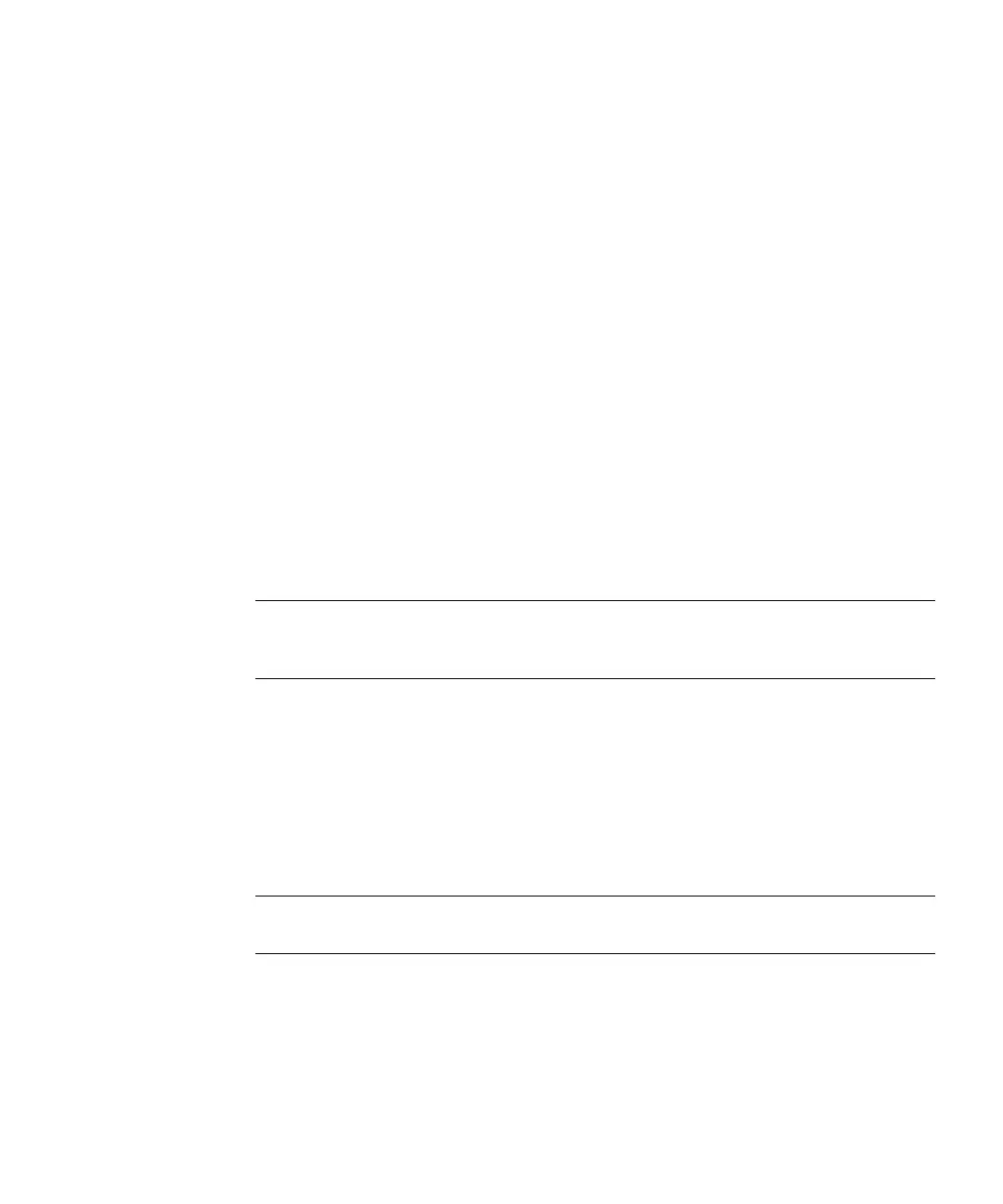Chapter 2 XCP 1121 and XCP 1121-related Information 13
■ When using FireFox ESR 38.4 as the Web browser with XCP 1120 or earlier, the
display of Domain ID and Status in [Menu] - [Domain Operation] - [Domain
Power] may appear distorted. If the display is distorted, Power ON and other
operations are not available from the above menu. If this problem occurs, use
the XSCF shell.
■ The browser layout may appear distorted in Internet Explorer 9, 10, or 11
environment. If this occurs, enable Compatibility View in Internet Explorer.
Limitations on Audit
■ The log file transfer function of the audit log set with the setaudit archive
command and the setaudit disable command is not supported at present.
■ If the policy for writing to an audit record is set to stop temporarily ("suspend"),
degradation due to an error may occur or the XSCF may be reset. In the
setaudit(8) command, specify overwriting ("count") by default for the write
policy for the audit trail. For details of this issue, see "RTIF1-141209-001."
Miscellaneous Notes and Limitations
Note – M4000/M5000/M8000/M9000 servers:
For dynamic reconfiguration (DR) and hot-plug issues, see “Oracle Solaris OS Issues
and Workarounds” on page 56.
■ The log archive feature by the setarchiving(8) and the showarchiving(8)
commands, and the [Log Archives] menu of XSCF Web is not supported.
■ M4000/M5000/M8000/M9000 servers:
The following functions displaying the power consumption is not supported on
M4000/M5000/M8000/M9000 servers.
■ power operand of the showenvironment(8) command
■ XSCF Web
Note – Invalid values will be displayed by executing the commands or menu.
SNMP Agent Function obtains invalid values of power consumption.
■ M4000/M5000 servers:
The M4000/M5000 servers are cold service machines. Hot-swapping of the CPU
module (CPUM), memory board (MEMB), I/O unit (IOU), or XSCF unit is not
supported.
