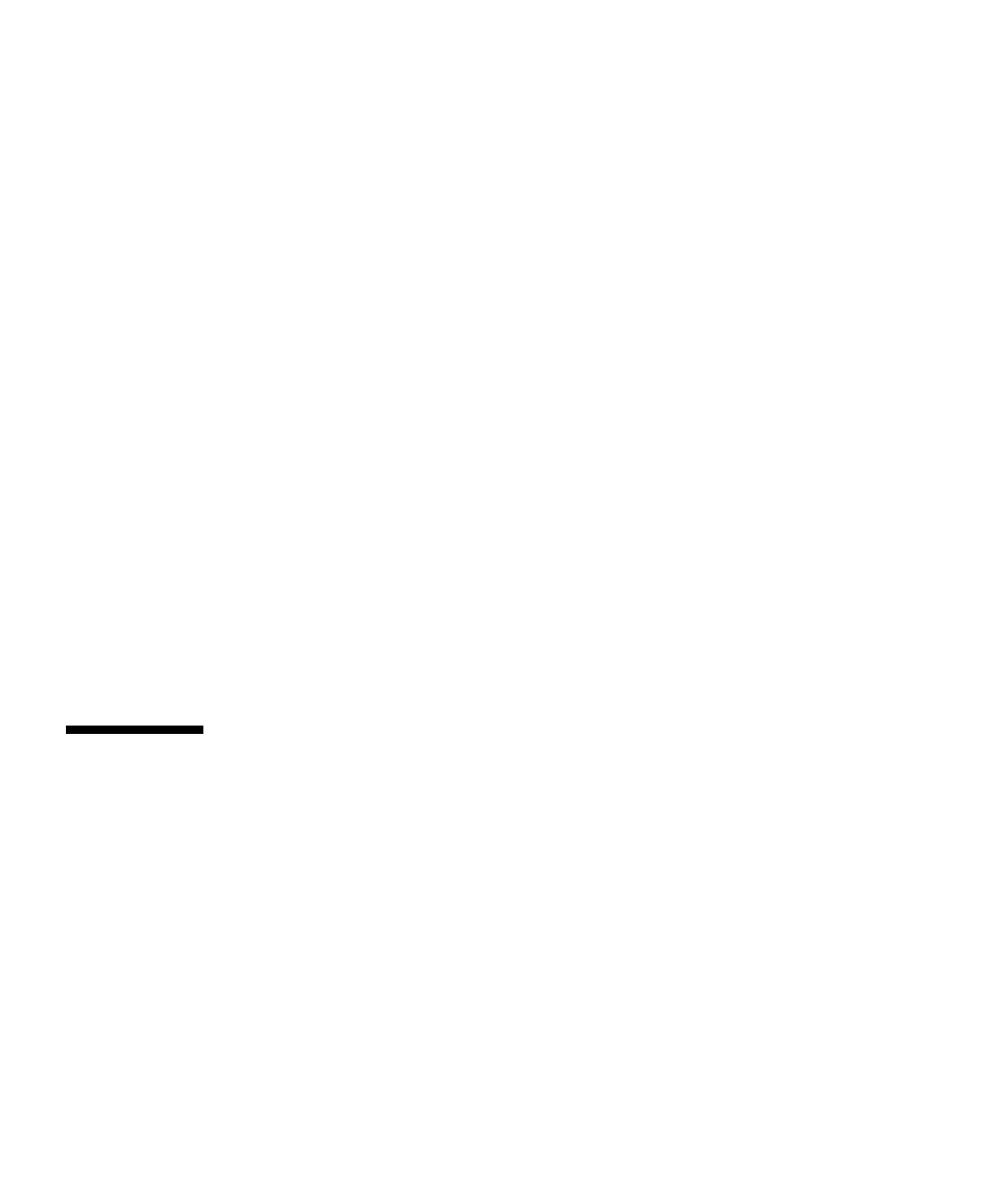18 SPARC Enterprise Mx000 Servers Product Notes for XCP Version 1121 • February 2016
Notes on Remote Maintenance
This section is explained the notes on using the remote maintenance service. For
details on making settings and using the remote maintenance service, see the
manuals about the remote maintenance service in the Enhanced Support Facility User’s
Guide for REMCS.
Before Setting the Remote Maintenance Service
Before using the remote maintenance service on your
M3000/M4000/M50900/M8000/M9000 server, you have to complete the settings for
the REMCS Agent function on XSCF Web.
Be sure to complete the necessary settings for using XSCF Web such as enabling the
HTTPS, on XSCF shell. After completing, specify the settings for REMCS Agent
function on XSCF Web.
For detail on the settings for XSCF Web, see SPARC Enterprise
M3000/M4000/M5000/M8000/M9000 Servers XSCF User’s Guide.
The Timezone Setting for REMCS Agent Function
The REMCS agent uses the current server timezone. So when you change the server
timezone by XSCF, the "Periodical Connection Schedule" setting is required again for
updating the information of the REMCS center.
XCP Issues and Workarounds
This section contains information about XCP issues. TABLE 3-1, TABLE 3-2, and
TABLE 3-3 list issues you might encounter, depending upon which XCP release you
are using.
Known Issues and Workarounds in XCP 1121
TABLE 3-1 lists known XCP issues and possible workarounds in XCP 1121.
