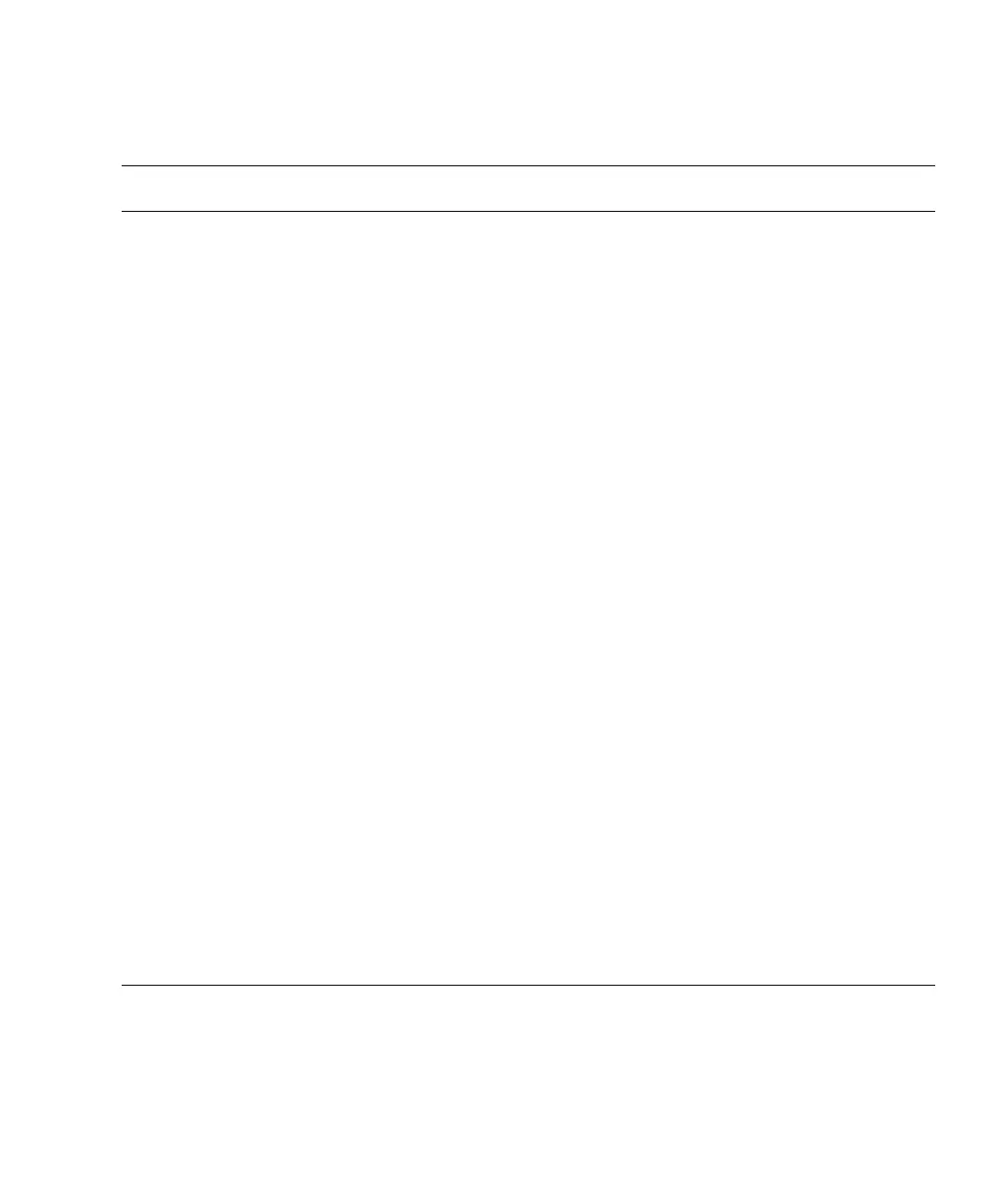Chapter 3 Information About Software 19
TABLE 3-1 Known Issues and Workarounds in XCP 1121
ID M3000
M4000
M5000
M8000
M9000 Description Workaround
RTIF1-
070914-025
O When you execute XCP Sync on the
Firmware Update page, after 15
minutes, the error message "Another
flashupdate is now
processing" or "The page cannot
be displayed" may appear.
No workaround is available.
However, the XCP Sync process has
been continuously executed. Check
the XSCF update completion message
on the monitoring message to confirm
the completion of Sync process.
RTIF1-
071116-001
O DR operations might fail (with a
misleading message regarding the
board being unavailable for DR) after
the addfru(8) or replacefru(8)
command have been used for active
replacement. This happens when the
active replacement is done without
the diagnostic test in the maintenance
menu.
Do not fail to execute the diagnosis in
the maintenance menu of the
addfru(8) or replacefru(8)
command. In case of missing the
diagnostic test in the maintenance
menu of the addfru(8) or the
replacefru(8) command, execute
the testsb(8) command or delete the
CPU/memory board unit using the
deletefru(8) command and then
retry the addfru(8) command.
RTIF1-
071126-002
O When the server is being installed,
and the mainline switch is turned on
for the first time, these error messages
might be displayed:
PSU shortage
XSCF watchdog timeout
XSCFU hang-up is detected
XSCF process down detected
Turn off the system AC power, then
turn it on again.
When the error log is displayed again,
turn off the system AC power, then
turn it on again. To turn on the system
power that you turned off, wait at
least 30 seconds before power-on.
RTIF1-
080725-001
OOOIn setsnmp addv3traphost, when
the authentication failed due to the
reasons such as the trap host not
working, or the wrong user name or
password, the subsequent SNMP
traps will not be notified.
No workaround is available.
Confirm that the SNMP trap host is
working and re-execute the
setsnmp(8) command using the
correct user name.
RTIF1-
080725-002
OOOWhen the SNMPv3 trap has been set,
after the watchdog timeout occurred
in XSCF and XSCF reset, the
subsequent SNMP traps will not be
notified.
Reset the XSCF.
