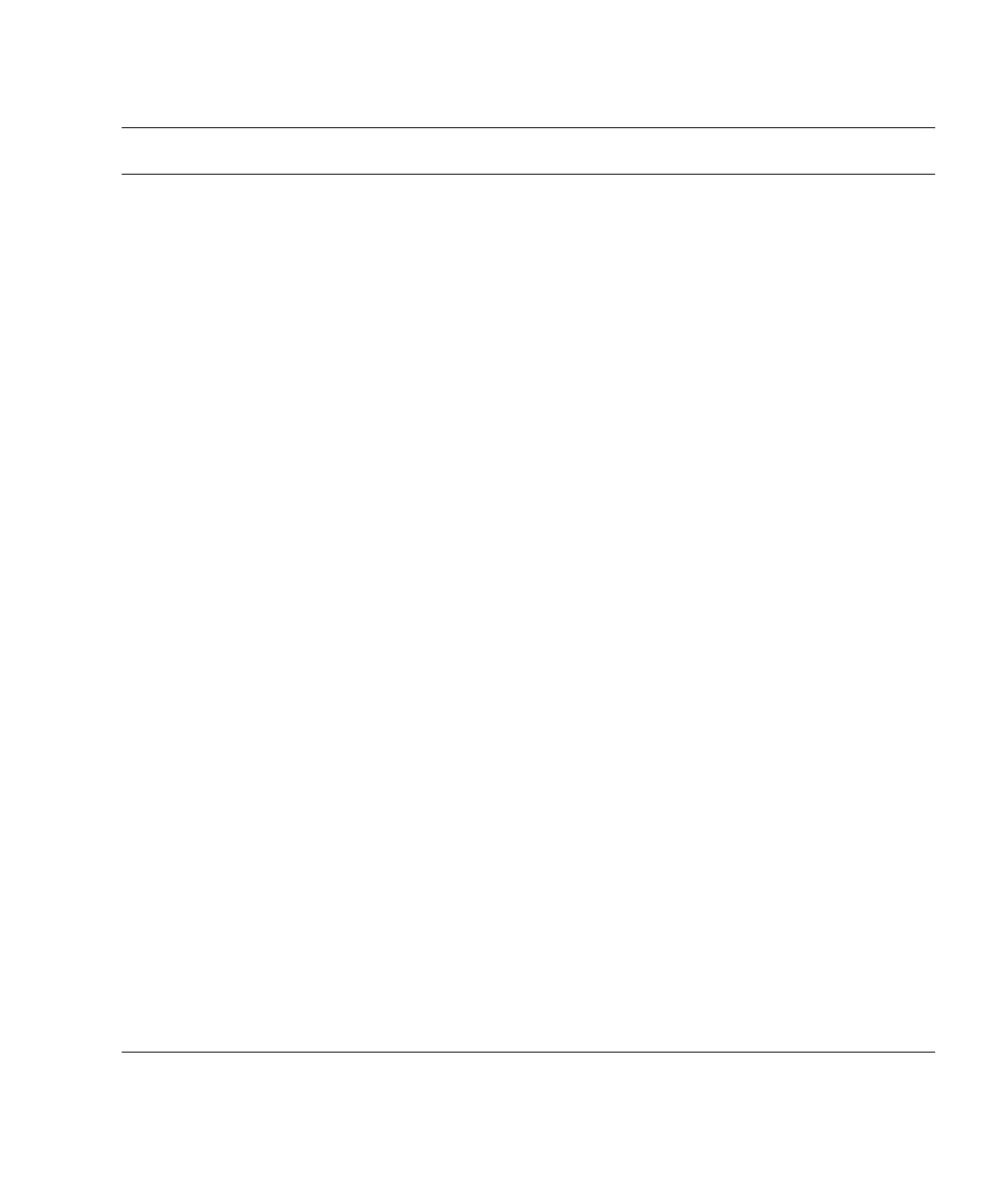Chapter 3 Information About Software 55
RTIF1-
141117-001
OOOSecurity fixes. (CVE-2014-3566)
For details, see the Oracle website
related to the following:
Critical Patch Updates
Update the XCP firmware to XCP 1119
or newer.
RTIF1-
150605-001
O When using the addfru(8) or
replacefru(8) command for the
maintenance of the CPU/memory
board unit, executing the system
board diagnostic test may cause the
XSCF process to fail.
No workaround is available.
Update the XCP firmware to XCP 1120
or newer.
RTIF1-
150605-002
OOOIt may be temporarily impossible to
log in to the XSCF shell.
However, at this time, it is still
possible to use the ICMP response
and the XSCF network functions such
as XSCF Web.
Wait a few hours before attempting to
log in to the XSCF shell again.
RTIF1-
150605-003
O If the active XSCF unit fails, and
active replacement is performed for
that failed XSCF, synchronous
processing of logs between the active
and standby XSCF units may not be
performed normally, and the log data
below will not be inherited by the
replacement XSCF unit.
• showlogs power
• showlogs event
If this issue occurs during active
replacement of the active XSCF unit,
turn off the power to all domains and
then turn off and on the input power
(AC OFF/ON).
To turn on the input power that you
turned off, wait at least 30 seconds
before power-on.
RTIF1-
150608-001
O If you specify the USB device with
XCP 1119 and execute the XSCF shell
commands below, or execute XSCF
Web menu items corresponding to the
XSCF shell commands below, the
system displays "Unable to mount
USB device" and the process fails.
• dumpconfig
• getflashimage
• restoreconfig
• setad
• setldapssl
• showcodactivationhistory
• snapshot
Use the remote host instead of the
USB device and execute the command
or operate XSCF Web.
Or, after updating the firmware to
another version other than XCP 1119,
execute the command or operate
XSCF Web.
TABLE 3-3 XCP Issues Fixed in Releases Earlier Than XCP 1121 (Continued)
ID M3000
M4000
M5000
M8000
M9000 Description Workaround
