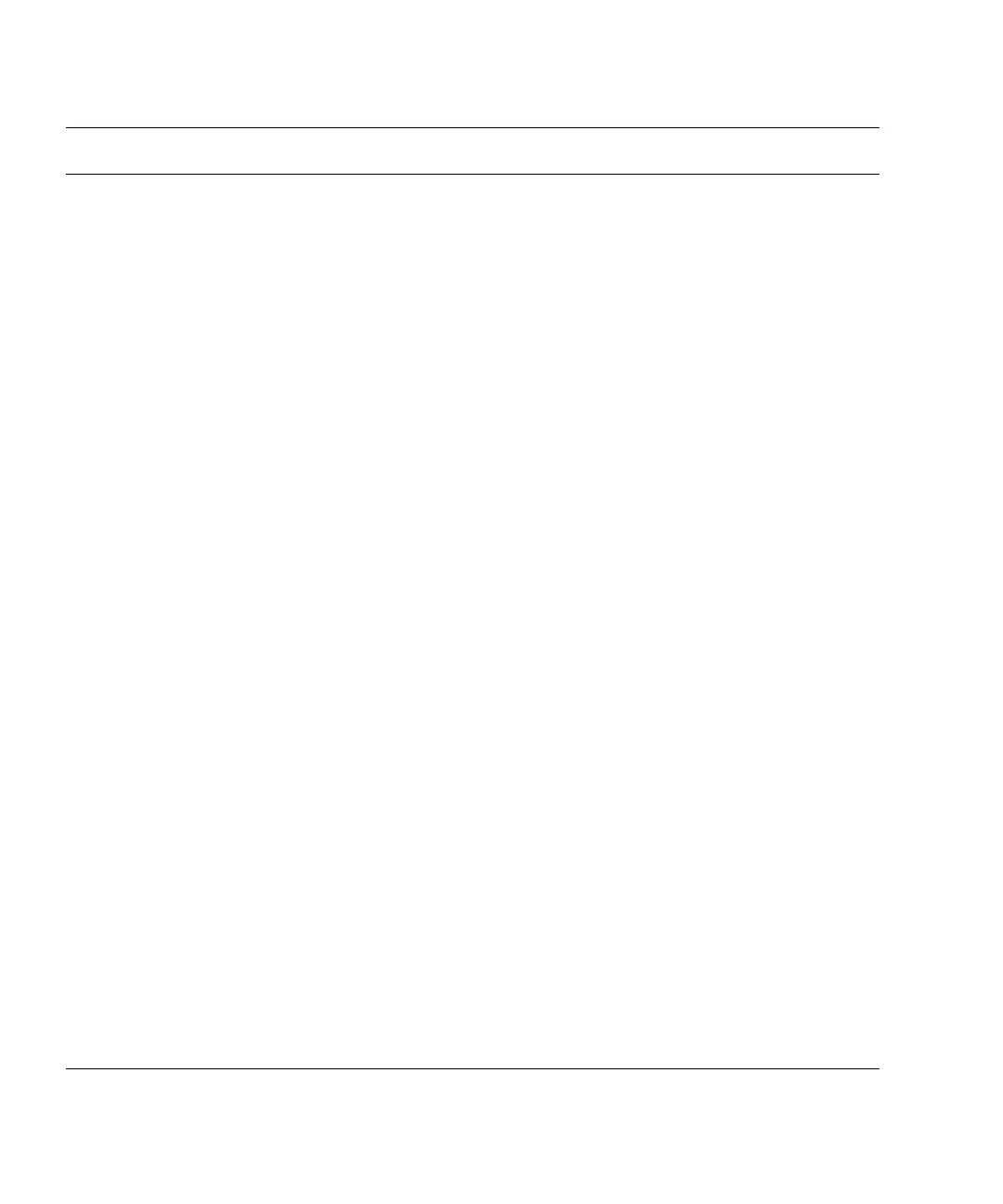58 SPARC Enterprise Mx000 Servers Product Notes for XCP Version 1121 • February 2016
6481002 OOOInstalling the Oracle Solaris OS from
the network using certain PCI-Express
cards may cause a panic.
If you are using a Sun PCI-E Dual
Gigabit Ethernet MMF Adapter or a
Sun PCI-E Dual Gigabit Ethernet UTP
Adapter, do not install the Oracle
Solaris OS using either of these cards.
Instead, use other network devices,
such as the onboard Gigabit Ethernet
or another network device.
6515648 O O "Replumb Failed" error appears
when dr@0:SB1::memory fails.
Once the DR operation is complete, it
can be plumbed up manually.
Example steps to re-plumb the
interface manually:
# ifconfig interface plumb
xxx.xxx.xxx.xxx netmask +
broadcast + up
# ifconfig interface group group-
name
# ifconfig interface addif
xxx.xxx.xxx.xxx -failover
deprecated up
This workaround assumes that the
/etc/hostname.interface file is
correctly configured for the IPMP
group and does not need any
modification. The IP addresses used
in the example above should match
what was previously used and what
matches the
/etc/hostname.<interface> file.
6516135 O O Ap_Id format and devices may not be
shown correctly by cfgadm(1M).
Use the following operations to
display all of the PCI slots.
1) devfsadm (at Oracle Solaris OS
prompt)
2) cfgadm
6519290 OOOLarge amounts of I/O on swap
devices can cause the system to
appear hung by overwhelming the
I/O system. The amount of I/O
required can be generated through a
number of ways, eg memory shortage,
heavy use of /tmp etc.
Set the following to /etc/system
and then reboot the domain:
set maxfastscan=0x2000
TABLE 3-4 Oracle Solaris OS Issues and Workarounds for All Supported Releases (Continued)
CR ID M3000
M4000
M4000
M8000
M9000 Description Workaround
