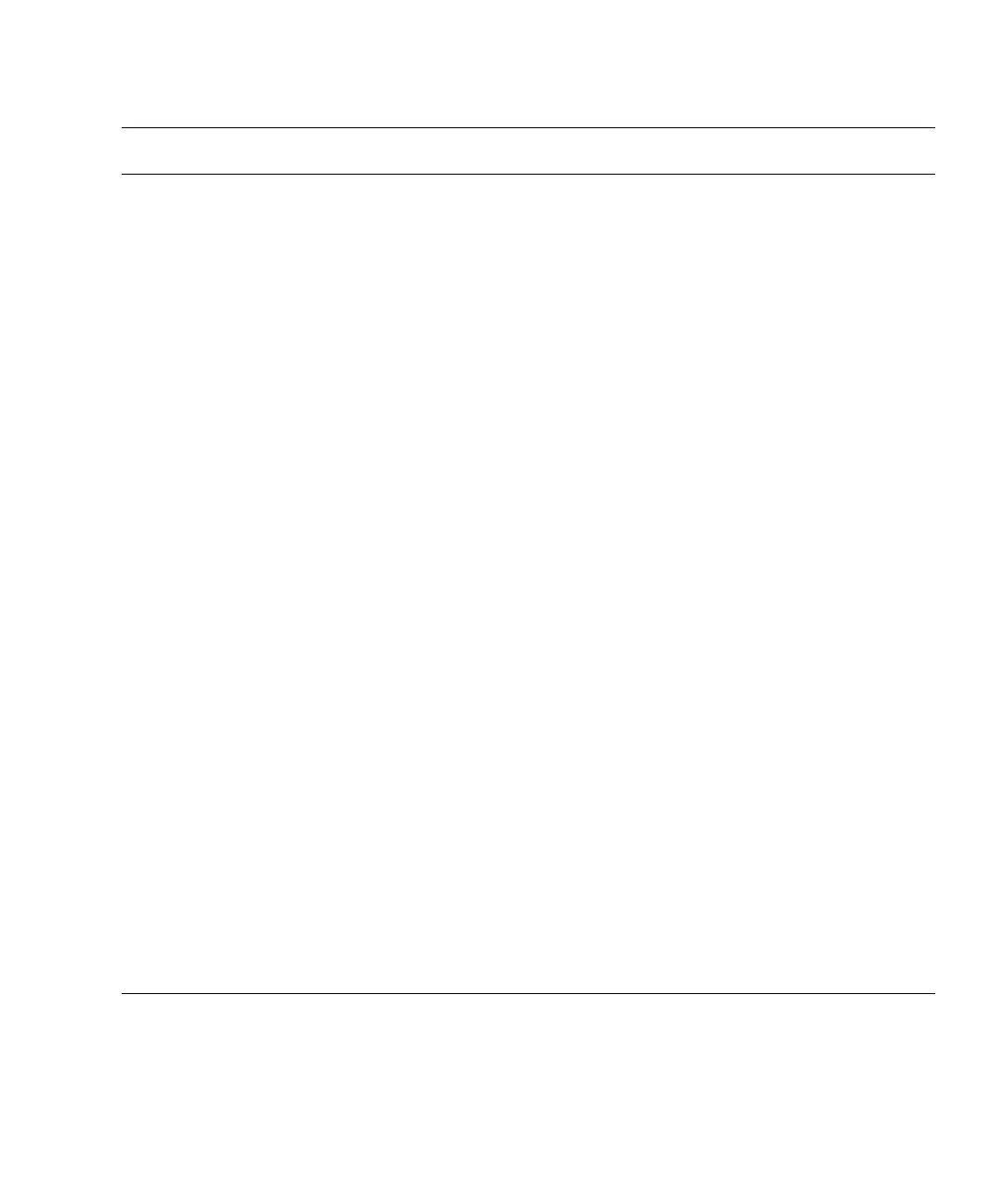Chapter 3 Information About Software 71
6632549 O O fmd service on domain might fail to
maintenance mode after DR
operations.
This has been fixed in patch 138050-
01.
[Workaround]
If fmd service fails, issue the
following commands on the domain
to recover:
# svcadm clear fmd
6660197 O O DR might cause the domain to hang if
either of the following conditions
exist:
• A domain contains 256 or more
CPUs.
• Memory error occurred and the
DIMM has been degraded.
This has been fixed in patch 138397-
01.
[Workaround]
1. Set the following parameter in the
system specification file
(/etc/system):
set
drmach:drmach_disable_mcopy =
1
1. Reboot the domain.
6679370 OOOThe following message may be output
on the console during the system
booting, the External I/O Expansion
Unit adding by hotplug, or the
FMEMA operating by DR.
SUNW-MSG-ID: SUN4-8000-75,
TYPE: Fault, VER: 1,
SEVERITY: Critical
...
DESC:
A problem was detected in
the PCI-Express subsystem.
Refer to
http://sun.com/msg/SUN4-8000-
75 for more information.
...
This has been fixed in patch 137137-
09.
Note - Before adapting the patch,
delete the following setting from
/etc/system:
set pcie_expected_ce_mask =
0x2001
[Workaround]
Add the following to /etc/system
and then reboot the domain.
set pcie_expected_ce_mask =
0x2001
TABLE 3-9 Oracle Solaris OS Issues Fixed in Oracle Solaris 10 10/08 (Continued)
CR ID M3000
M4000
M5000
M8000
M9000 Description Workaround
