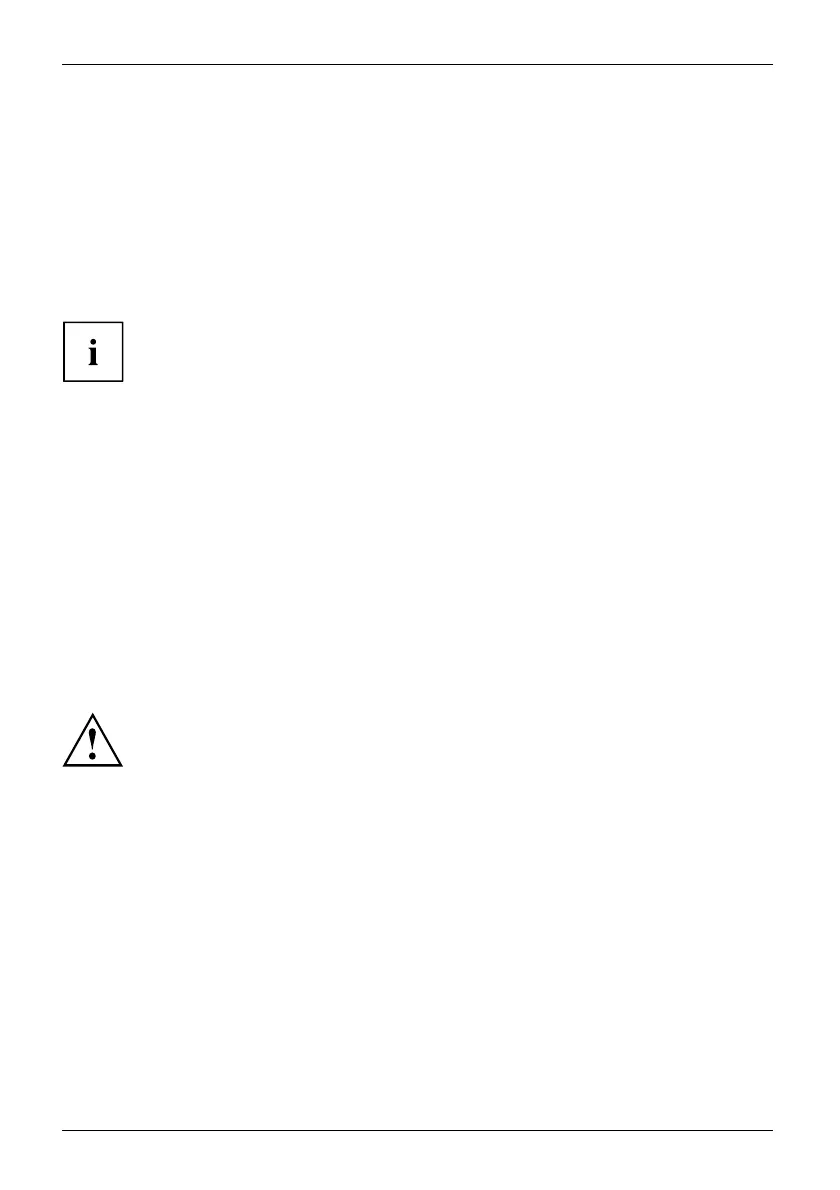Important notes
Travelling with your Tablet PC
MobileoperationNotesTrans porta tionTabletPC
Please observe the points listed below when travelling with your Tablet PC.
Before you travel
► Back up important data stored on your hard disk.
Beforeyou travelTravel
► Switch off the wireless c
omponent for data security reasons. With data traffic via a wireless
connection, it is also po
ssible for unauthorised third parties to receive data.
Information on activat
ing data encryption i s provided in the docu m entation
for your wire less compo
nent.
► If you wish to use your Tablet PC during a flight, check with the airline whether this is allow ed.
When travelling in other countries
► If you are tra velling abroad, check that the m ains adap ter ca n b e op erated with the
local mains voltage. If th is is not the case, obtain the appro priate mains adapter
for y our Tablet PC. Do not use any other voltage converter!
► Check whether the local mains voltage and the power cable are compatible. If this is
not the case, buy a power cable that matches the local conditions.
► Ask the appropriate government office for your travel destination, whether you m ay use your
Tablet PC with its installed radio component. Please observe the additional safety instructions
for devices with radio c ompo nents, found in the handbook “Safety/formalities”.
Transportin
g the Tablet PC
Protect the Tablet PC from severe sh ocks and extreme temperatures
(e.g., direct sunlight in a car).
► Switch off the Tablet PC.
► Unplug the mains adapter and all external devices from the power socket.
► Disconnect the mains adapter cable and the data cables for all external devices.
► To protect against damaging jolts and bumps, use a Tablet PC ca rrying
case to transport your Tablet PC .
14 Fujitsu
