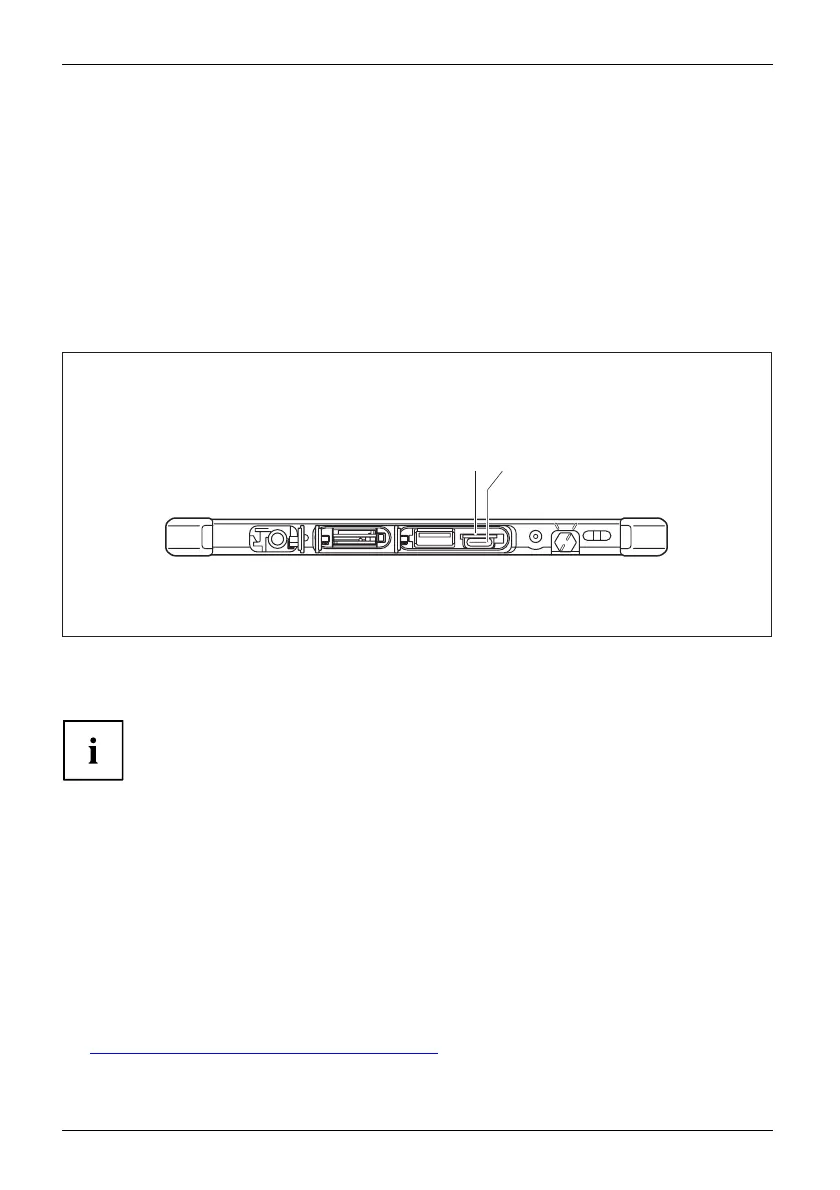Troubleshooting and tips
Executing a reset
If the device no longer responds to your inputs, select one of the following options:
Forced shut down
► Keep the ON/OFF button pressed for at least 4 seconds.
The device will shut down. You can then restart it.
Carry out a battery reset
21
The battery reset button (1 ) is located on the right of the device above the USB type-C port (2).
► Shut down the device.
If the device does not respond, you may have to force the shutdown,
as described in the previous section.
► Disconne
ct the mains adapter from the device.
► Use a small pointed tool with c aution to press the battery reset button.
The devi
ce performs a reset, comparable to removing the battery. You can then restart it.
Help if problems occur
Should you encounter a problem with your computer that you canno t resolve yourself:
► Note the ID number of your device. The ID number is found on the type rating
plate on the back or underside of the casing.
► Cont
act the Service Desk responsible for your country for clarification of the problem:
"
ht
tp://support.ts.fujitsu.c om/contact/servicedesk". When you do this, please have
rea
dy the ID number and serial number of your system.
68 Fujitsu
