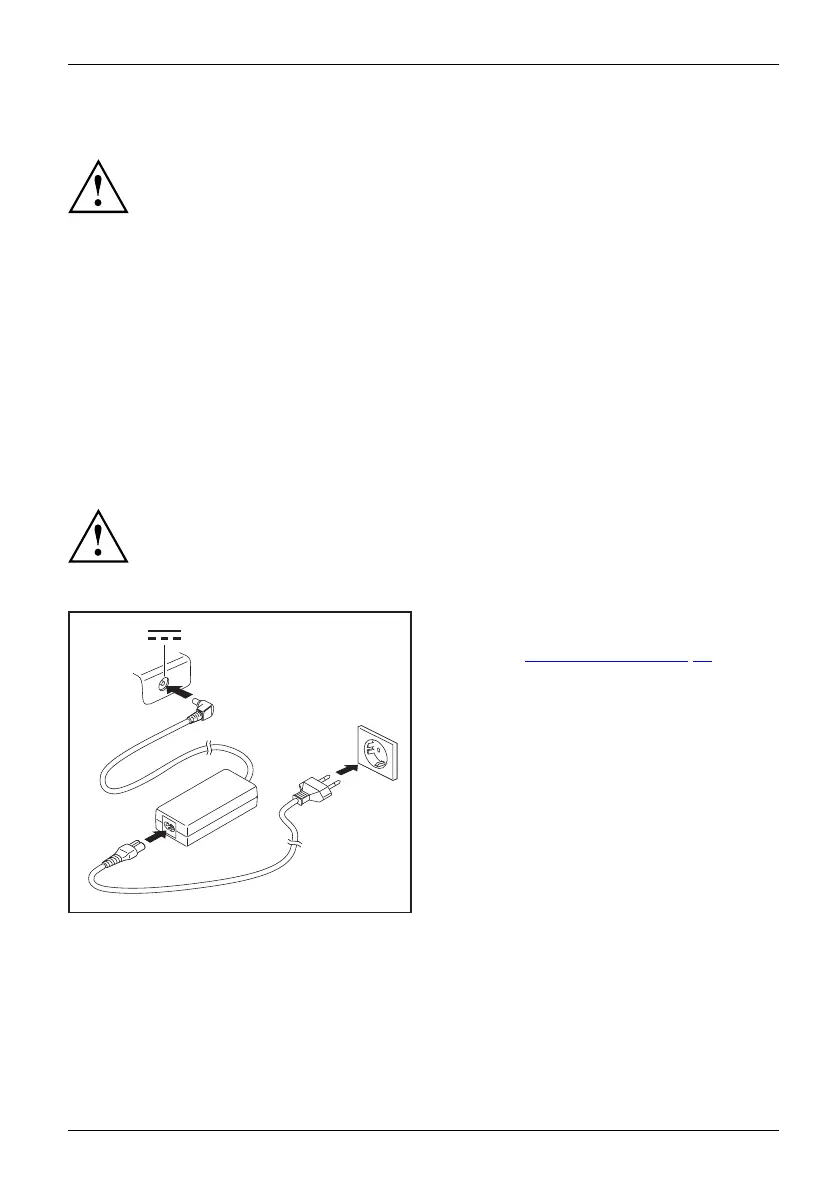First-time setup of your d evice
Selecting a location
SelectingalocationDeviceMains adapter
Select a suitable location for the device before setting it up. Follow
the instructions below when doing so:
• Never place the device or the mains adapter on a heat-sensitive surface.
The s urface could be damaged as a result.
• Never place the device on a soft surface (e.g. carpeting, upholstered furniture,
bed). This can result in damage caused b y overheating.
• The u nderside of the device heats up during normal operation. Prolonged contact
with the skin may becom e unpleasant or even result in burns.
• Place the device on a stable, flat, non-slippery surface. Please note that the
rubber feet of the device may mark certain types of delicate s urfa ces.
• Keep other objects at least 100 mm / 4 inches awa y from the device and
its mains adapter to en sure adequate ventilation.
• Do not expose the d evice to extreme environmental conditions. Protect
the device against dust, moisture and heat.
Mains a dapter connecting
Preparingforo perationMainsadapter
Observe the safet
y notes in the enclosed "Safety/Regulations" manual.
The supplied pow
er cable conforms to the requirements of the country in
which you purcha
sed yo ur device. Make sure that the power cable is ap proved
for use in the co
untry in which you intend to use it.
3
1
2
► Connect the power cable (1) to the power
adapter provided for the device, see
chapter "
Technical data", Page 76.
► Plug the mains cable (2) into a mains outlet.
► Connect the mains adapter cable (3) to
the DC jack (DC IN) of the device.
Fujitsu 17
