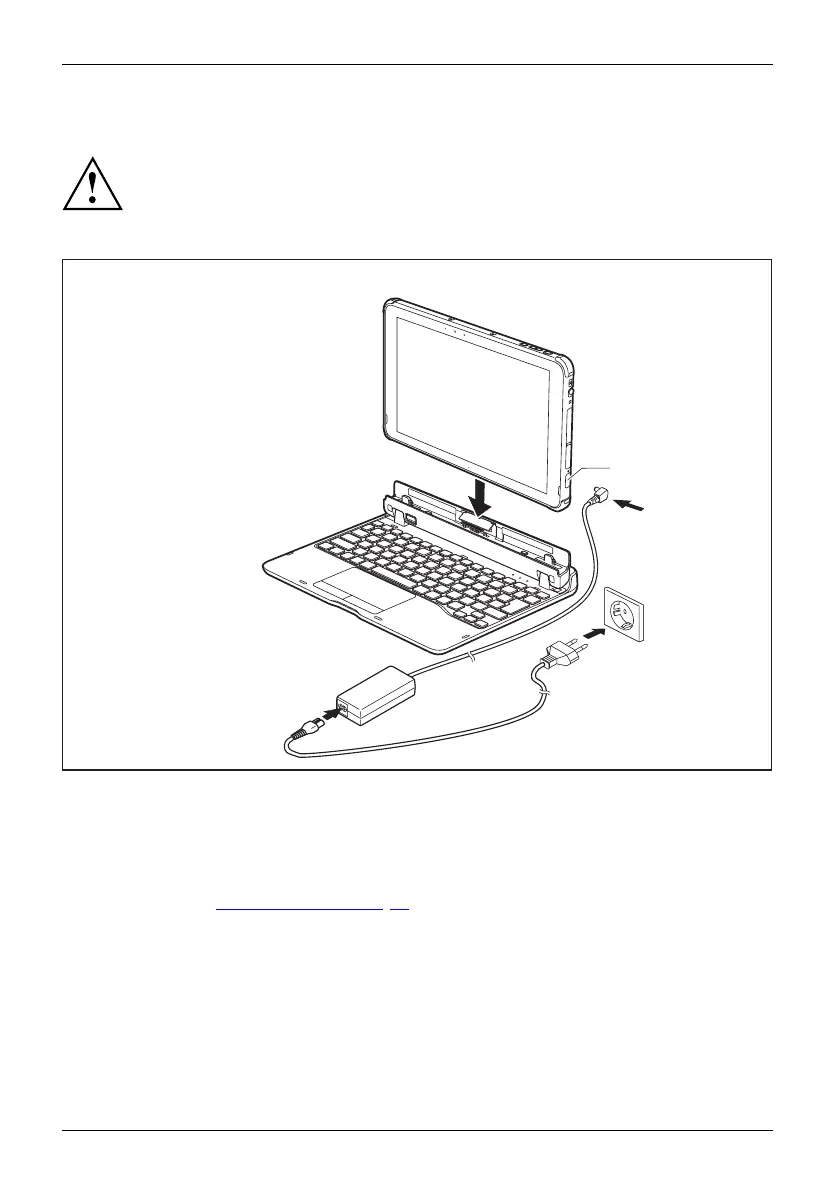Accessories for your Tablet PC (opti
onal)
Connecting the Tablet PC to the keyboard d ock
Keyboarddo ck
Please note: The m a ximum opening angle of the Tablet PC and of the
keyboard do ck connected is limited (ca. 110 degrees).
► Position the keyboard dock as shown.
2
a
4
3
1
► Open the c
over of the DC jack socket (a).
► Press the tablet PC onto the keyboard dock in the direction of the arrow (1),
until you feel it engage on the connector.
► Connect
the mains adapter cable to the DC input connector (DC IN) on the Tablet PC (2).
► Connect the power cable to the power a dapter provid ed for the tablet PC
(3), see chapter "
Technical da ta", Page 7 6.
► Plug th
e p ower cable into the mains socket (4).
44 Fujitsu
