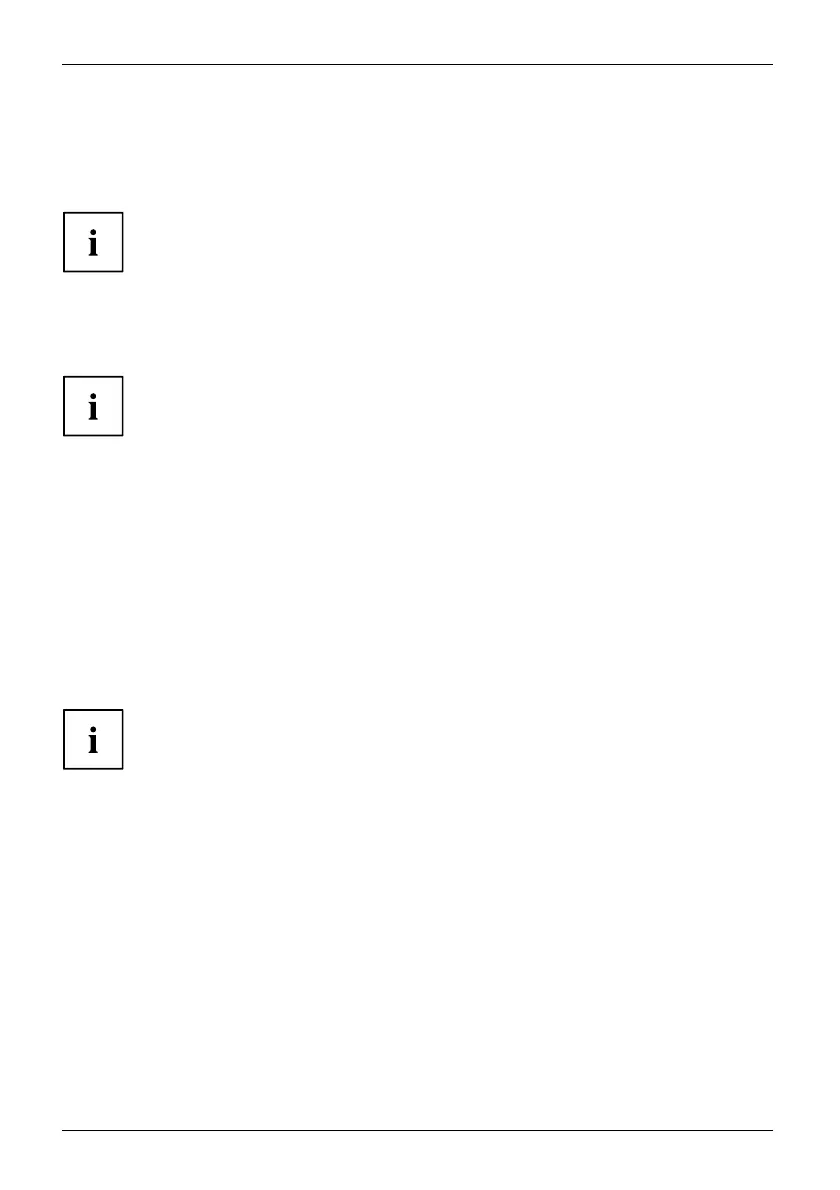Working with the Tablet PC
Using the power-management features
PowerPowerBattery
The Tablet PC uses less pow er when the power management features are enabled. You will
then b e able to work longer when using the battery before having to recharge it.
Power efficiency is increased and environmental pollution reduced. By
choosing the best power options, you can make significant savings and
at the same time help protect the environment.
► Select the power manag em
ent functions in your Control Panel.
When the Tablet PC is in po w er saving mode, you m ust remember the following :
During power saving mode, open files are held in the main m emory
orinaswapfile on the hard disk.
Never switch off the Tablet PC while it is in a power saving mode. If the built-in batt ery is
nearly flat, close the open files and do not go into power saving mode.
If you do not intend to use your Tablet PC for a long period of time:
► Exit the power savi
ng mode if necessary via touching the screen or by switching on the
Tablet PC.
► Close all opened programs and completely shut down the Tablet PC.
Memory cards
Slot
Your Tablet PC is equipped with an integrated m emory card reader. You can use
memory cards to increase the storage of your Tablet PC.
Observe the manufa cturer’s instructions when handling the memory ca rds.
Memorycard
Supported formats
It supports the following formats:
• Micro Secure Digital (microSD
TM
Card)
•microSDHC
•microSDXC
32 Fujitsu
