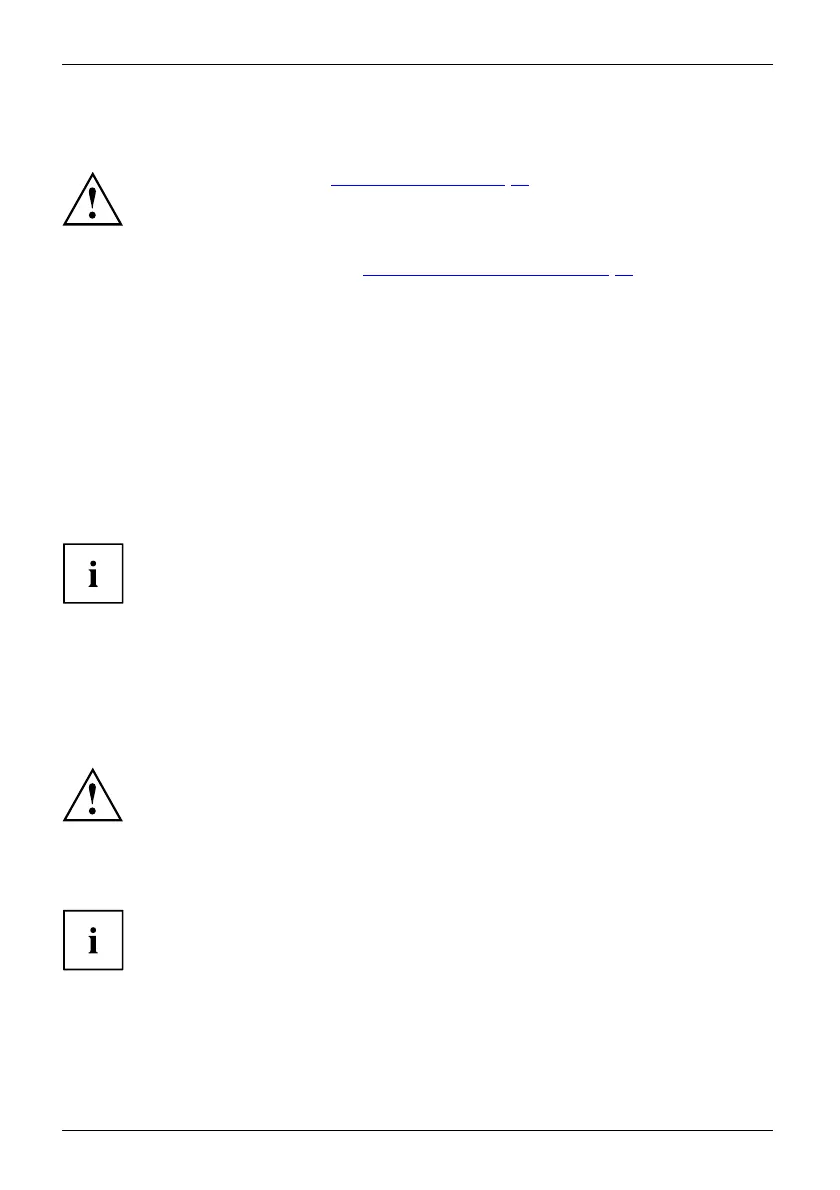First-time setup of your device
First-time setup of your devic
e
First- timese tupGettingstarted
Please read the chapter "Important notes", Page 12.
If your device is equipped with a Windows operating system, the necessary
hardware drivers and supplied software are already pre-installed.
Before you switch on the device for the first time, connect it t o the mains voltage
using the mains adapter, see "
Mains adapter connecting", Page 17.Themains
adapter must be connected during the entire installation process.
A system test is performed when your device is first switched on. Various m essages
can appear. The display may remain dark for a short time or may flicker.
Please fo llow the instructions on the screen.
NEVER switch off your device during the first-time setup process.
The battery must be charged if you want to operate your device using the battery.
When used on the m ove, the built-in battery provides the device with the ne cessary powe r. You
can increase the ope rating time by using the available energy-saving functions.
For instructions on how to connect external devices (e.g. mouse, printer) to your Tablet
PC, please refer to the operating man ual for your device.
The first time the device is s witch ed on, a system message may appear:
Battery is low. Please charge the battery. System shutdown in 30s . Press <F1/Volume-Up>
to continue or <F2/Volume-Down> to enter Setup
In this instance, switch off the device and charge the battery before
switchingonthedeviceagain.
Otherwise, especially during th e initial commissioning of your device, it may h appen
that a supplied operating system is incompletely installed or configured.
Unpacking and checking the device
Should you discover any damage that occurred during transportation,
notify your local sales outlet immediately!
► Unpack all the individual parts.
PackagingTransport
► Check your device for any visible damage which may have occurred during transportation.
You ma y need the packaging in the future, if you need to transport your device.
16 Fujitsu
