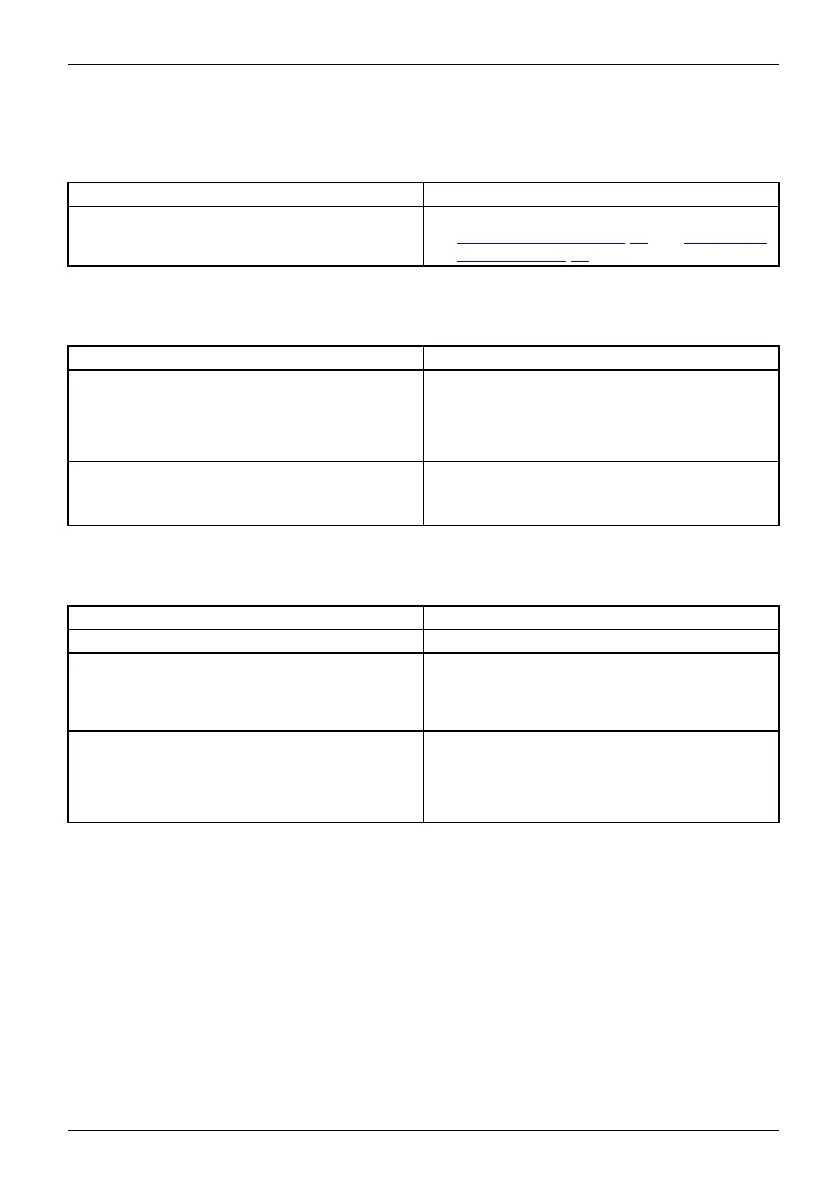Troubleshooting and tips
The cursor does not correctly follow the
pen movements
Cause
Fault elimination
Pen incorrectly calibrated
► Calibrate the pen as described in chapters
"
Setting the pen", Page 27 and "Calibrating
the pen", Page 27.
The Tablet PC does not start after switch on
TheTabletPC
Cause Troubleshooting
The batte ry is dead.
► Charg e the battery.
or
► Connect the mains adapter to the Tablet
PC.
The power adapter is not connected correctly.
► Check whether the mains adapter is
connected correctly to the Tablet PC.
► Switch on the Tabl
et PC.
The Tablet PC stops working
TheTabletPCEnergysaving
mode
Cause Troubleshooting
The Tablet PC is in energy sa ving mode.
► Leave energy saving mode.
An application programme has caused the
malfunction.
► Close the application program or restart
the Tablet PC (by restarting the operating
system or switching the device off and back
on again).
The batte ry is dead.
► Charg e the battery.
or
► Connect the mains adapter to the Tablet
PC.
Fujitsu 71
