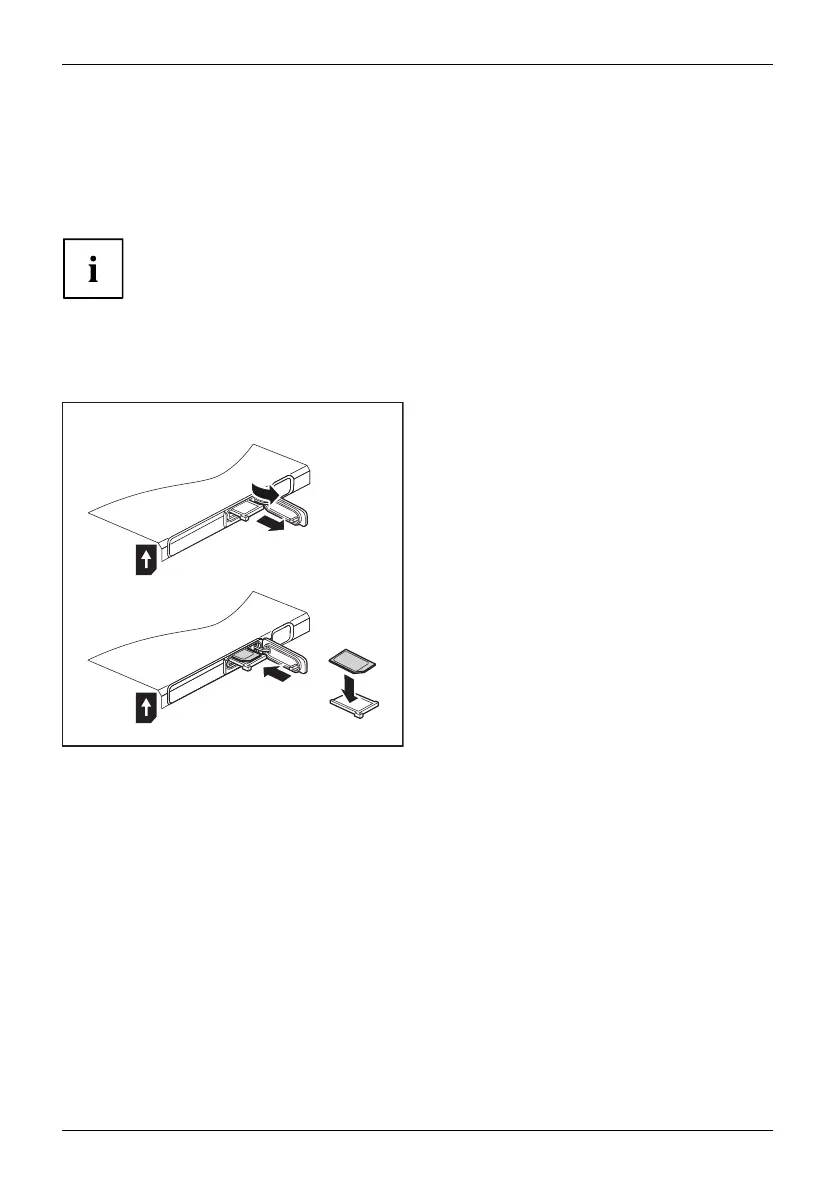Working with the Tablet PC
SIM card (configuration dependent)
A SIM card (Subscriber Identity Module ) is a chip card which is inserte d in a mobile telephone or
Tablet PC and, together with an integrated UMTS/LTE module, enables access to a mobile network.
The device also supports the eSIM function. For information, please contact your network provider.
Please note that the SIM card format must be micro-SIM (3F F). Other SIM
card formats, such as full-size (1FF), mini-SIM (2FF) or nano-SI M (4FF)
do not fit in th e SIM card slot of your tablet PC.
Please do not insert any other format of SIM card as they could
twist o r even damage the system.
Inserting the SIM card
3
4
2
1
► Open the slot cover (1).
► Pull the SIM card holde r out of the slot (2).
► Insert the SIM card (3) in the SIM
card holder as shown.
► Push the SIM card holder back
into the slot (4).
► Close the slot cover.
34 Fujitsu
