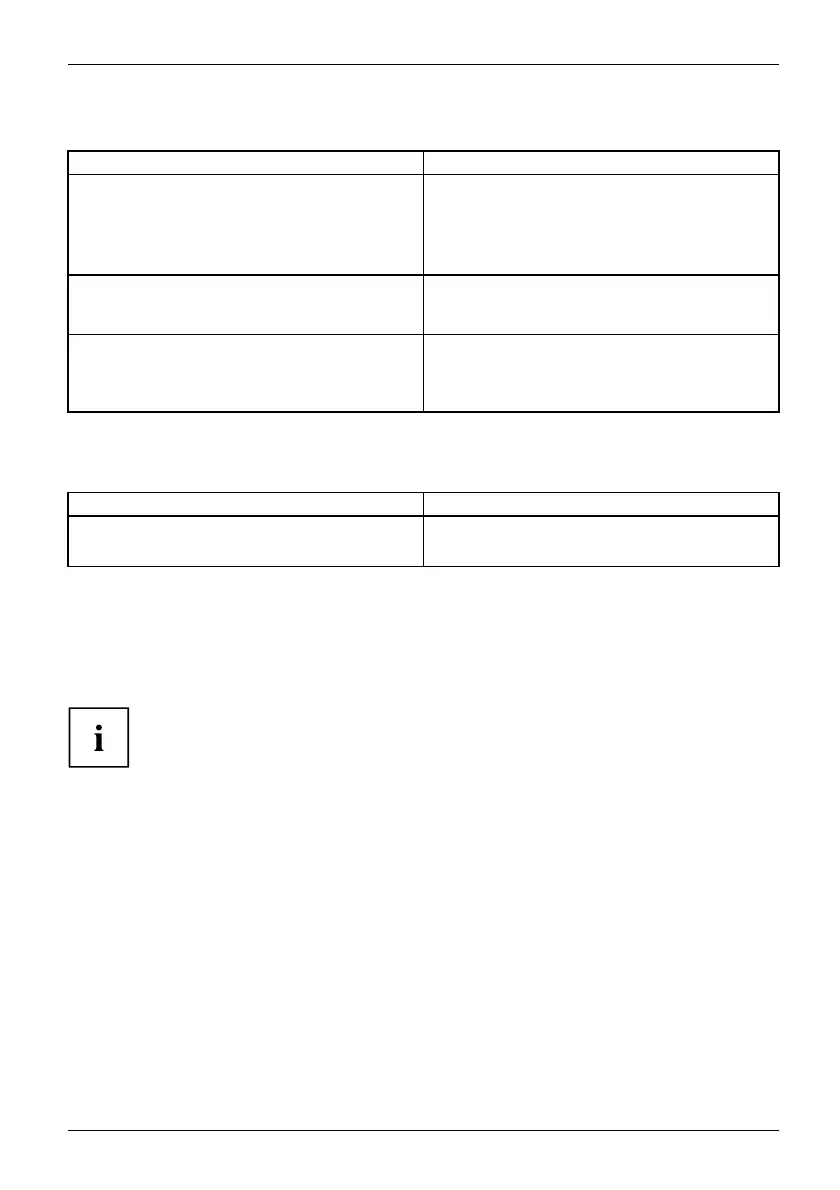Troubleshooting and tips
The battery discharges too quic
kly
Battery:
Cause
Troubleshooting
The battery is either too hot or
too cold. In this
case the battery indicator flas
hes.
► Bring the Tablet PC up/down to a normal
temperature again.
► If the operating time of the battery life is
extremely short, the battery is probably too
old. Replace batt ery if necessary.
You may have an application running that
consumes a great deal of power due to frequent
accessing of the hard disk or optical drive.
► Use the mains adapte r as frequently as
possible.
The maximum brightness may have been set
for the screen.
► Reduce the brightness of the screen to
lower energy consumption: You will find the
setting u nder Control Panel – Hardware and
Sounds – Windows Mobility Cen ter.
Acoustic warnings
Acousticerror me
ssages
Errors
Cause
Troubleshooting
A beep sounds every few seconds.
The battery is almost flat.
► Charg e the battery.
Error messages on the screen
Errormessag
esonthe screen
Errormessag
e:
This section describes the error messages generated by the BIOS Setup. Error messages displayed
by the operating system or programmes are described in the r elevan t documentation.
If the error message appears repeatedly, despite troubleshooting measures, please
contact the place of purchase or our customer service centre.
Fujitsu 73
