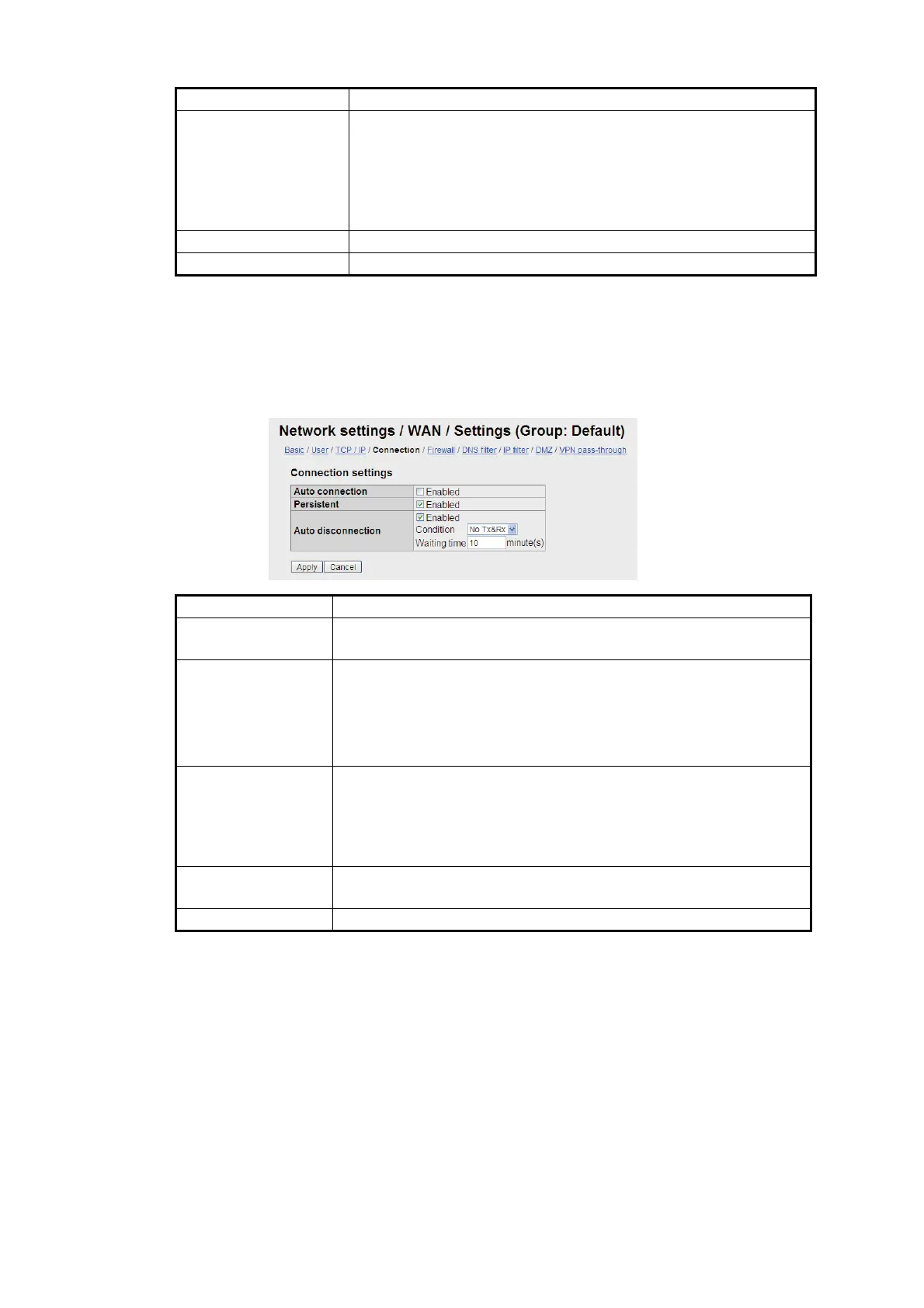6. WEB FUNCTIONS
6-18
Group setting screen (Connection)
Click [Connection] on the Group setting screen to show the Connection settings
screen. Enter connection settings as applicable.
DNS server
(Global)
• Choose the method for obtaining the DNS server address
(Automatic, Manual).
• If Manual is selected, enter the address of the Primary DNS
server (IPv4 address).
• If Manual is selected, enter the address of the Secondary
DNS Server (IPv4 address).
Apply button Click to apply settings and return to the WAN setting screen.
Cancel button Click to return to the WAN setting screen.
Item Description
Auto connection Check [9] to automatically connect the topmost items on the con-
nection list (Standard/Browser) when power is turned on.
Persistent Check [9] to activate automatic reconnection when a request
from the network is received.
Note: This function will not be activated when the power is turned
off manually or by a function of unit (such as [Auto disconnection]
below).
Auto disconnection • Check [9] to automatically disconnect the group’s line when
below two conditions are met.
• If applied, choose disconnect condition (Any Time, No Tx&Rx,
No Tx, No Rx).
• If applied, enter disconnect time (001 - 999 minutes).
Apply button Click to apply settings. If group is doing PS, changes are applied
after completion of PS.
Cancel button Click to restore previous settings.
Item Description