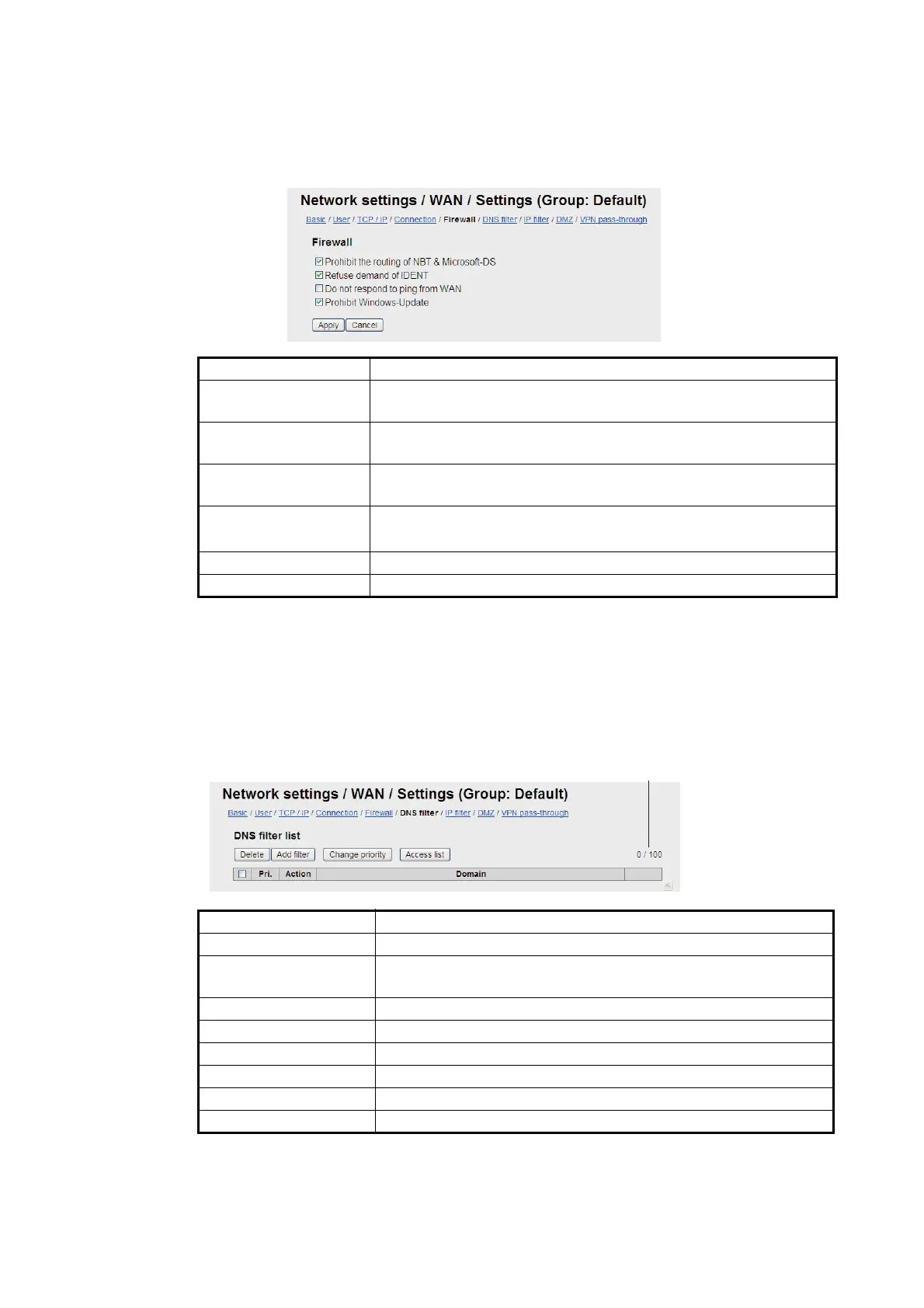6. WEB FUNCTIONS
6-19
Group setting screen (Firewall)
Click [Firewall] on the Group setting. Use this screen to block unwanted communica-
tions. Set the screen according to application and system.
Group setting screen (DNS filter)
Click [DNS filter] on the Group setting screen to show the DNS filter setting screen.
This screen lets you prevent unwanted communications. Set the screen according to
application and system.
Item Description
Prohibit the routing of
NBT & Microsoft-DS
Check to prohibit NBT and Microsoft-DS. The default setting is
“checked”.
Refuse demand of
IDENT
Refuse demand of IDENT. Place a [9] to activate. The default
setting is “checked”.
Do not respond to
ping from WAN
Check [9] to prohibit response to ping from WAN. Initial setting
is “checked”.
Prohibit Windows-
Update
Prohibit Windows
®
Update. Place a [9] to activate. The default
setting is “checked”.
Apply button Click to apply settings.
Cancel button Click to return to uncheck checked items.
Item Description
Delete button Delete items with checkmarks [9].
Add filter button Register new DNS filter (Max. 100) on the DNS filter entry
screen.
Change priority button Change priority of DNS filters on the priority edit screen.
Access list button The access list screen appears.
Pri. Show priority. (The smaller the number the higher the priority.)
Action Show actions.
Domain Show domain(s) which is/are permitted/prohibited to access.
Edit button Edit the DNS filter on the edit screen.
No. of registrations/No. of registrations available
