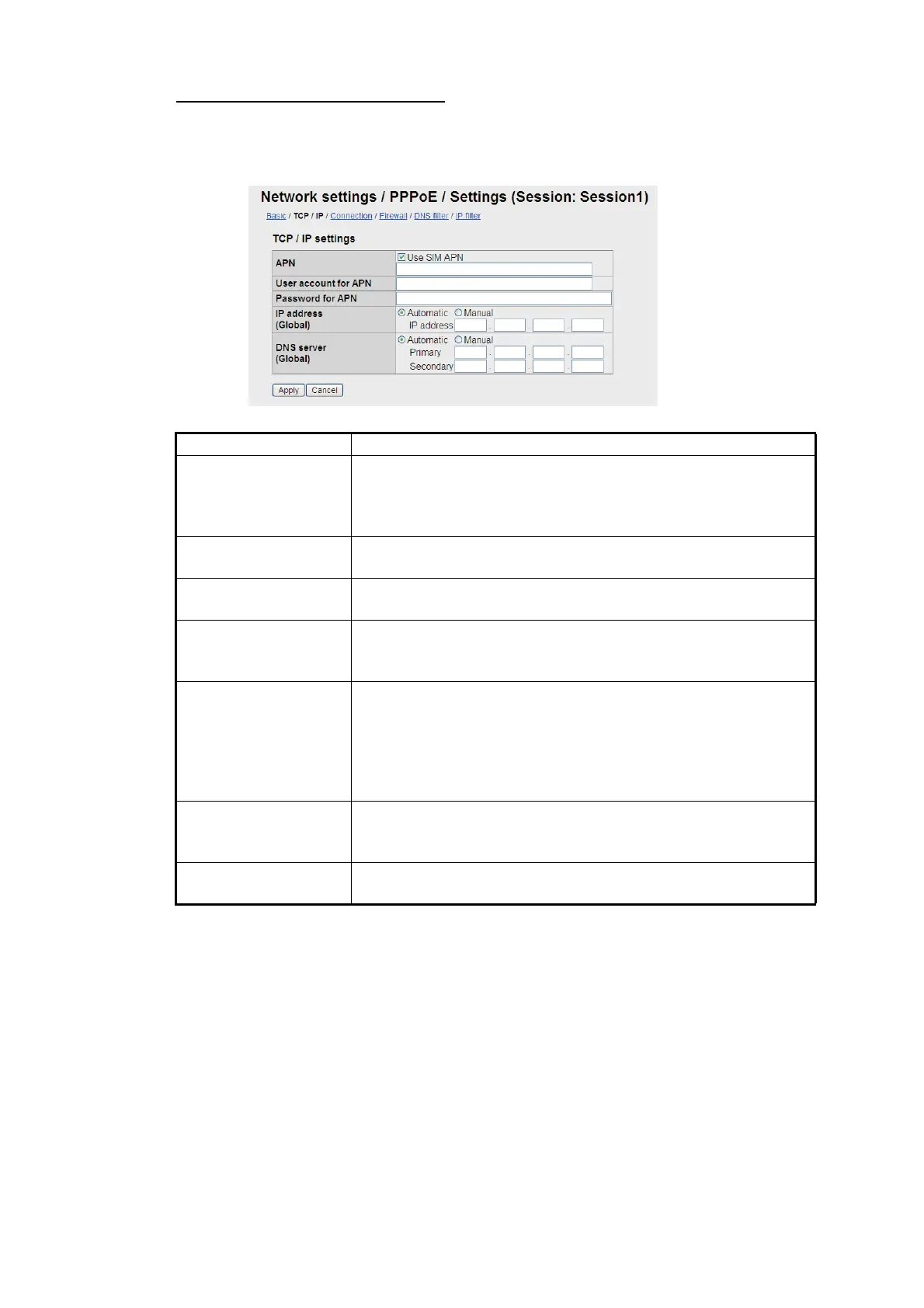6. WEB FUNCTIONS
6-26
Session setting screen (TCP/IP)
Click [TCP/IP] on the session setting screen to show the TCP/IP setting screen. Set
the connection name for various provider services.
Item Description
APN • Use connection destination registered in the SIM card
(checkmarked [9] items).
• Use ASC II characters (other than “, ’) for the names of con-
nection destinations (maximum 63 characters).
User account for APN Enter username specified by provider (maximum 29 charac-
ters). Ok to leave blank.
Password for APN Enter password specified by provider (maximum 29 charac-
ters). Ok to leave blank.
IP address (Global) • Choose the method for obtaining IP address (Automatic,
Manual).
• If Manual is selected, enter the IP Address (IPv4 address).
DNS server (Global) • Choose the method for obtaining the DNS server address
(Automatic, Manual).
• If Manual is selected, enter the address of the Primary DNS
server (IPv4 address).
• If Manual is selected, enter the address of the Secondary
DNS Server (IPv4 address).
Apply button Click to apply settings and return to the sessions setting
screen. During data connections, settings are reflected after re-
connection.
Cancel button Click to restore previous settings and return to the sessions set-
ting screen.