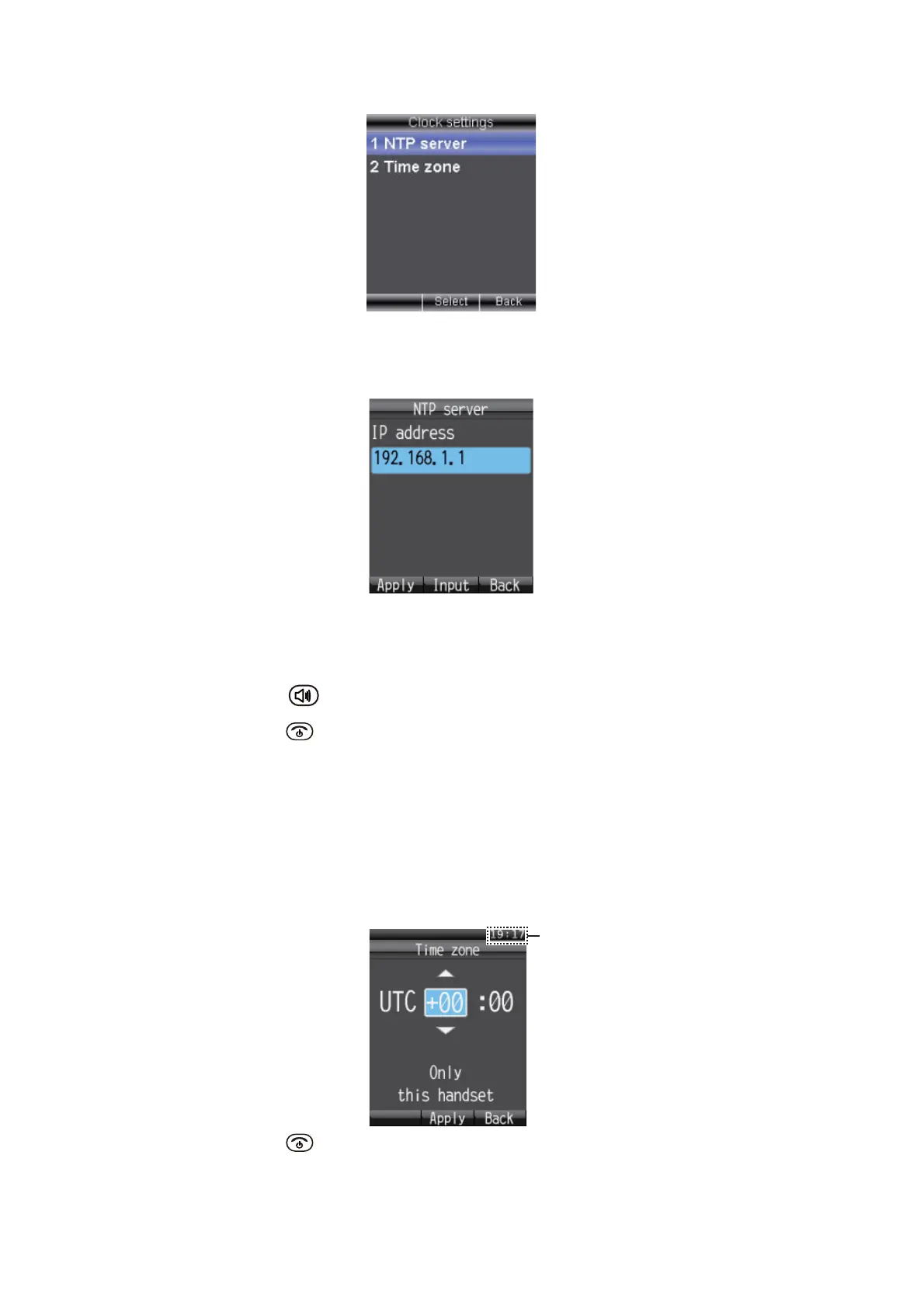3. SETTINGS FOR HANDSET
3-12
2. Press 3 to select [Clock] and show the [Clock settings] screen.
3. Select [NTP server] then press the Enter key.
4. Press T to select Manual then press the Enter key to show the NTP server IP
address input screen.
5. Select [IP address] then press the Enter key to show the IP address entry screen.
6. Enter the IP address (maximum 15 characters) of the communication unit then
press the Enter key.
7. Press the key to apply the setting.
8. Press the key to close the menu.
Note: The time displayed on the handset can be adjusted to show local time. Use the
following procedure to enable UTC time offset.
1. In the [Settings] menu, press 1 to open the [Basic] menu.
2. Press 3 to select [Clock] and show the [Clock settings] screen.
3. Select [Time zone] then press the Enter key.
4. Press S or T to adjust the UTC offset as required then press the Enter key.
5. Press the key to close the menu.
Note: The UTC offset settings are only applied to individual handsets. To apply the
setting to other handsets, repeat the procedure for each handset.
Displayed handset
time changes with
UTC adjustments