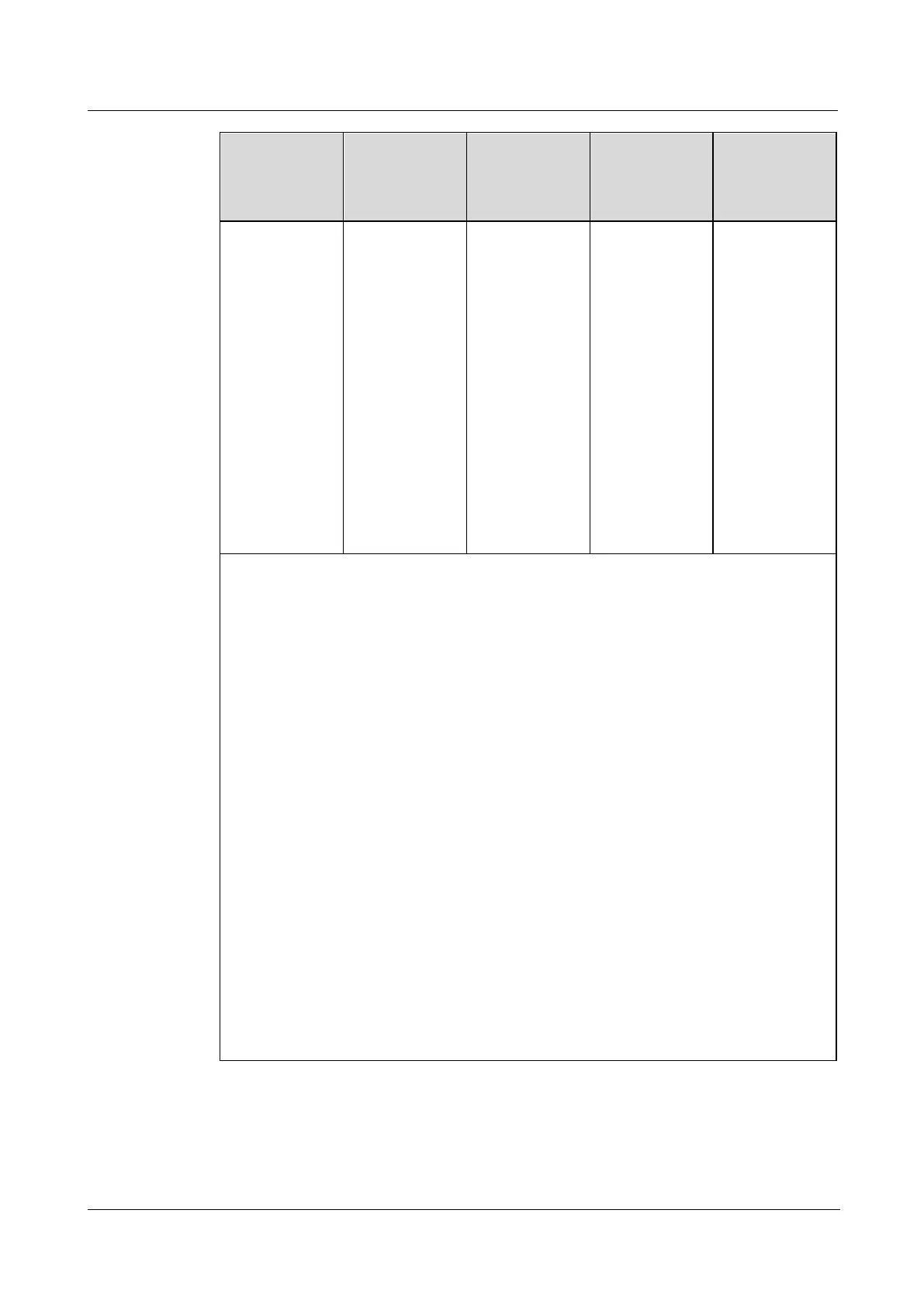⚫
a: For now, this configuration only supports Avago MegaRAID SAS 9440-8i
(P/N: 02312QWY) and Avago MegaRAID SAS 9460-8i (P/N: 02312QWV) PCIe
plug-in RAID controller card.
⚫
b: For now, this configuration only supports LSI SAS3108 screw-in RAID
controller card.
⚫
c: The rear I/O module 1 (2 x 2.5") uses the module "Rear HDD + PCIe Riser
Module", for details, see 5.7.2 PCIe Slots.
⚫
d: Only when Avago SAS3416iMR, Avago SAS3416IT screw-in RAID controller
cards are configured, I/O module 3 supports SAS/SATA drives.
⚫
e: Only when Avago SAS3416iMR, Avago SAS3416IT screw-in RAID controller
cards are configured, built-in drive is supported.
⚫
f: Normal drive management mode only supports Avago SAS3516 PCIe plug-in
RAID controller card.
⚫
g: Normal drive management mode only supports Avago SAS3416iMR, Avago
SAS3416IT screw-in RAID controller card.
⚫
h: Only when Avago SAS3416iMR, Avago SAS3416IT screw-in RAID controller
cards are configured, I/O module 3 supports NVMe drives.
⚫
i: Normal drive management rmode equires one RAID controller card for every
eight front drives. A maximum of three RAID controller cards are supported.
⚫
j: Only when Avago SAS3516 PCIe plug-in RAID controller card is configured,
I/O module 3 supports SAS/SATA drives.
⚫
Contact your local sales representative or use the Compatibility Checker to
determine the components to be used.